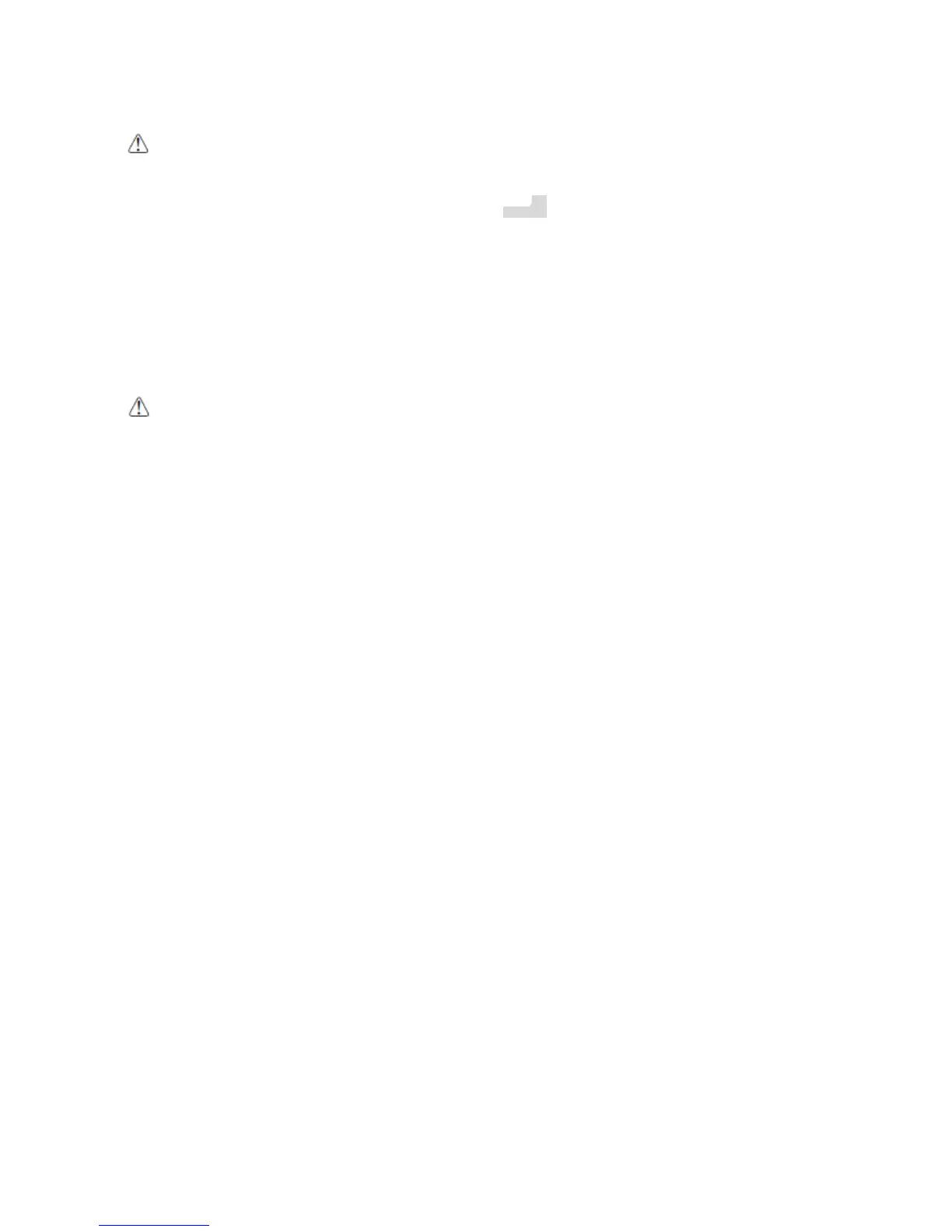14
WARNING: Use only Pointmobile-approved peripherals, power cables, and power adapters. Unauthorized
peripherals, cables, or power adapters may cause batteries to explode or damage your device.
DO NOT attempt to charge damp/wet handy terminals or batteries. All components must be dry before connecting
to an external power source.
Batteries must be charged at a temperature ranging from 0~45℃ (±3℃). If you don’t follow the guide, it might
have a harmful effect on the battery life.
AVERTISSEMENT : Veillez à n’utiliser que les périphériques approuvés par Pointmobile (câbles d'alimentation et
adaptateurs électriques). Tout périphérique non autorisé (câble ou adaptateur) peut provoquer l’explosion de la
batterie ou endommager votre appareil.
NE PAS tenter de recharger les terminaux ou les batteries encore humides lorsqu’ils ont été mouillés. Tous les
composants doivent être impérativement séchés avant la connexion à une source d'alimentation externe.
Les batteries doivent être chargées à une température allant de 0~45°C (± 3°C). Le non-respect de ces
recommandations pourrait avoir un effet néfaste sur la durée de vie de la batterie.
CAUTION: After the battery has been charged, disconnect the DC Power Jack from the terminal. If you stay on
that plug in use, it is possible to break the power code.
ATTENTION: Après une période de charge de la batterie, veillez à débrancher le connecteur du chargeur. Une
utilisation prolongée de celui-ci risquerait d’endommager le cordon d’alimentation.
☞NOTE: Rechargeable battery packs are not initially charged. Therefore the first operation to perform is to charge
them.
☞NOTE: If you remove the battery pack or it completely discharges, you have 30 minute window of time to insert a
charged battery pack before the battery completely discharges.
3.3. LED Indicators
The red LED is ON while charging the battery and the green LED is ON when the battery is fully
charged.
Alternatively, it is also possible to recharge the battery pack by using the single slot cradle, the single
Ethernet cradle or the 4-slot battery charger.
During the charging process the LED positioned at the upper side of the display is red constant. Once
the charging process has been completed this LED is green constant.
If the battery pack is removed from the handy terminal, it can be recharged by inserting it into the
rear slot of the single slot cradle, the single Ethernet cradle or the 4-slot battery charger.
3.4. Guidelines for Battery Pack Use and Disposal
The following are general guidelines for the safe use and disposal of batteries:
Store the terminal and the spare batteries between 20 to 30 ºC (68 to 86 ºF) in order to
maintain optimal battery performance.
Standard batteries must be charged at a temperature ranging from 0 to 45℃ (±3℃).
The battery level may not be displayed correctly for some minutes after the disconnection if
the handy terminal is disconnected from power supply before the charging cycle is completed.
The handy terminal could get warm during charging. This is normal and does not mean a
malfunction.
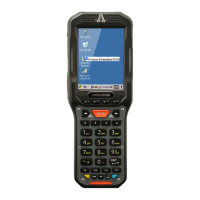