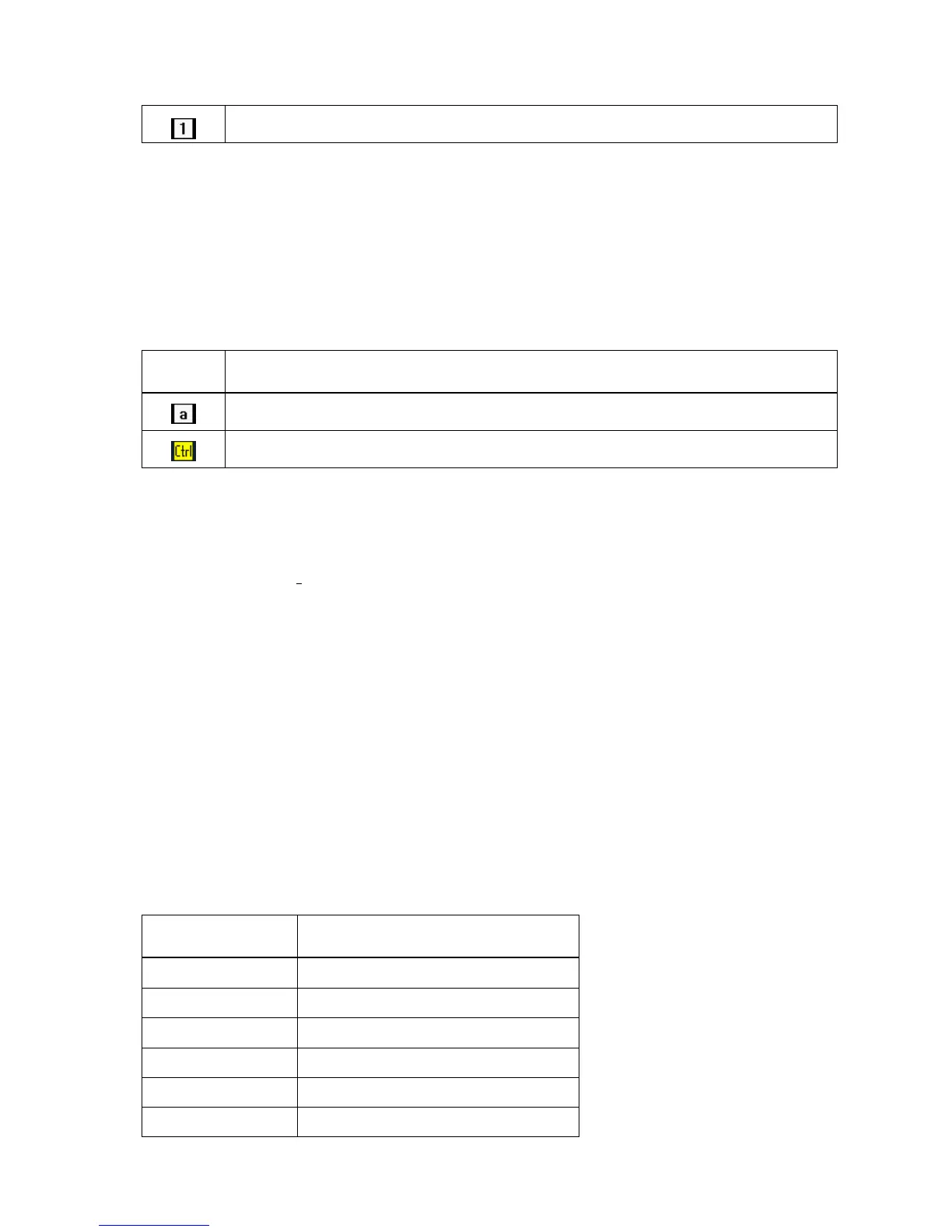5.5. Normal/Ctrl Modes of Numeric Keypad
The keypad defaults to normal mode. Use the YELLOW key to toggle between normal and ctrl
modes.
Pressing the YELLOW key once locks the keypad in normal mode, ctrl mode.
The command bar on the screen displays an icon that indicates the normal/ctrl status of the keypad.
5.6. White Indicators on the Numeric
(Please refer to Pointmobile Keyboard Specification v1.5 document)
The mode is changed as Numeric / Upper / Lower when you press the white key, you can type each
number/ capital letter/small letter in the sequence
Each number key display the characters typed when you press that key in alpha mode.
Note that when typing in alpha mode, you must use the same multi-press method you would use
when typing letters on a phone keypad. Each key press types the next letter in the sequence as
displayed by the alpha indicator.
5.7. BLUE Key Combinations
Buttons can be programmed to execute different functions using the Program Button program in the
Control Panel. The following buttons on the HANDY TERMINAL are programmed for the listed
function.
BLUE key modifies the next key pressed to perform specific functions.
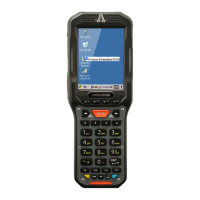