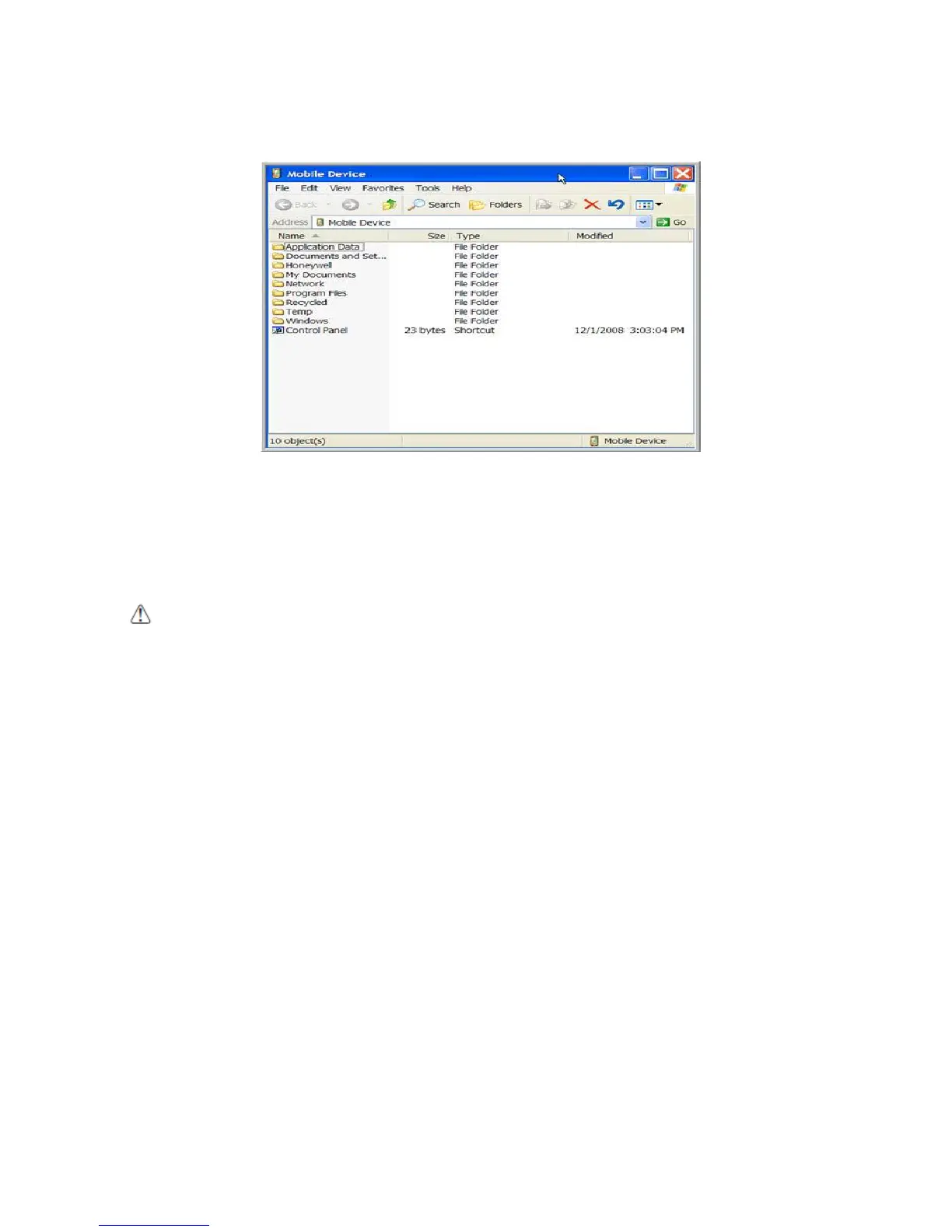60
The Mobile Device folder opens in Windows Explorer.
The Handy Terminal is now treated as a mass storage device, and transferring files is as simple as
dragging and dropping or copying and pasting as you would for moving files between folders on
your hard drive.
10.12. Adding Programs via ActiveSync
WARNING: When selecting programs, verify that the program and version of the program are designed for the
Windows Embedded Pointmobile 6.5 Pro and the terminal’s processor. You can verify your processor
by tapping
Start -> Settings ->
System -> About -> Version tab. Make a note of the information in the Processor
field.
AVERTISSEMENT : Lors de la sélection de programmes, vérifiez que ceux-ci et leur version ont bien été conçus
pour Windows Embedded Pointmobile 6.5 Pro et sont supporté par le processeur du terminal. Vous pouvez vérifier
le type de votre processeur en appuyant sur Démarrer -> Paramètres -> Système -> A propos -> Version.
Generally, software for Windows Embedded Pointmobile 6.5 Pro devices must be installed to the
host workstation first, then transferred to the Handy Terminal.
1. Download the program to the workstation from either the Internet or the install CD. You may see
a single *.exe or setup.exe file, a *.cab file, or *.dll. (There may also be several versions of files
for different device types and processors.)
2. Read any installation instructions, Read Me files, or documentation that comes with the program.
Many programs provide special installation instructions.
3. Connect the terminal to the workstation via a Handy Terminal communication peripheral.
If the File is an Installer
An installer program is one that installs to the workstation and the terminal simultaneously; one
process installs to both devices.
1. On the workstation, the *.exe or *.setup.exe file. The installation wizard begins.
2. Follow the directions on the workstation screen.