22
☞NOTE: Using the backlight option while on battery power substantially reduces battery life.
You may make the same changes when on external power by tapping the External tab.
4.5. Keypad Backlight
To turn on the keypad backlight, check the checkbox.
The duration of backlight of keypad synchronizes with LCD backlight’s.
4.6. Using Screen Protectors
Pointmobile defines proper use of the terminal touch panel display as using a screen protector and
proper stylus. Screen protectors maintain the ongoing integrity (i.e., prevent scratching) of the
touch panel, which is why their use is recommended for applications that require a high to medium
level of interface with the touch panel.
Pointmobile also mandates use of the proper stylus, which is one that has a stylus tip radius of no
less than 0.8mm. Use of the stylus included with the terminal is recommended at all times.
4.7. Installing Your Screen Protector
When installing a screen protector, use a flat plastic card (e.g., credit card) to apply the screen
protector smoothly and remove any air bubbles.
1. Press the Power key to put the terminal in suspend mode.
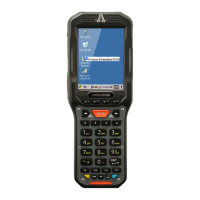
