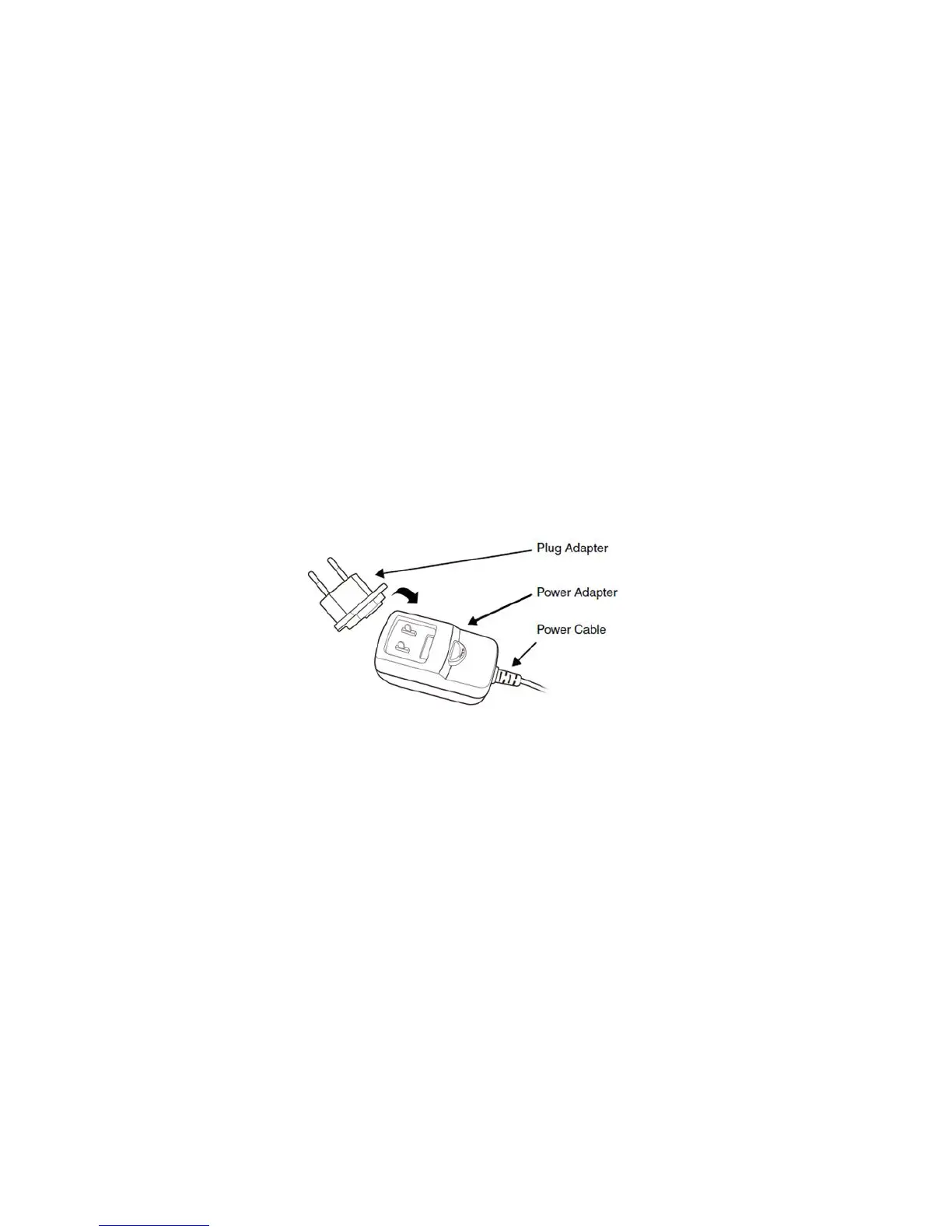66
USB-compliant device to facilitate USB communication to and from the terminal. USB
communication occurs through Microsoft ActiveSync (v.4.1 or higher). For more information
about ActiveSync setup, see ActiveSync Communication on paragraph 10.4.
Ethernet Port (Single Ethernet cradle only)
Using an Ethernet cable, you can connect the Single Ethernet cradle to an Ethernet-compliant
device to facilitate Ethernet communication to and from the terminal. This equipment is for indoor
use only. The communication wiring is limited to the inside of a building.
12.6.
Powering the Single Slot Cradle or Single Ethernet Cradle
Device
The terminal requires DC 5V input for communication and battery charging; the power adapter on
the power cable converts the voltage from the power source to DC 5V. Only power adapter cables
from Pointmobile convert the voltage appropriately.
The same power cable that ships with each terminal can be used to power the base. This cable
contains a plug adapter for each geography (US, UK, EU, etc.).
1. Attach the appropriate plug to the power adaptor.
2. Plug the power cable into the power source.
3. Plug the connector into the DC power jack on the back panel. The base is now powered.
When a terminal is properly seated, the base powers the terminal, charges the terminal’s main
battery pack, and launches ActiveSync (see ActiveSync Communication on paragraph 10.4).
Pointmobile recommends that you leave the base connected to its power source at all times, so that
it is always ready to use.
12.7.
Charging the Battery
The base powers the terminal and fully charges the battery pack in 5 hours depending on the
battery.
As battery packs charge, the charging circuitry follows the two-step charging process (CC-CV) that is
recommended for Li-Ion batteries.
The process monitors changes in temperature, current, and voltage.
The battery can be inserted in the battery charging well in back of the terminal connection. Angle
the battery as shown. Once the connectors engage, the LED lights. If the LED is red, the unit is
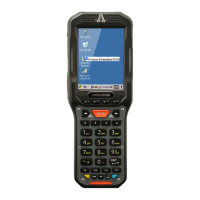