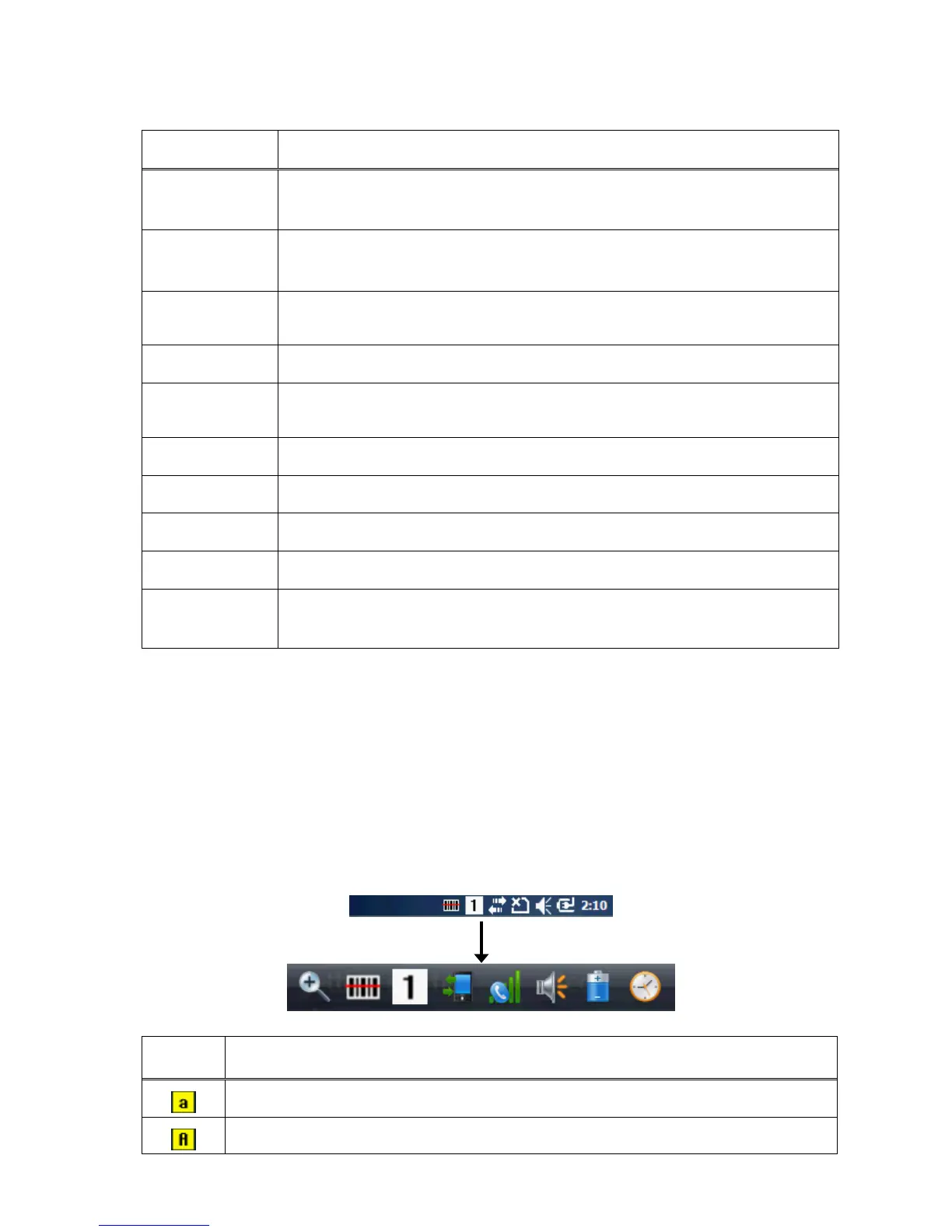Modifies the next key pressed to type specific functions.
Toggles the keypad between alpha (upper and lowercase) and numeric modes.
Indicator changes accordingly on the command bar.
Toggles the keypad between normal and ctrl modes. Indicator changes accordingly
on the command bar.
Moves to next control (Indent function to Text editor)
Backspace moves the cursor back one space.
If you are typing text, a character is deleted each time you press the backspace
key.
Performs the same function as the Enter key on a workstation.
Suspends and resumes the terminal.
Activates the image engine to scan a bar code or take an image.
Button move of Task Bar of bottom (Left/Right)
5.4. Alpha/Numeric Modes of Numeric Keypad
The keypad defaults to numeric mode. Use the YELLOW key to toggle between numeric and alpha
modes.
Pressing the YELLOW key once locks the keypad in numeric mode, alpha mode (lowercase), or
alpha mode (uppercase).
The command bar on the screen displays an icon that indicates the alpha/numeric status of the
keypad.
Qwerty key, Numeric Key 그림
및 분해그림 설명은?