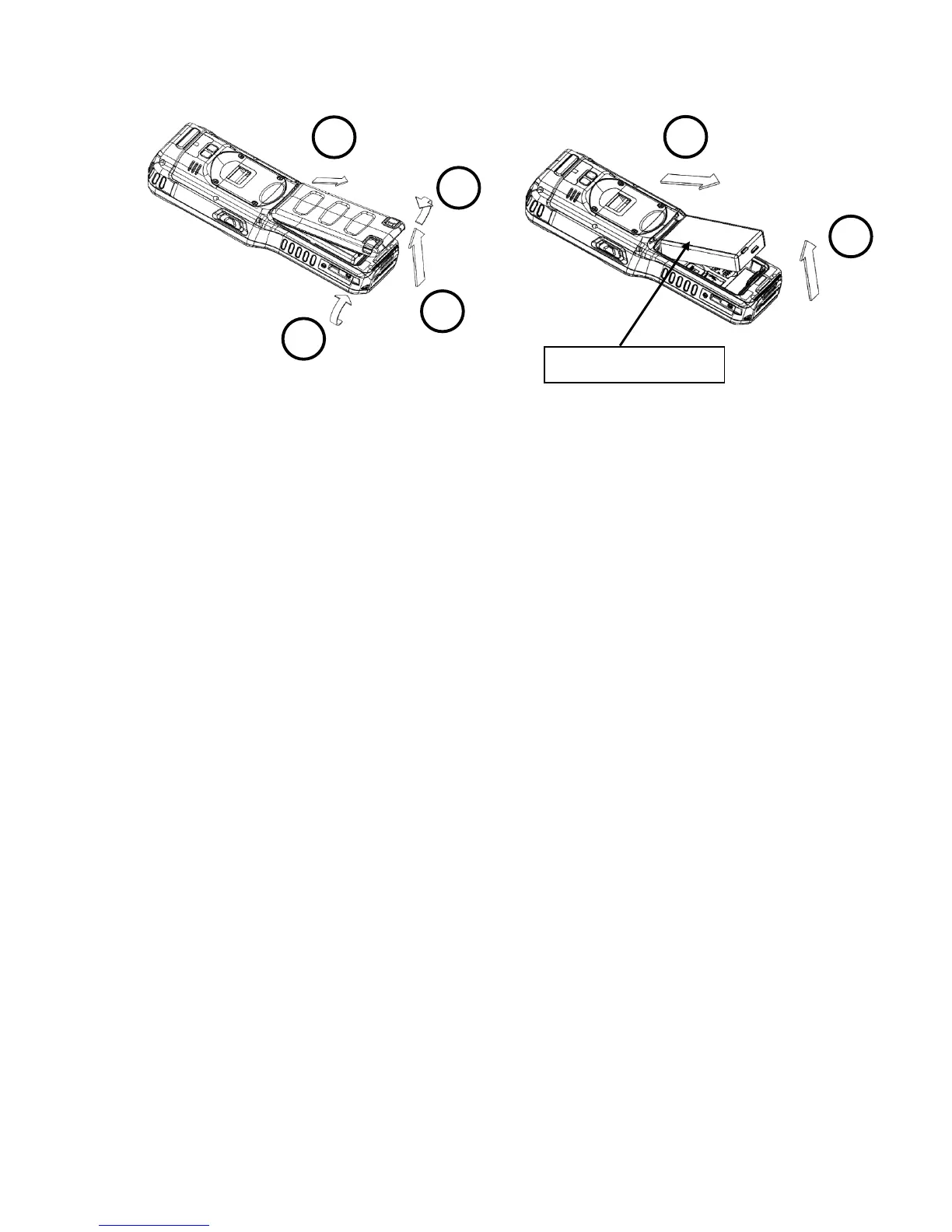31
Charging Options
When the battery is installed in the terminal, you can use any of the peripherals listed below to
charge the battery.
• AC Power Supply to DC Jack Port direct.
• Single slot docking cradle/Single slot Ethernet cradle
• Insert the battery in the spare battery charging well in the back of either the Handy Terminal slot
cradle or Handy Terminal Ethernet cradle.
Charging Time
The standard capacity 3120mAh Li-ion battery pack requires four hours to charge to full capacity.
The Extended capacity 5200mAh Li-ion battery pack requires six hours to charge to full capacity.
4.18. Managing Main Battery Power
Data and files saved on the Handy Terminal may be stored in RAM memory; therefore, maintain a
continuous power supply to the terminal to help prevent data loss. When you remove a battery
pack, insert another charged battery pack in the Handy Terminal. If the main battery pack is low,
insert the terminal into a charging peripheral to power the terminal and begin recharging the
battery.
☞NOTE: If the main battery is low and the terminal is in Suspend Mode, pressing the Power button does not wake
the HANDY TERMINAL; you must replace the discharged battery with a fully charged battery or apply AC power to
the terminal.
Checking Battery Power
Tap the battery icon to open the Power Properties. The Battery tab opens displaying the charge
status of the main battery