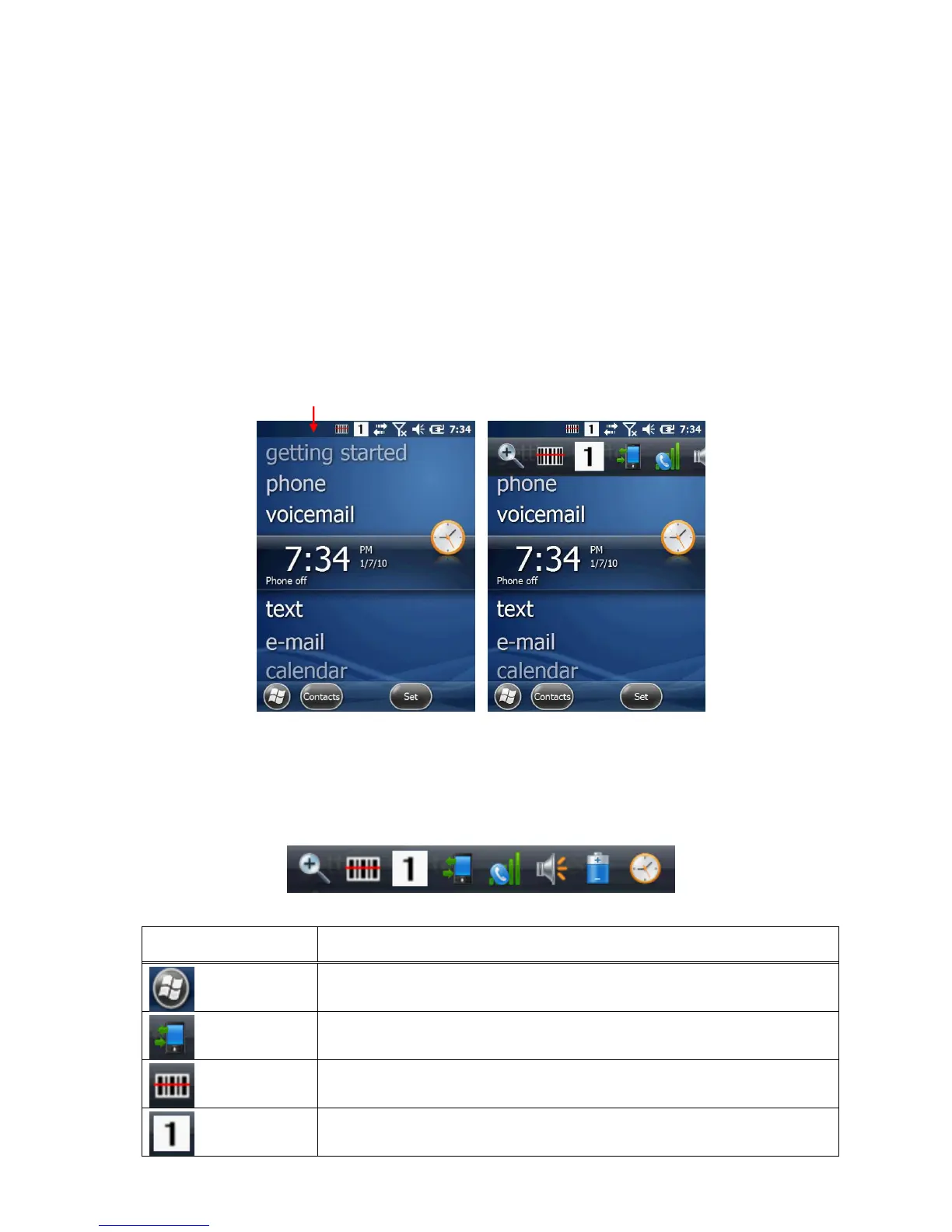17
3.5. Turn Your Device On
If you apply the power to your device, it turns on by itself. Do NOT press any keys or interrupt while
turning on process.
When the process is complete, the Desktop appears, and the terminal is ready for use.
3.6. Desktop
☞NOTE: You can access the Desktop any time by tapping the Change Views icon in the command bar and selecting
Desktop on the popup menu
Tap the touch screen once to zoon in the upper menu
3.7. Indicator Icons
The command bar, located at the upper of application screens, provides access to many system
functions and programs.