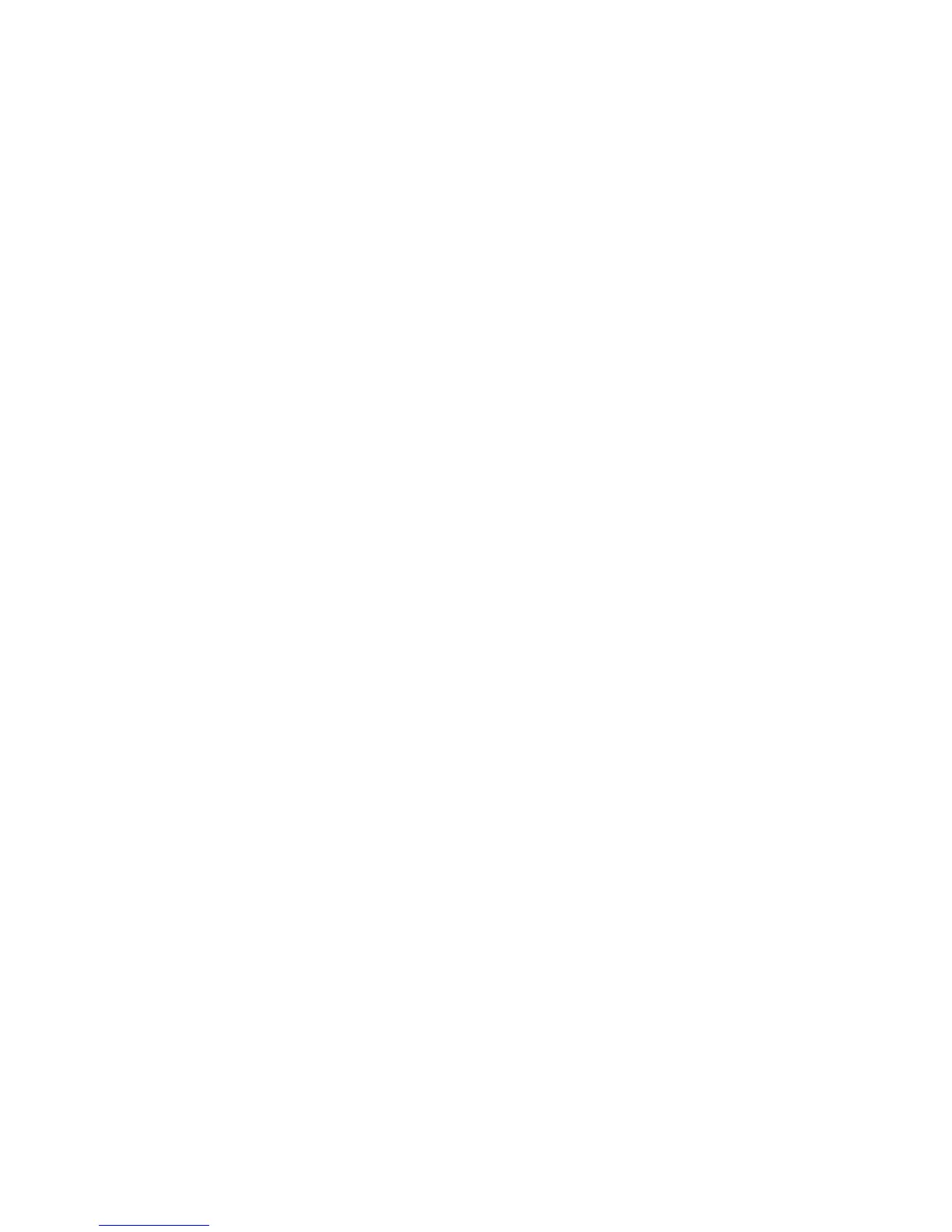2
4.23.
PM450 Technical Specifications ············································································· 34
5. USING THE KEYPAD ··········································································· 35
5.1.
Numeric Keypad Layout ······················································································· 35
5.2.
Navigation Keys ·································································································· 35
5.3.
Basic Keys········································································································· 36
5.4.
Alpha/Numeric Modes of Numeric Keypad ································································ 36
5.5.
Normal/Ctrl Modes of Numeric Keypad ···································································· 37
5.6.
White Indicators on the Numeric ············································································· 37
5.7.
BLUE Key Combinations ······················································································ 37
5.8.
Program Buttons ································································································· 39
6. USING THE IMAGE ENGINE ································································· 40
6.1.
Overview ··········································································································· 40
6.2.
Available Image Engines ······················································································ 41
6.3.
Depth of Field ····································································································· 41
6.4.
Supported Bar Code Symbologies ·········································································· 42
6.5.
Activating the Engine ··························································································· 43
6.6.
Using Demos ····································································································· 43
6.7.
Decoding ··········································································································· 43
6.8.
To Decode a Bar Code ························································································· 43
6.9.
Sample Bar Codes ······························································································ 44
6.10.
Omni-Directional Scanning Positions ······································································· 44
6.11.
Capturing Images (IT5300SR Engine Only) ······························································ 45
7. USING THE LASER ENGINE ································································· 45
7.1.
Overview ··········································································································· 45
7.2.
Available Laser Engines ······················································································· 45
7.3.
Depth of Field ····································································································· 45
7.4.
Supported Bar Code Symbologies ·········································································· 45
7.5.
Activating the Engine ··························································································· 47
7.6.
Using Demos ····································································································· 47
7.7.
Decoding a Bar Code ··························································································· 47
7.8.
Sample Bar Code ································································································ 47
7.9.
Scanning Positions ······························································································ 48
8. USING SCANWEDGE ··········································································· 48
8.1.
Overview ··········································································································· 48
8.2.
Enabling ScanWedge ··························································································· 48
9. USING CONTROL PANEL ····································································· 49
9.1.
System Properties ······························································································· 49
9.1.1
Version ············································································································· 49
9.1.2
Device ID ·········································································································· 50
9.1.3
Copyrights ········································································································· 50
9.2.
Power properties ································································································· 50
9.2.1
Battery tab ········································································································· 50
9.2.2
Advanced tab ····································································································· 51
9.2.3
CPU Power Tab ·································································································· 51
9.2.4
Alerts Tab ·········································································································· 51
9.2.5
Wakeup Source Tab ···························································································· 51
9.2.6
Battery Info Tab ·································································································· 51
9.3.
Program Button properties ···················································································· 51
9.3.1
Program Buttons Tab ··························································································· 51
9.3.2
Key define Tab ··································································································· 52
9.3.3
Up/Down Control Tab ··························································································· 52
9.4.
Backlight Properties ····························································································· 52