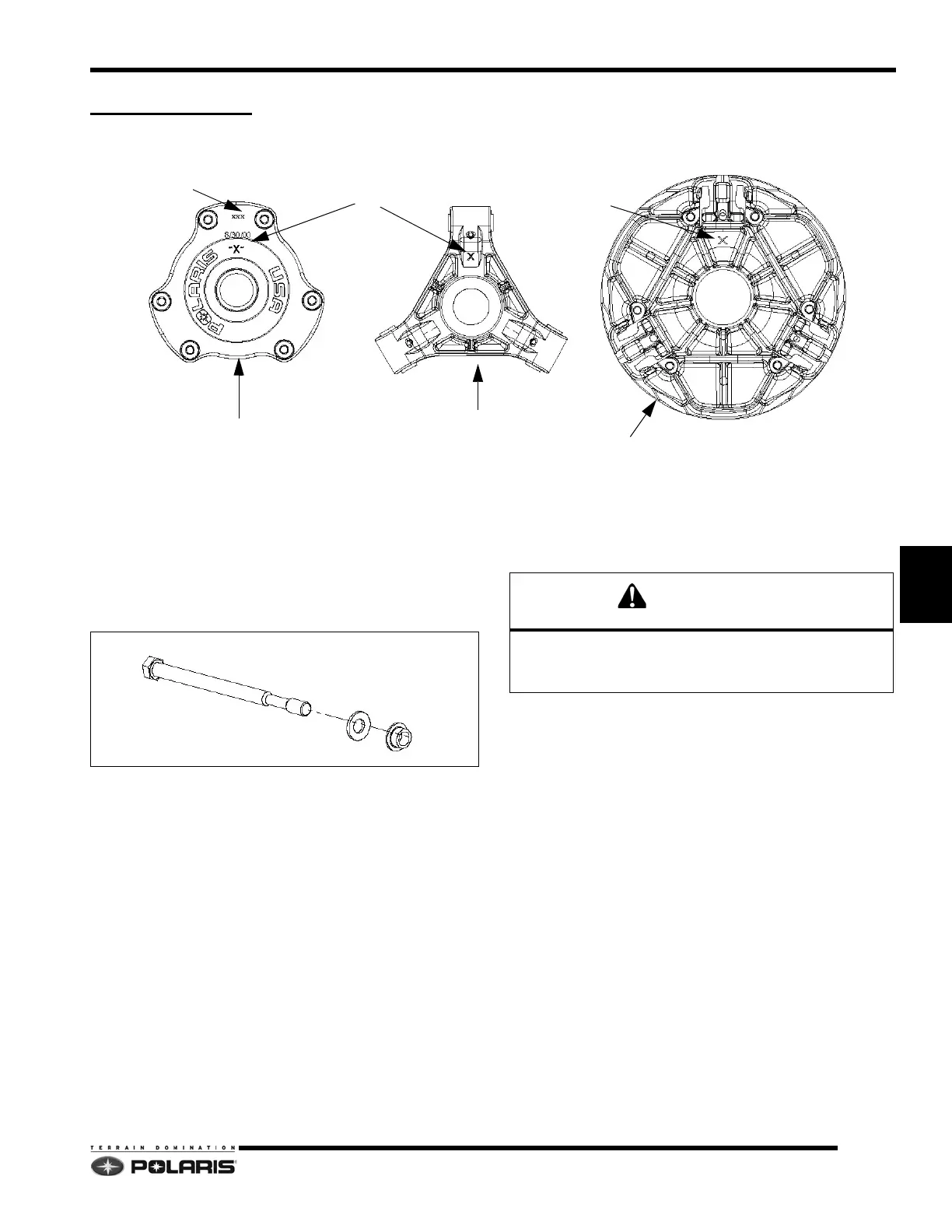7.17
PVT System
7
9923396 - 2007-2012 EDGE/Widetrak LX Service Manual
©2011 Polaris Sales Inc.
DRIVE CLUTCH
Identification
Every clutch will have the last three digits of the clutch part
number etched on to the cover (A). The “X" (B) marking is
an index mark where the clutch cover (C), clutch spider (D)
and the stationary sheave (E) should line up when the
clutch is assembled.
Drive Clutch Removal
NOTE: All clutch tools can be found at the beginning
of this chapter.
1. Remove the belt.
2. Place the clutch holding tool (PN 9314177-A) on the
drive clutch.
3. Remove the drive clutch retaining bolt. Note the
placement and number of washers on retaining bolt.
4. Insert the correct clutch puller into the retaining bolt
hole.
5. Tighten the puller into the clutch. If the clutch does not
come off, strike the clutch puller head with a hammer.
If the clutch does not “pop” off, continue to tighten the
clutch puller, and repeat this step.
Do not use an impact wrench to remove or install the
clutch bolt or clutch puller. Damage to the clutch and/or
crankshaft can occur.
