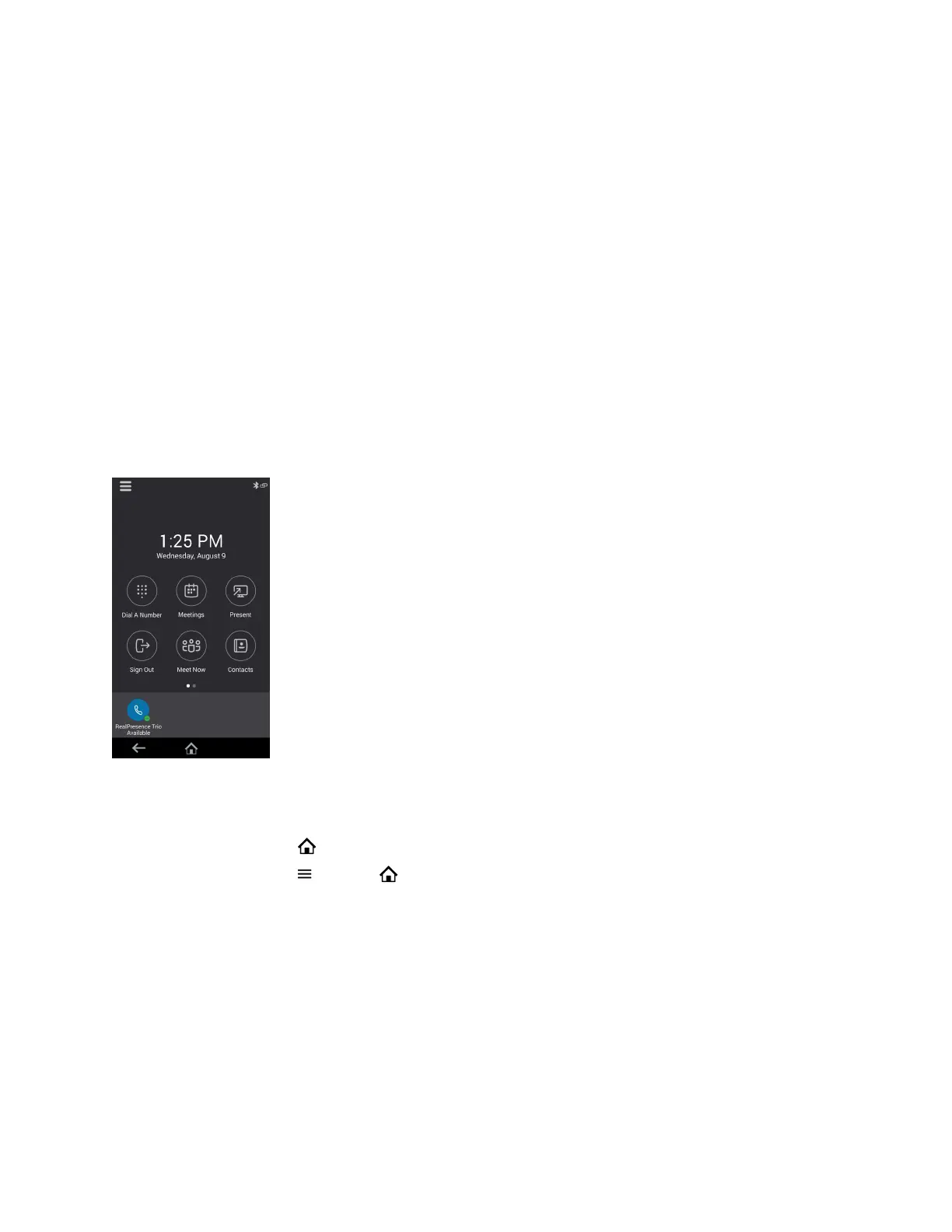Navigating Poly Trio
The phone has icons, status indicators, and user screens to help you navigate and understand important
information on the state of your phone.
Accessing Screens on the Poly Trio System
You can access the following screens on your phone:
• Home Screen—Displays your messages, settings, and information.
• Calls Screen—Displays all active and held calls on your line.
• Place a Call screen—Enables quick access to the dial pad, Recent Calls, Contacts, and Calendar.
Access the Home Screen
The Home screen on the Poly Trio system displays the icons you can select to access features, settings,
and other information; additional registered lines; and favorites you can save to quickly call contacts.
Figure 3: Home Screen
Procedure
» Do one of the following:
• Select Home .
• Select Menu > Home .
Expand or Contract the Home Screen
You can use the Page Indicator to control how many icons display on the Home screen.
The Page Indicator displays on the Home screen beneath the menu options. It tells you which page
you’re currently viewing.
Procedure
» On the Home Screen, press and hold the Page Indicator.
Getting Started with Poly Trio
13
