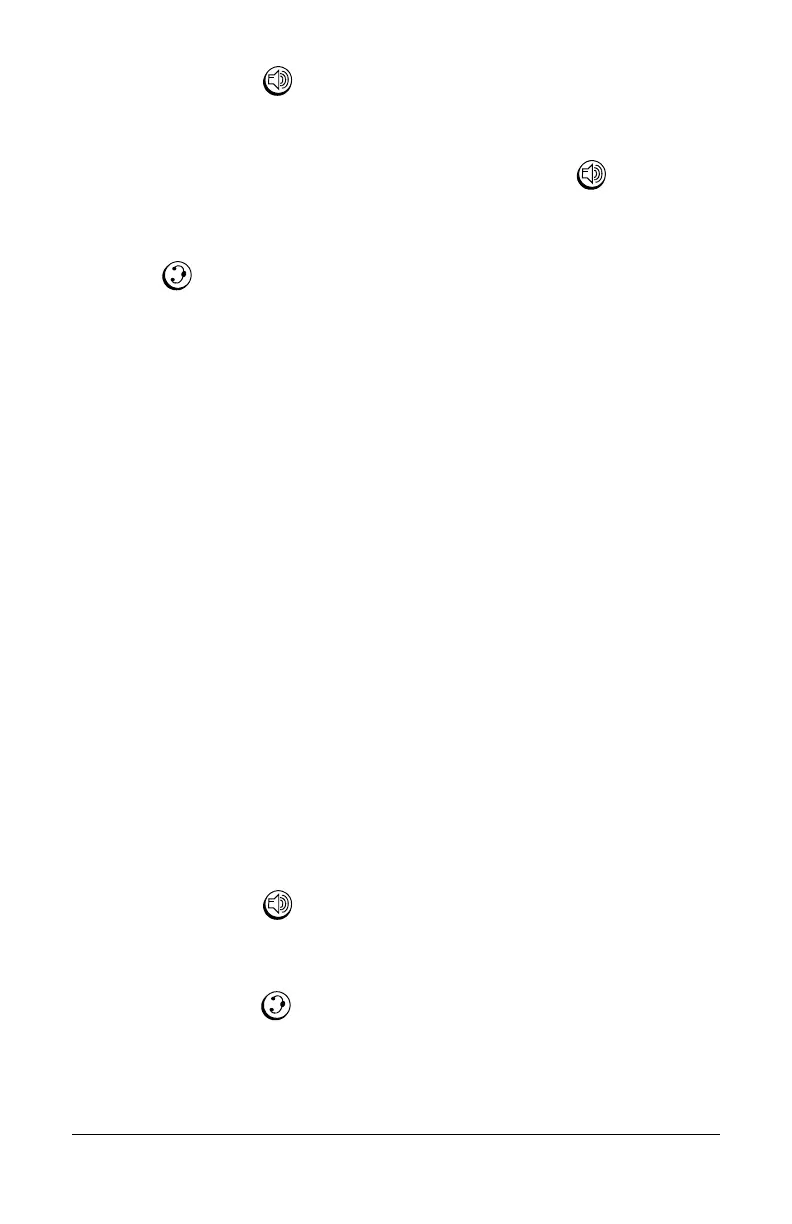8 Basic Phone Features Polycom Telephone User Guide
621-00000092
• Press the button to talk to the caller using the
speakerphone.
NOTE:
If you answered using the handset, you can switch
to using the speakerphone by pressing the button and
then hanging up the handset.
• If you have a headset connected to the phone, press the
button to use the headset.
Answering a Second Call (Call Waiting)
To answer a second call, press the Hold button to put the first call
on hold. Then press the indicated line button to answer the second
call.
When you have two calls on the line, you can switch back and forth
by putting the current call on hold, and pressing the line button for
the line you want to talk to. You can also put either or both call on
hold, then pick up the other call by pressing the corresponding Line
button.
Hanging Up
To hang-up or release a call, use one of these options:
• Replace the handset in its cradle.
• Press the line button and replace the handset (if in use).
• Pick up and replace the handset in its cradle if using the
speakerphone.
• Press the button (if using the speakerphone).
• Press the line button.
• Press the Release soft key.
• Press the button (if using a headset).