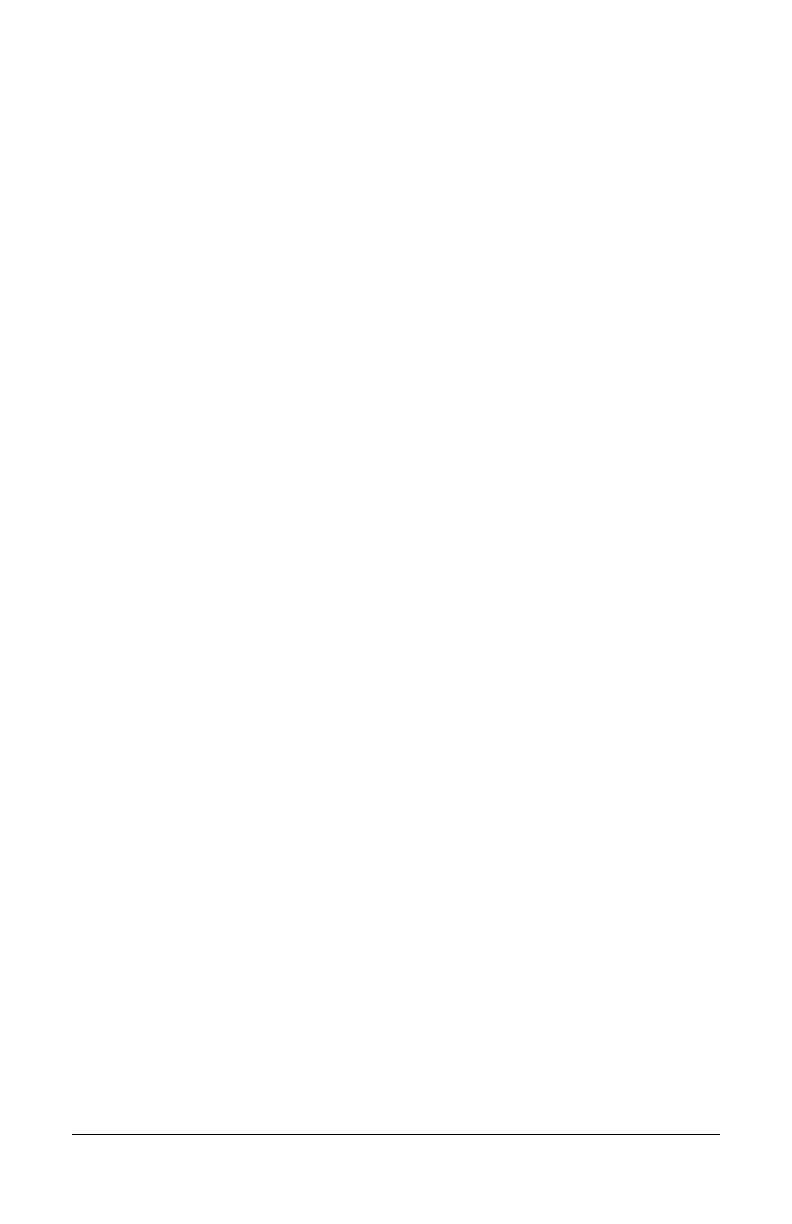Polycom Telephone User Guide i
621-00000092
Table of Contents
1 Your Polycom Telephone .......................................... 1
Introduction ..................................................................................... 1
Accessing Phone Features.......................................................... 1
In This Manual ............................................................................. 1
Telephone Description.................................................................... 1
Polycom Telephone Features Table ............................................... 3
Moving Your Telephone.................................................................. 4
2 Basic Phone Features ................................................ 7
Adjusting the Volume...................................................................... 7
Answering a Call............................................................................. 7
…using the Phone ....................................................................... 7
Answering a Second Call (Call Waiting) ......................................... 8
Hanging Up..................................................................................... 8
Dial Tone and Ringer Patterns ....................................................... 9
Making an External Call.................................................................. 9
…using the Handset .................................................................... 9
…using the Speakerphone ........................................................ 10
…using the Phone Keypad........................................................ 10
Making an Internal Call ................................................................. 10
Using a Headset ........................................................................... 10
Using the Speakerphone .............................................................. 11
To Answer a Call using the Speakerphone ............................... 11
To End a Call on the Speakerphone ......................................... 11
Adjusting the Speakerphone Volume ........................................ 11
Speakerphone Troubleshooting ................................................ 12
3 PressOne Telephone Features ............................... 13
Feature Activation Digit................................................................. 13
Abbreviated Dial ........................................................................... 13
Creating an Abbreviated Dial Code ........................................... 14
Using an Abbreviated Dial Code ............................................... 14
Modifying an Abbreviated Dial Code ......................................... 14