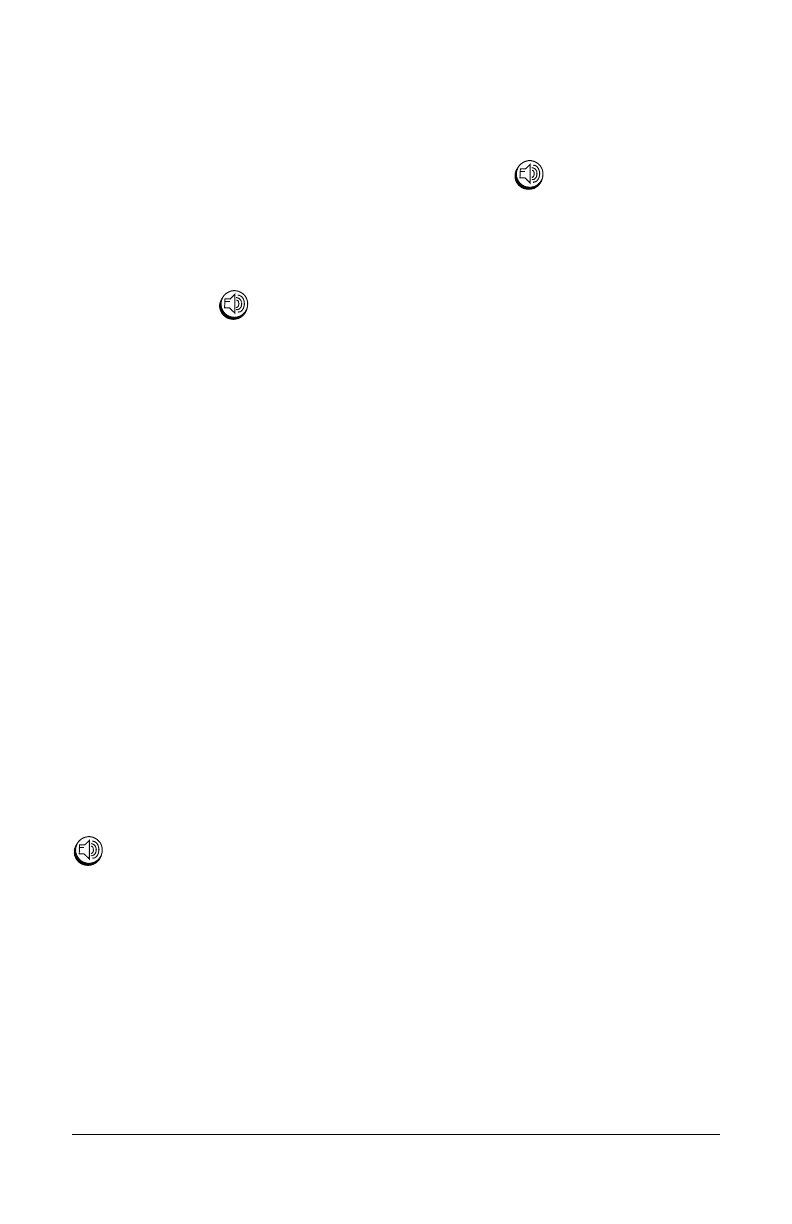10 Basic Phone Features Polycom Telephone User Guide
621-00000092
3. Dial the desired number, including “1” and the area code, if
required (as supported by your configured class of service).
NOTE:
If you placed a call using the handset, you can switch to
using the speakerphone by pressing the button and then
hanging up the handset.
…using the Speakerphone
1. Press the button.
2. Press 9 (or the digit that is required to access an outside line).
An outside line is automatically selected.
3. Dial the desired number, including “1” and the area code, if
required.
…using the Phone Keypad
1. Press 9 (or the digit that is required to access an outside line).
An outside line is automatically selected and the speakerphone
is turned on.
2. Dial the desired number, including “1” and the area code, if
required.
Making an Internal Call
The VOISS system provides several ways to make an internal call.
To make an internal call, you can either lift the handset, or press the
speaker button or a line button, then dial the desired extension
(e.g., 1105). See also the Intercom feature, described on page 36.
Using a Headset
Using the phone with a headset requires leaving the handset
offhook. All of the same features are available using a headset that
are available using the handset.