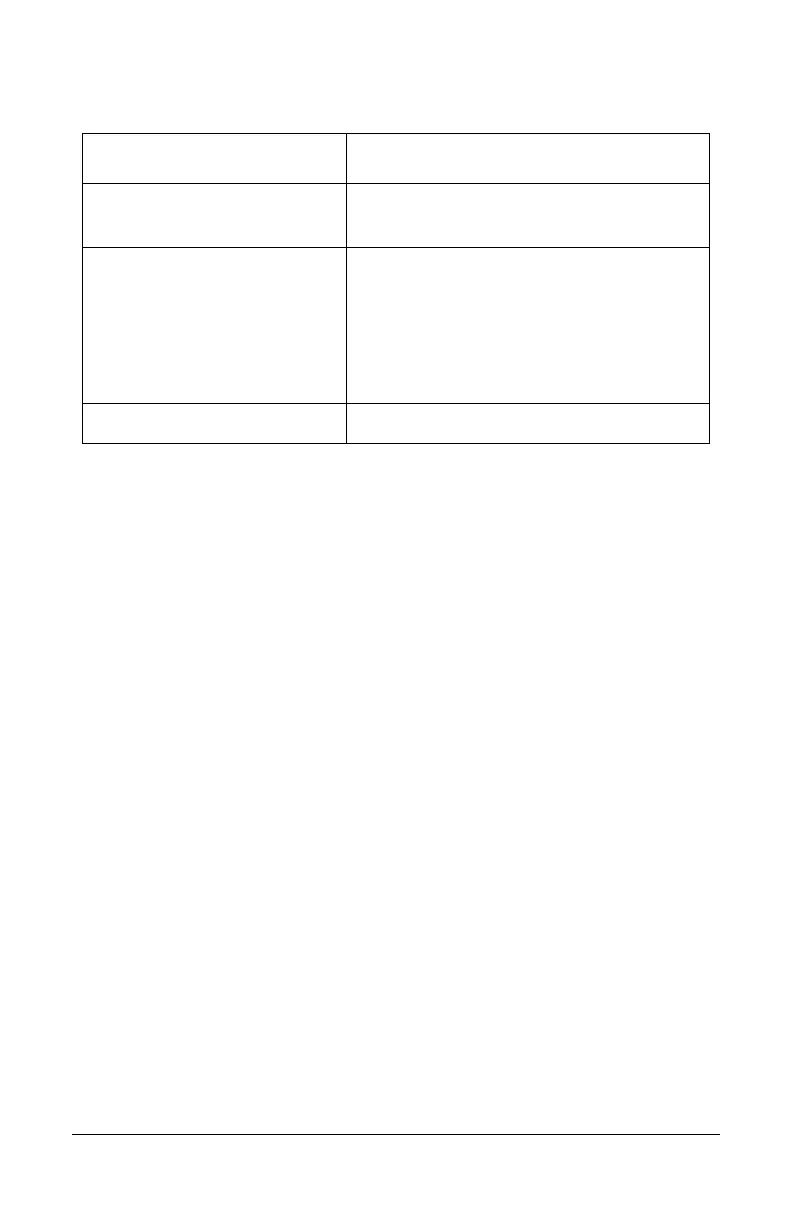12 Basic Phone Features Polycom Telephone User Guide
621-00000092
Speakerphone Troubleshooting
Problem Solution
You can’t hear callers on the
speaker.
Increase the speaker volume.
Callers can’t hear you when
you use the speakerphone.
Make sure nothing is blocking the mic.,
which is located on the left side of the
telephone under the handset cradle.
Move closer to the microphone and face
the microphone when speaking.
The caller’s voice echoes. Decrease the speaker volume.