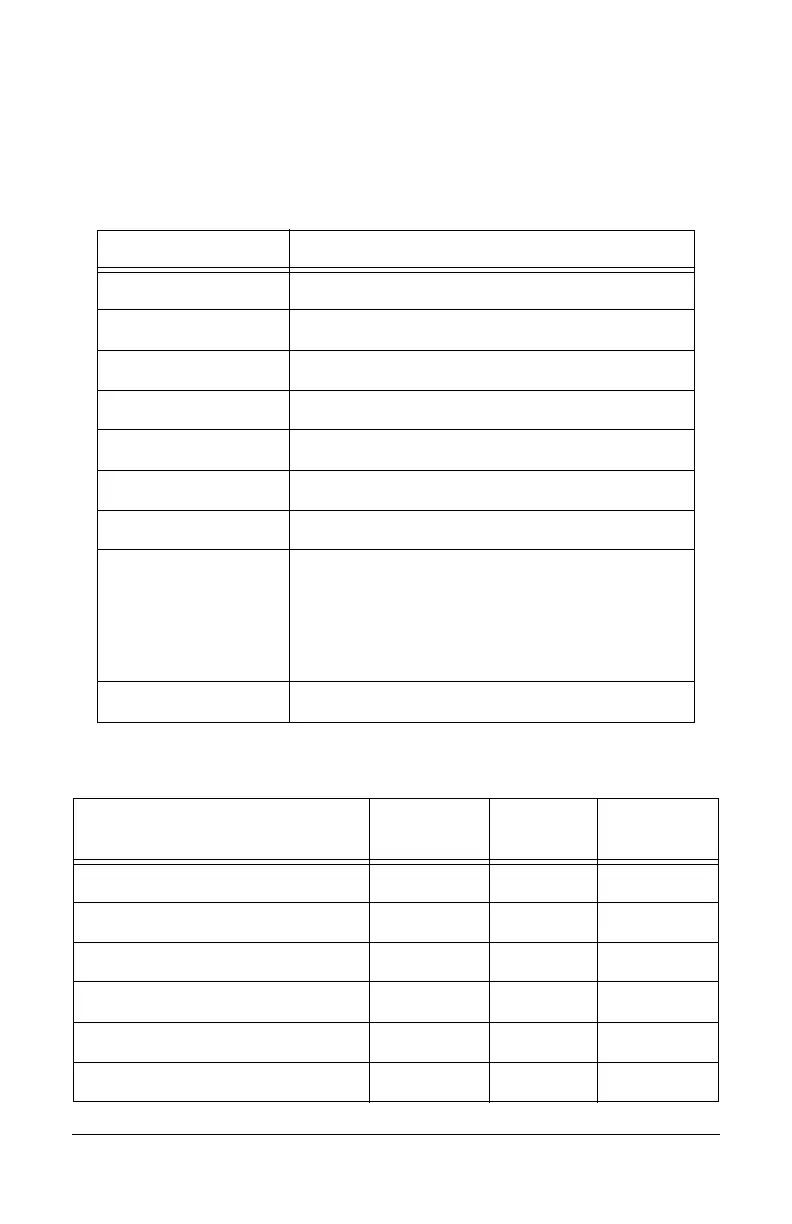72 Voice Mail Features Polycom Telephone User Guide
621-00000092
Menus and Commands
The following tables show the main voice mail menu along with the
message control commands and the distribution group menu.
Table 2: Voice Mail Main Menu
Access Code Function
1 Play inbox messages
2 Play saved messages
3 Change password
4 Playback personal greetings
5 Record personal greetings
6 Access personal distribution groups
7 Compose a message
8 Manage custom operator number (Not
supported for stand-alone mailboxes.)
NOTE:
On the phone LCD display, this
menu option is displayed as “ZO=8”.
* (star) Exit the voice mail system
Table 3: Voicemail Message Controls
Feature Before Mail
Message
After Mail
Message
During Mail
Message
Replay from start NA NA 77
Skip 8 8 #
Forward 6 6 6
Reply 2 2 2
Dial Back Originator 3 3 3
Delete 4 4 4