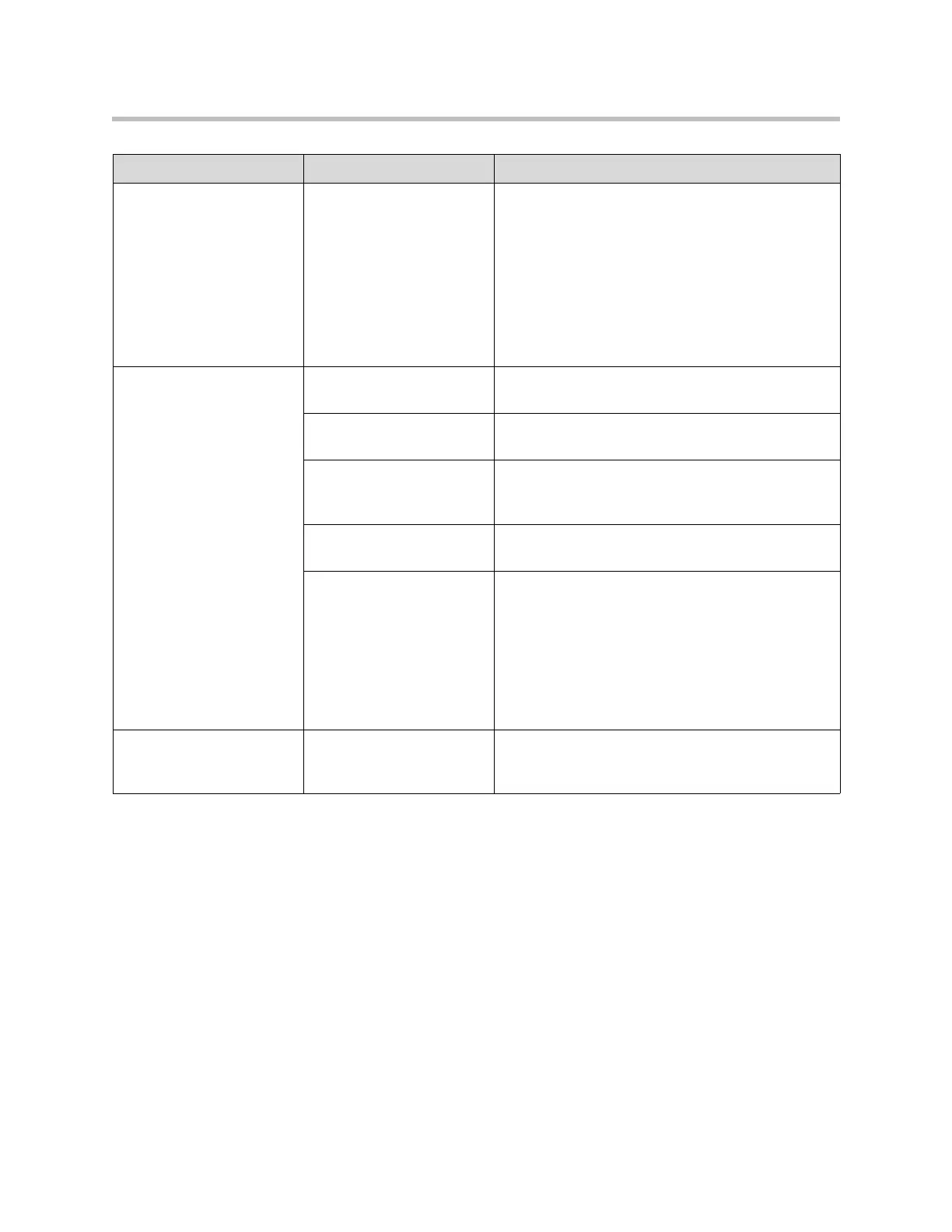Troubleshooting
12 - 7
System displays a
message indicating network
congestion when placing an
ISDN call immediately after
starting the system.
This can occur if the system
uses a PRI E1 network
interface module that is
connected to an Adtran
Atlas 800 Plus module.
After power on, the Adtran
module must complete
channel restarts before the
system can complete ISDN
calls.
Wait about three minutes and try the call again.
ISDN: Line Status icons do
not go away so video calls
cannot be made.
The system is not
connected to an ISDN.
Check the ISDN line connections.
The ISDN number is
entered incorrectly.
Check the ISDN numbers with your service provider.
The ISDN line is
provisioned incorrectly by
the ISDN service provider.
Check that your ISDN line is provisioned for
Voice/Data.
The system is in an
unknown state.
Power off the system, wait five seconds, and power
on the system.
The system was not able to
auto-detect SPIDs, or the
SPID numbers are entered
incorrectly.
Note: The AT&T
point-to-point protocol does
not require SPIDs.
Select the Clear icon on the Auto Detect SPIDs
page, and then select the Start icon to automatically
detect the new SPIDs. Make sure your ISDN
numbers are entered correctly.
Check with your ISDN service provider and enter the
SPIDs and switch protocol manually.
Note: The AT&T point-to-point protocol does not
require SPIDs.
ISDN: When placing a call,
progress indicators do not
turn green.
The call does not connect
properly.
Try the call again.
Symptom Problem Corrective action
