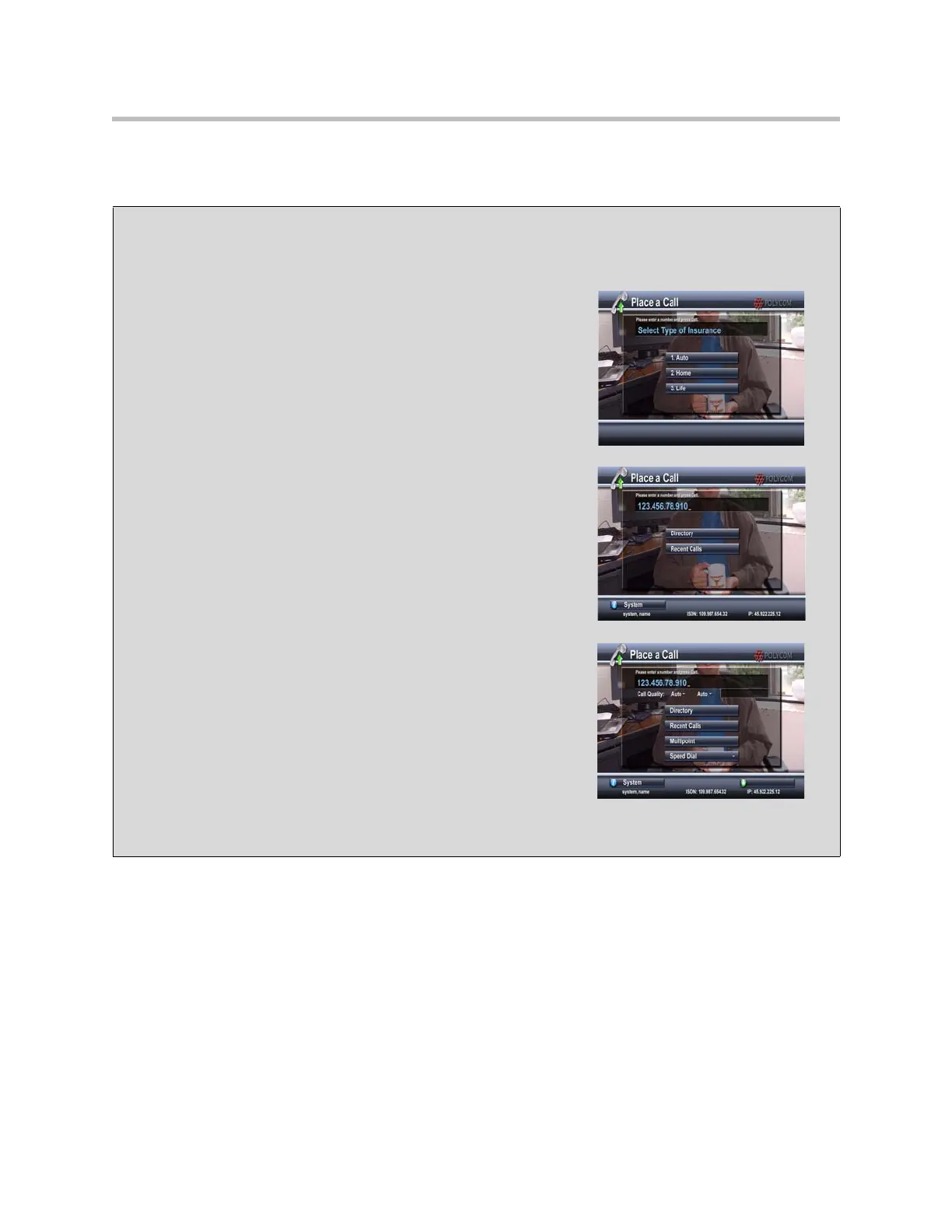System Location, Appearance, and Tones
7 - 3
Customizing the Home Screen
Customize the system functionality according to your users’ needs, skill levels, and environments.
Advanced Users
Provide additional options for advanced
video conferencing users:
• Call Quality (bandwidth and call type)
• Multipoint dialing
• User Settings, Diagnostics, and
System Information
• Speed Dial list of frequently called
sites
• Alerts
New Users
Provide more options but keep it simple:
• Dialing entry field
• Directory numbers
• Recent Calls
Infrequent Users (Kiosk Mode)
Provide a simple workspace so no training
is needed:
• Let users make calls to pre-defined
numbers with one button click
• Include instructions on screen
Use the marquee to
add instructions
Add features for
users as needed
Add more features
as users gain
experience
Include a short list
of specific items for
users to select