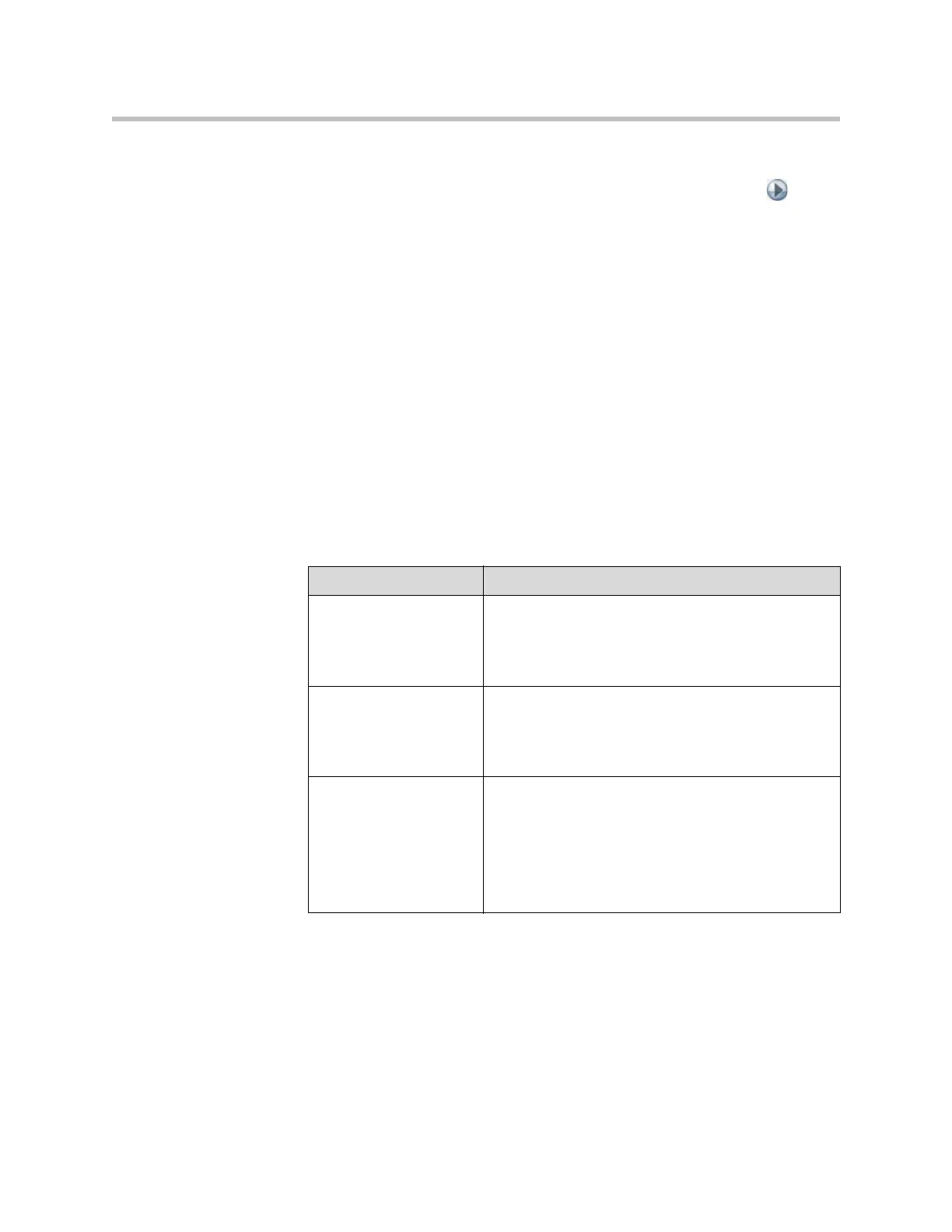Networks
2 - 15
To enable firewall traversal on a Polycom HDX system:
1. Go to System > Admin Settings > Network > IP > Firewall > .
2. Select Enable NAT/Firewall Traversal.
Connecting Polycom HDX Systems to ISDN or Other
Networks
The following network interface modules are available:
•PRI — Allows you to connect to an ISDN network using a PRI line.
• V.35/RS-449/RS-530 — Allows you to connect to third-party network
equipment, including encryption equipment and RS-366 dialers.
If you received a network interface module with your system, you may find it
convenient to install it before positioning the system. Refer to the setup sheet
that you received with the network interface module.
You will need the following network hardware.
If your network is... You will need
PRI
(North America and
Japan)
• PBX crossover cable, if required for your PBX.
• Channel Service Unit (CSU) — not required if you
connect the system to a PBX network.
• PRI line.
PRI
(outside North America
and Japan)
• 75 W coaxial adapter, if the network connection is
via a 75 W coaxial cable.
• PBX crossover cable, if required for your PBX.
• PRI line.
Serial
V.35/RS-449/ RS-530
• Third-party network equipment and cables.
Contact your network equipment vendor to obtain the
appropriate cables for the equipment you connect to
this interface. If you use only one cable, connect it to
port 1 of the network interface module and to the
lowest-numbered port of the data communications
equipment.
