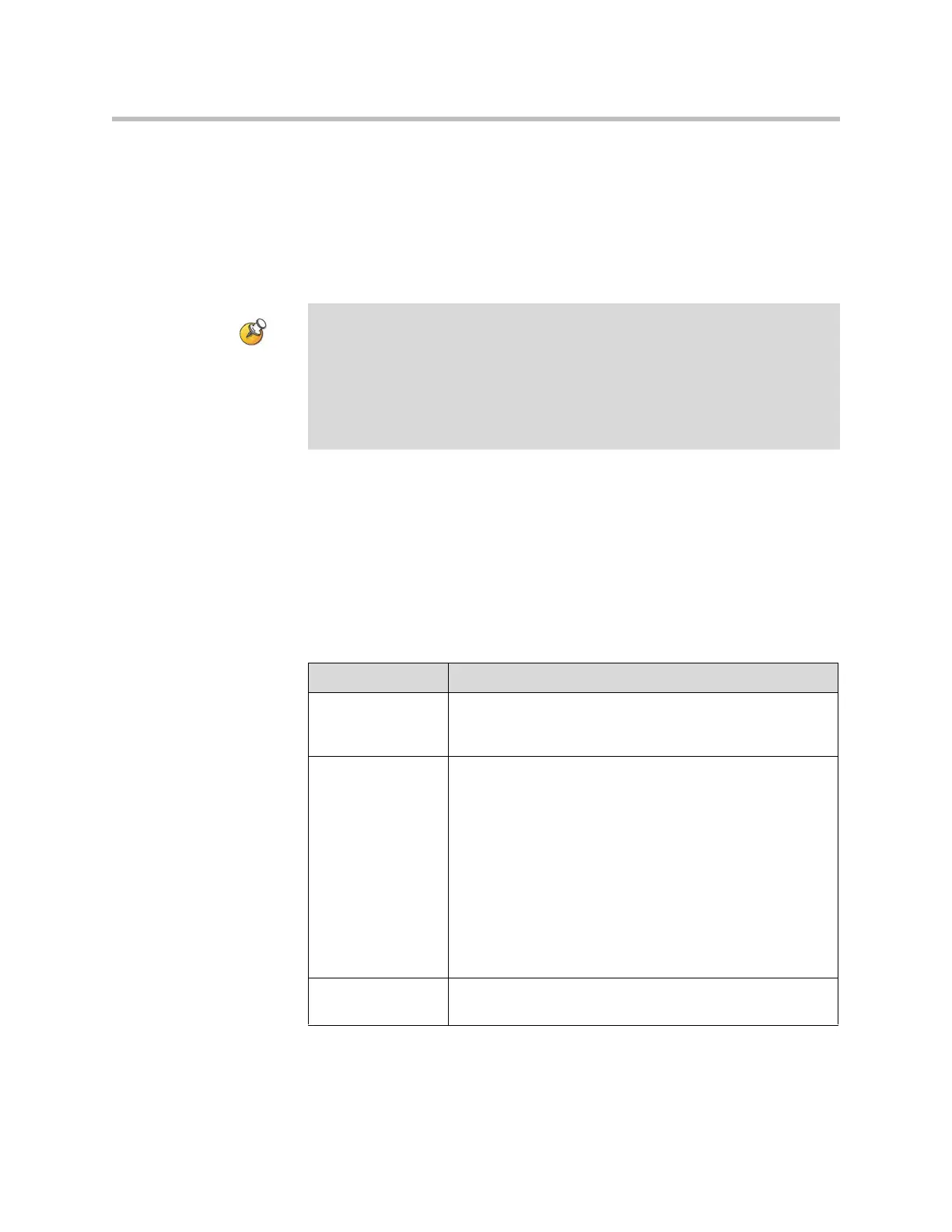Calling and Answering
6 - 5
To place a cascaded call:
1. Create and call a multiple-site entry from the directory, or place calls one
at a time to several other sites.
2. Ask each far site to call additional sites. Along with these additional sites,
each far site in the original multipoint call can add one audio-only
connection.
Configuring Directory Settings
To configure system settings:
1. Go to System > Admin Settings > General Settings > System Settings >
Directory.
2. Configure these settings on the Directory screen:
Points to note about cascaded calls:
• You cannot place cascaded multipoint calls through PathNavigator.
• Polycom StereoSurround, AES encryption, continuous presence, chair control,
People+Content, and H.239 are not supported in cascaded calls.
• H.264 is only supported when all of the multipoint-capable systems are Polycom
HDX systems and each Polycom HDX system calls no more than three other
systems.
Setting Description
System Name Enter or change the system name in this field. This name
appears on the screen for the far site when you are making
calls.
Localized System
Name
Displays the localized system name, if you have entered
one. You can enter a Localized System Name for
Simplified Chinese on this screen using the Chinese Virtual
Keyboard. You must use the web interface to enter localized
system names for other languages.
The localized system name is sent to the far site and
displayed as the caller ID by Polycom HDX systems running
version 1.0 or later or VSX systems running version 8.0 or
later, when the user interface is set to that language.
However, the English/Pinyin name is the name used by the
Global Directory Server and the gatekeeper, and it is also
the name that shows up in the Recent Calls list.
Allow Directory
Changes
Specifies whether users can save changes they make to the
directory.