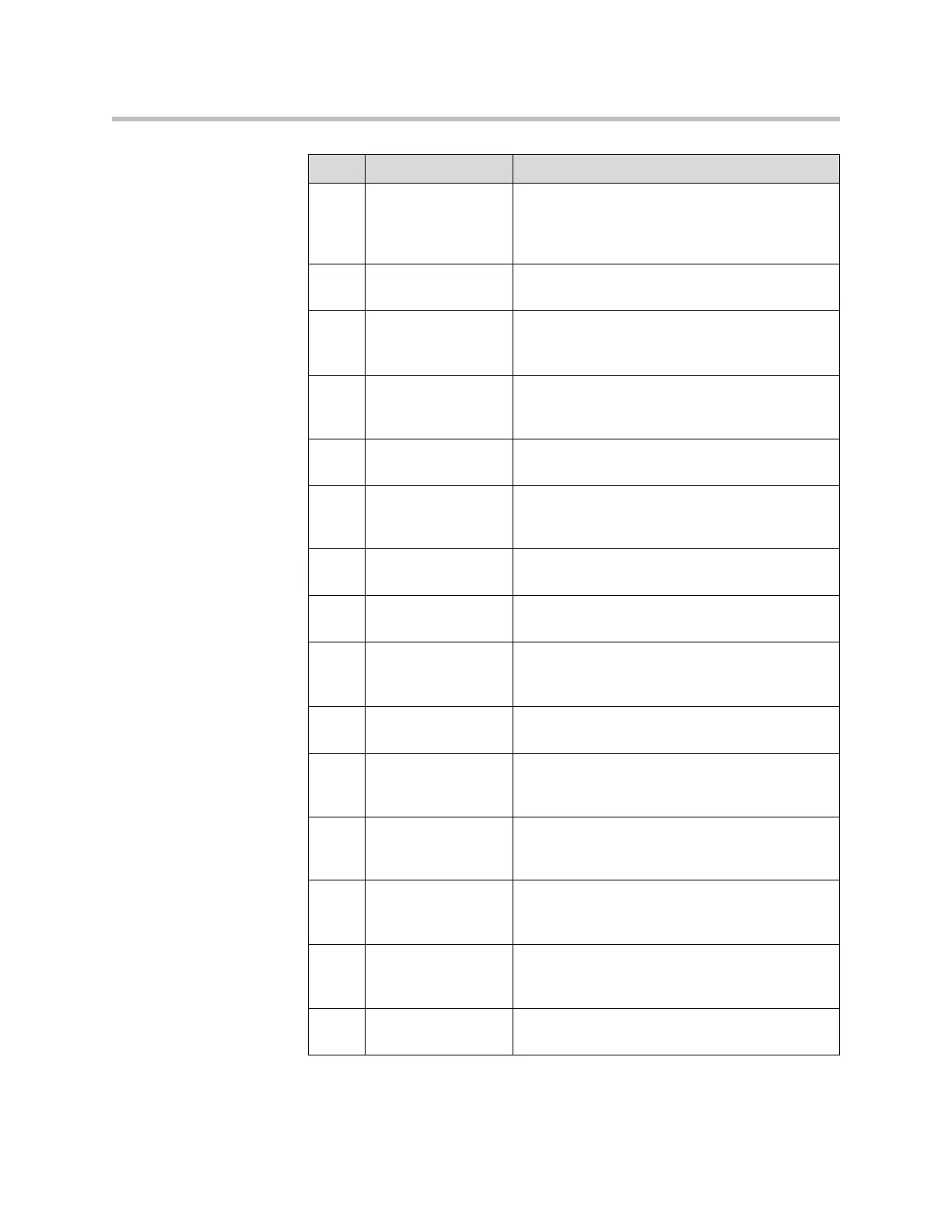Administrator’s Guide for Polycom HDX Systems
C - 2
157 Gatekeeper
Problems
Your call could not be completed because of an
internal error in the gatekeeper or endpoint.
Contact the gatekeeper or endpoint vendor for
assistance.
158 Gatekeeper
Problems
Your call could not be completed due to
gatekeeper problems. Try the call again later.
159 System Not
Registered with
Gatekeeper
Your system must be registered with the
gatekeeper before you can place a call. Contact
your Network Administrator for assistance.
160 Far Site Not
Registered with
Gatekeeper
The system you are trying to call is not registered
with the gatekeeper.
164 Far Site Busy The system you called is busy. Try the call again
later.
167 System Not
Registered with
Gatekeeper
Your system must be registered with the
gatekeeper before you can place a call. Contact
your Network Administrator for assistance.
168 Unknown Issues Your call could not be completed due to an
unknown problem. Try the call again later.
169 Call Rejected by
Gatekeeper.
Your call was rejected by the gatekeeper. Contact
your Network Administrator for assistance.
172 No Network
Resources
The network does not have the necessary
resources to complete your call. Try the call again
later.
173 Site Not Found The site you called could not be located. Check
the calling information and try again.
174 Security/Permission
Denial
Your call could not be completed because of
security or permission issues. Contact your
Network Administrator for assistance.
175 QoS Not Supported The network cannot provide sufficient Quality of
Service for your call. Contact your Network
Administrator for assistance.
176 No Network
Resources
The network does not have the necessary
resources to complete your call. Try the call again
later.
179 QoS Not Supported The network cannot provide sufficient Quality of
Service for your call. Contact your Network
Administrator for assistance.
180 Invalid Address The address you entered is not valid. Check the
calling information and try again.
Code Cause Description