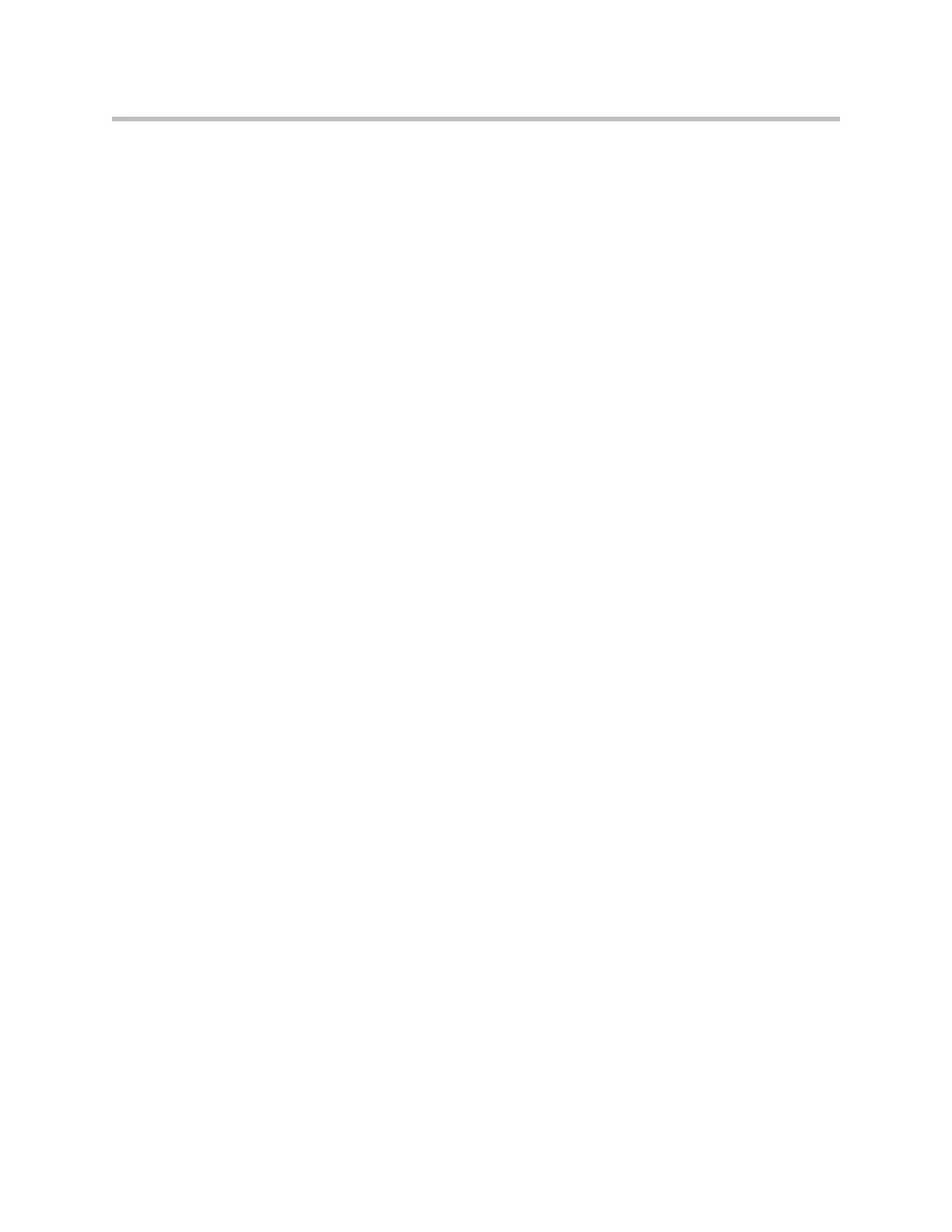Administrator’s Guide for Polycom HDX Systems
5 - 10
To supply closed captions for a conference via a Telnet session:
1. On a computer, open a command line interface.
2. Start a Telnet session using the Polycom HDX system IP address and port
24 — for example,
telnet 10.11.12.13 24
.
3. Enter the command
cc
to start captioning.
4. Press Enter to send the text.
5. To stop sending closed captions, enter Ctrl-z.