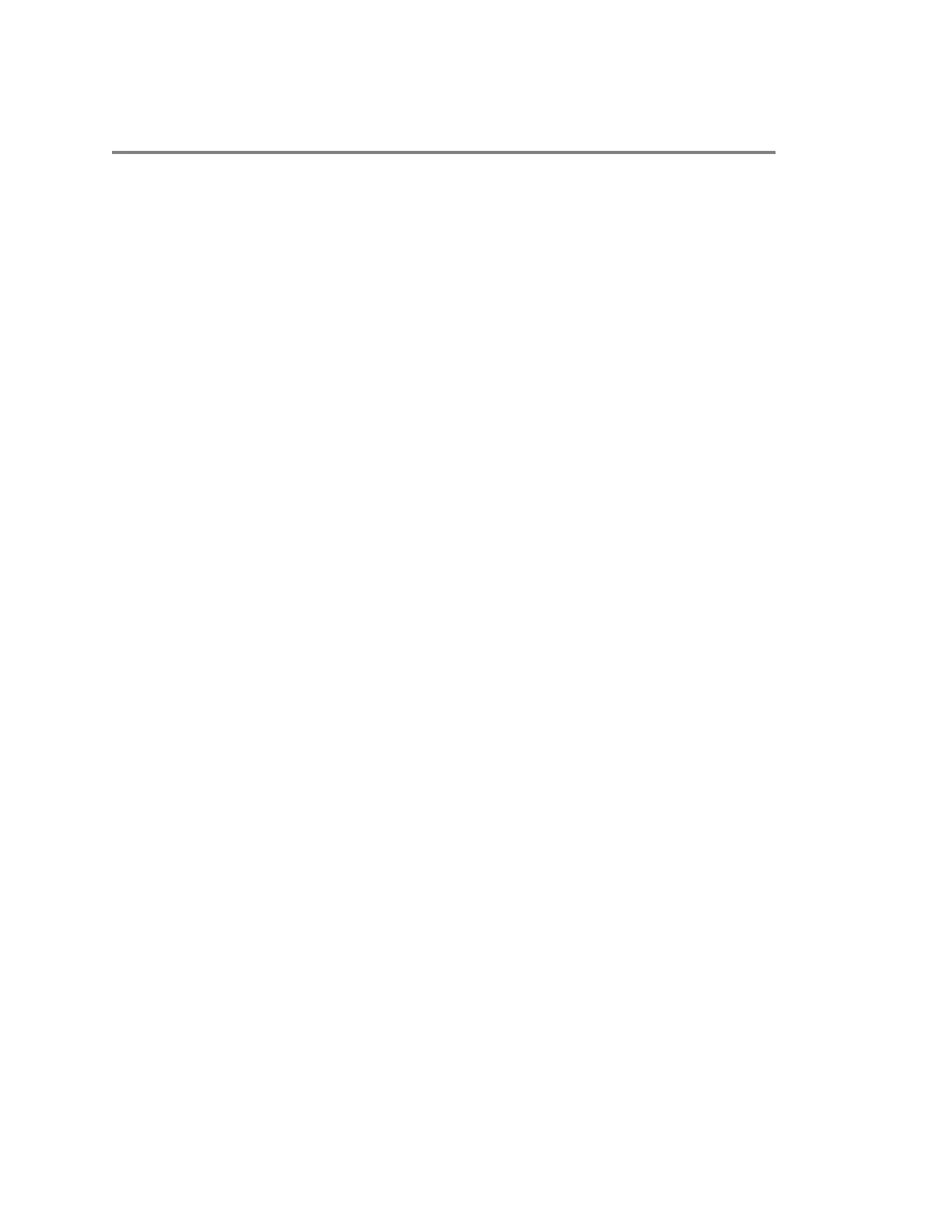Contents
Before You Begin................................................................................................3
Get Help.............................................................................................................................. 3
Getting Started................................................................................................... 4
Features and Capabilities................................................................................................... 4
Hardware Features...................................................................................................4
System Indicator Lights.......................................................................................................6
Powering On and Off...........................................................................................................6
Power On the Device............................................................................................... 7
Power Off the Device................................................................................................7
Managing the System......................................................................................................... 7
Access the System Web Interface............................................................................8
Access the Polycom Cloud Service Administration Portal from the System
Web Interface...................................................................................................... 8
Access the Polycom Cloud Service Administration Portal from an Assigned
URL..................................................................................................................... 9
System Hardware............................................................................................. 10
Connect a Touch-Capable Monitor....................................................................................10
Connect a Non-Touch Monitor.......................................................................................... 10
Positioning the System......................................................................................................11
Mount the System on a Wall...................................................................................11
Mount the System on a Monitor............................................................................. 12
Network Settings.............................................................................................. 14
Configuring the Primary Network (LAN) Settings..............................................................14
LAN Status Lights...................................................................................................14
Obtain IP Addresses Automatically ....................................................................... 14
Configure IPv4 Settings..........................................................................................14
Configure IPv6 Settings..........................................................................................15
Configure DNS Settings......................................................................................... 15
Configure LAN Options.......................................................................................... 16
Configuring the Secondary Network (Wi-Fi) Settings........................................................17
Configure Wi-Fi Settings........................................................................................ 17
Disable the Secondary Network (Wi-Fi)................................................................. 19
Integrating with a Polycom Video System..................................................... 20
Polycom, Inc. 1
