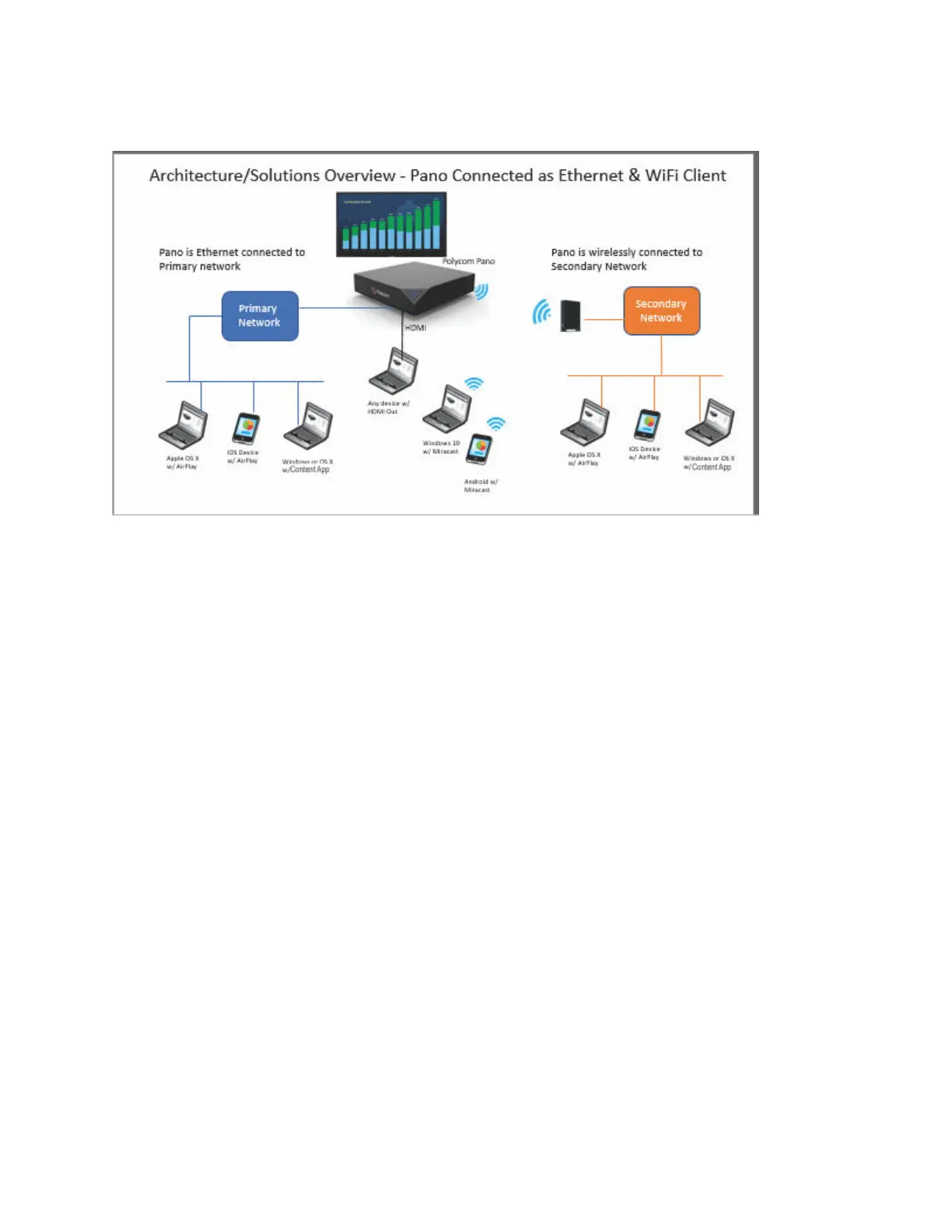Connecting a single Pano device to both networks enables devices that are on either network to connect
to the Pano device.
Note the following for the secondary network (Wi-Fi) interface:
▪ You can use AirPlay.
▪ Content App is available, but saving is disabled by default.
▪ Access to the system web interface is disabled by default.
Notes About This Deployment
Note the following:
▪ If these two networks have a different level of trust (internal users versus guests), be sure to work
with the IT/Network team to meet your organizations security requirements. The Pano system is
designed to not allow traffic between the interfaces and can’t be configured to do so. The Pano isn’t
a firewall device and doesn’t have reporting mechanisms available in such devices.
▪ Additional variations of the deployment models described above are also possible. The network and
security requirements will dictate the specific challenges in your environment and will shape the
overall network design.
▪ Content App is available in this deployment, but content saving is disabled by default.
Using Dual Pano
You can deploy two Pano devices, one Pano device on the Primary network (LAN) and one on the
Secondary network (Wi-Fi).
System Deployment
Polycom, Inc. 39
