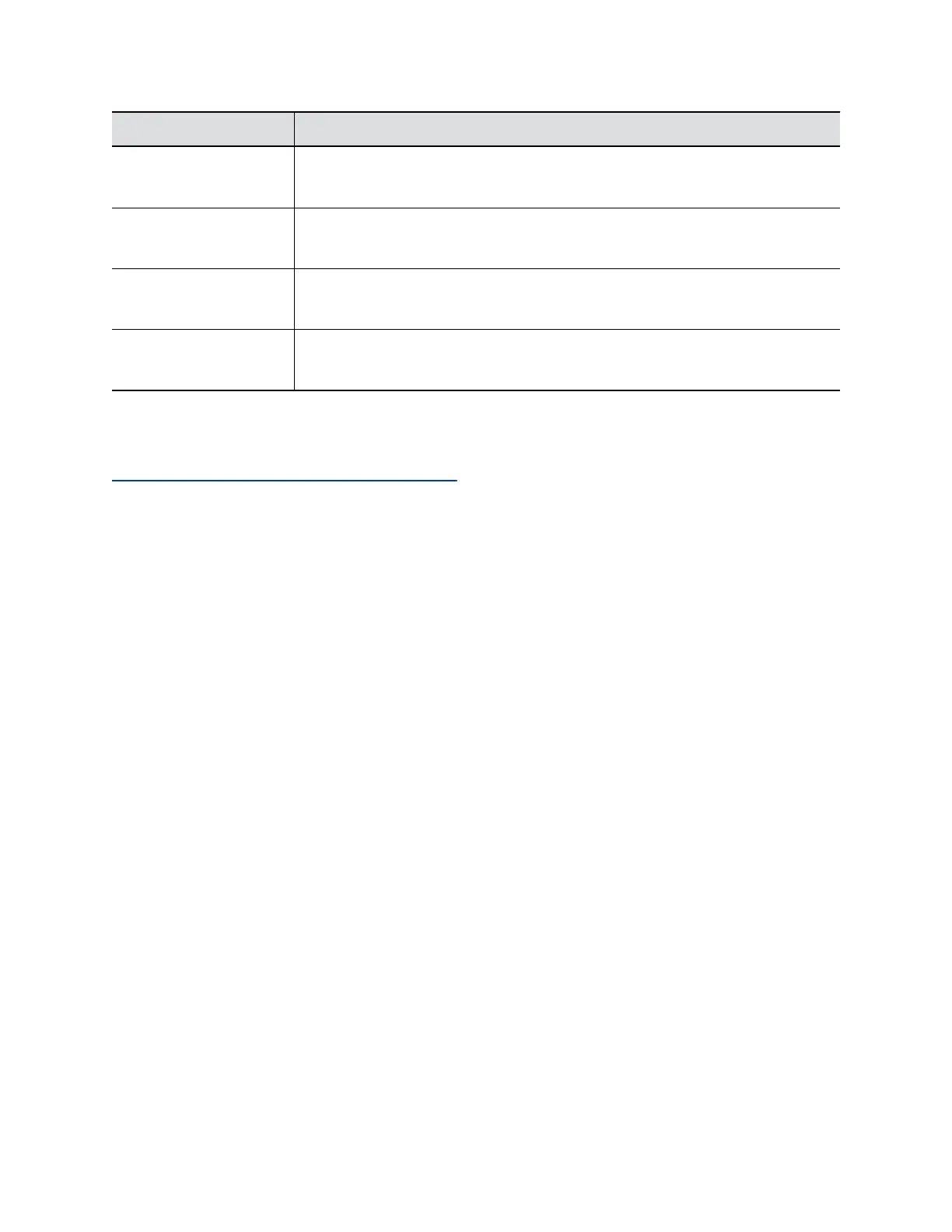Setting Description
Subnet Mask Specifies the subnet mask address for the Wi-Fi network.
This setting is read-only if your system gets its IP address automatically.
Default Gateway Specifies the IP gateway for the Wi-Fi network.
This setting is read-only if your system gets its IP address automatically.
DNS Server Specifics the DNS server address for the Wi-Fi network.
This setting is read-only if your system gets its IP address automatically.
DNS Alternate Server Specifics the alternate DNS server address for the Wi-Fi network.
This setting is read-only if your system gets its IP address automatically.
When you connect, you receive a Successfully connected to <your network’s SSID name>
message.
Related Links
Configure Pano for Using Wi-Fi as the Connection on page 34
Disable the Secondary Network (Wi-Fi)
You can disable the Wi-Fi network.
Procedure
1. Select Network > Secondary Network.
2. For the Choose Network Type: option, select No Secondary Network.
3. Select Save.
Network Settings
Polycom, Inc. 19
