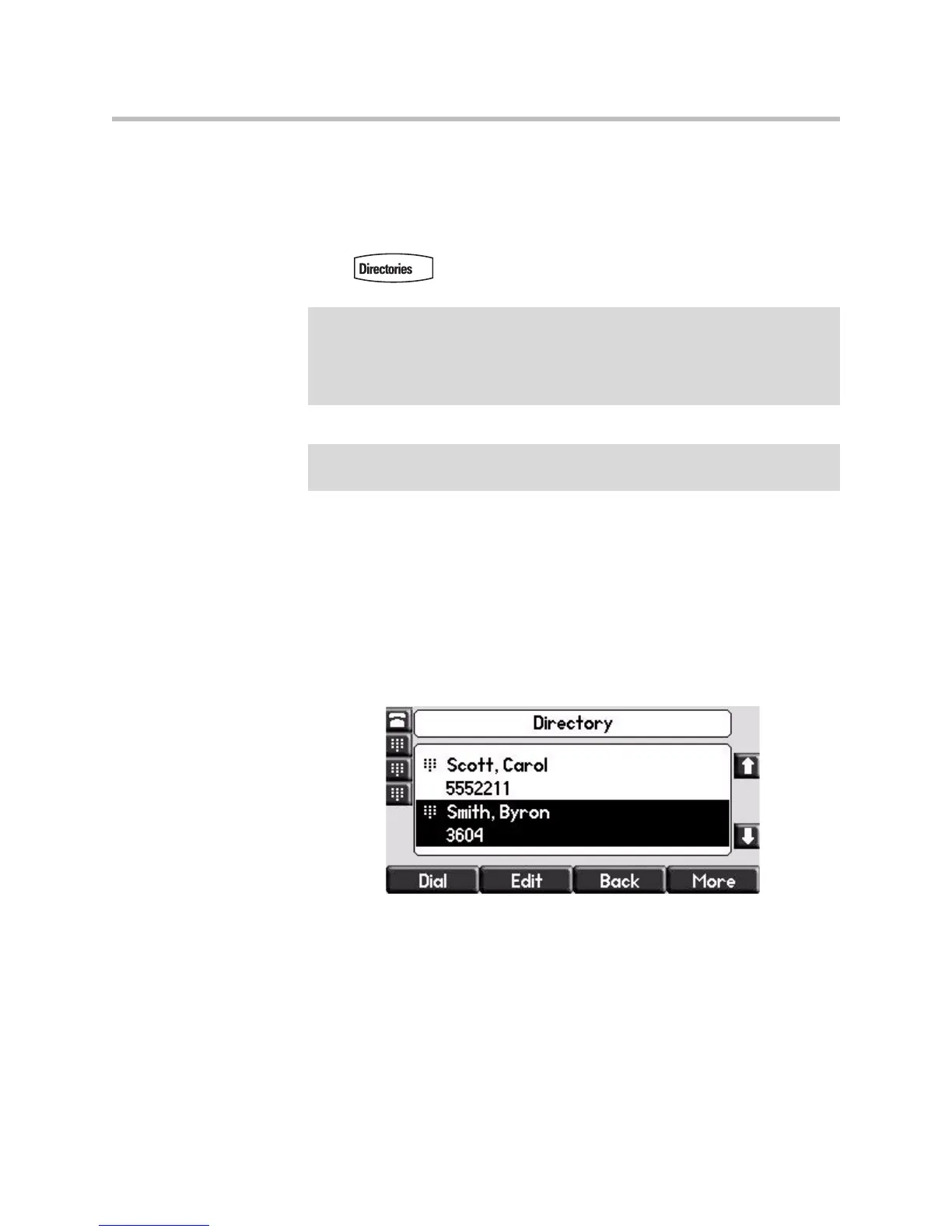Customizing Your Phone
2 - 13
• To store the contact in the Contact Directory, press the More soft key
followed by the Save soft key.
• To delete the call from the list, press the More soft key followed by the
Clear soft key.
Press to return to the idle display.
Managing Contacts
You can store a large number of contacts in your phone's directory. Contact
your system administrator for the exact number.
You can add, edit, delete, dial, or search for a contact in this directory.You can
dial or search for a contact in this directory. You may be able to add, edit, and
delete contacts.
You may have read access to portions of your corporate directory through
your phone. The contacts that you can see are determined by your system
administrator. You can add contacts from the corporate directory to your local
contact directory.
Note
Press the Right arrow key from the idle display to access the Placed Calls list.
Press the Left arrow key from the idle display to access the Received Calls list.
Press the Down arrow from the idle display to access the Missed Calls list. You can
use these shortcuts while placing calls or performing transferring and conferencing
functions.
Note
You can manually clear all call lists. They are automatically cleared when you
restart the phone.