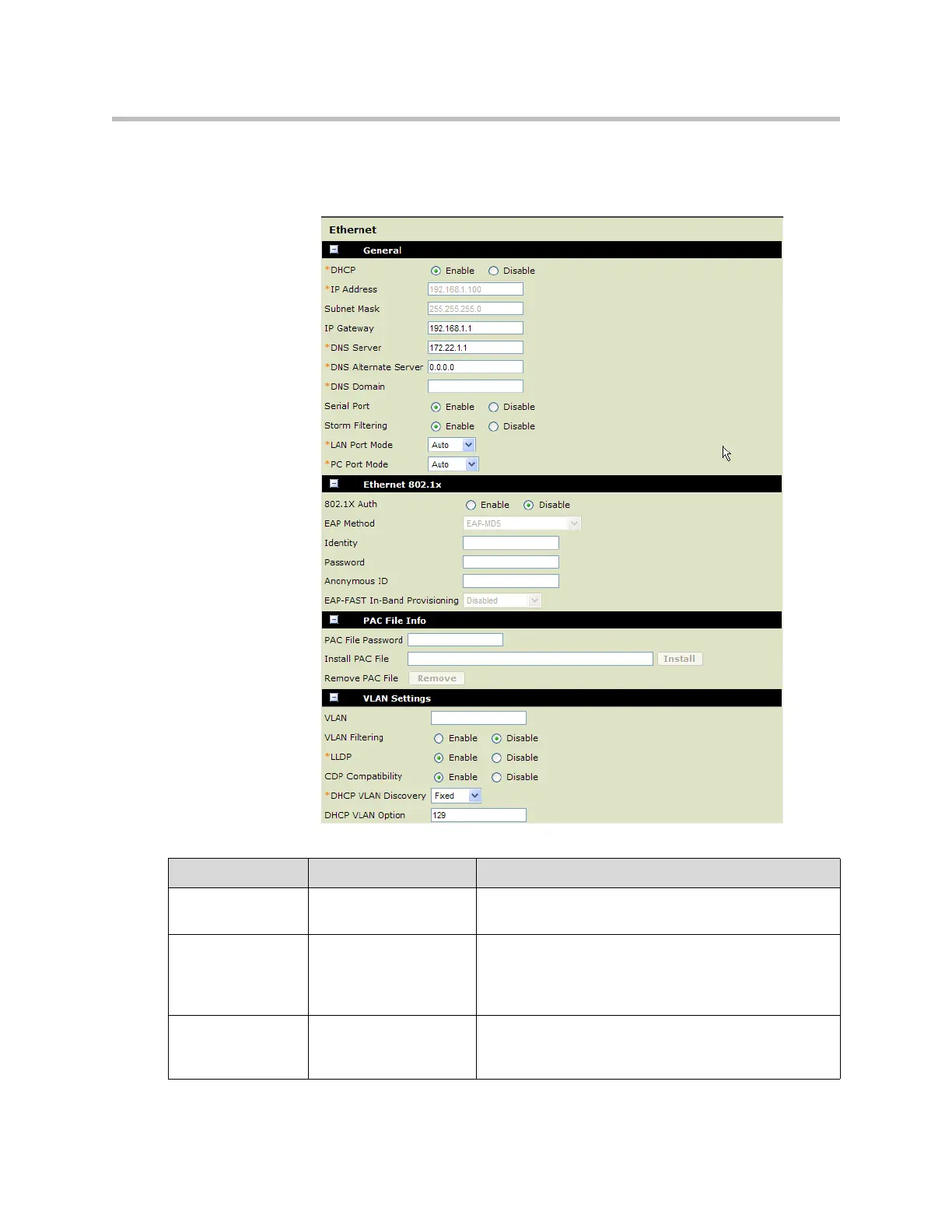Design Guide for the Polycom SoundStructure C16, C12, C8, and SR12
12 - 26
This will bring you to the Ethernet settings page as shown next. The fields
shown are a superset of the fields available via SoundStructure Studio
described earlier in Setting an IP address with SoundStructure Studio.
The General fields are described in the following table.
Name Possible Values Description
DHCP Enable (default) or
Disable
If disabled, you must enter the rest of the IP parameters
in order to have a valid IP address.
IP Address Dotted-decimal IP
address
Enter the IP address to be used for the SoundStructure
VoIP Interface. This IP address should be unique to the
SoundStructure VoIP Interface. If DHCP is enabled, this
setting will be grayed out.
Subnet Mask Dotted-decimal subnet
mask
Enter the subnet netmask to be used with the IP
address. Typically this is equal to 255.255.255.0. If
DHCP is enabled, this setting will be grayed out.
