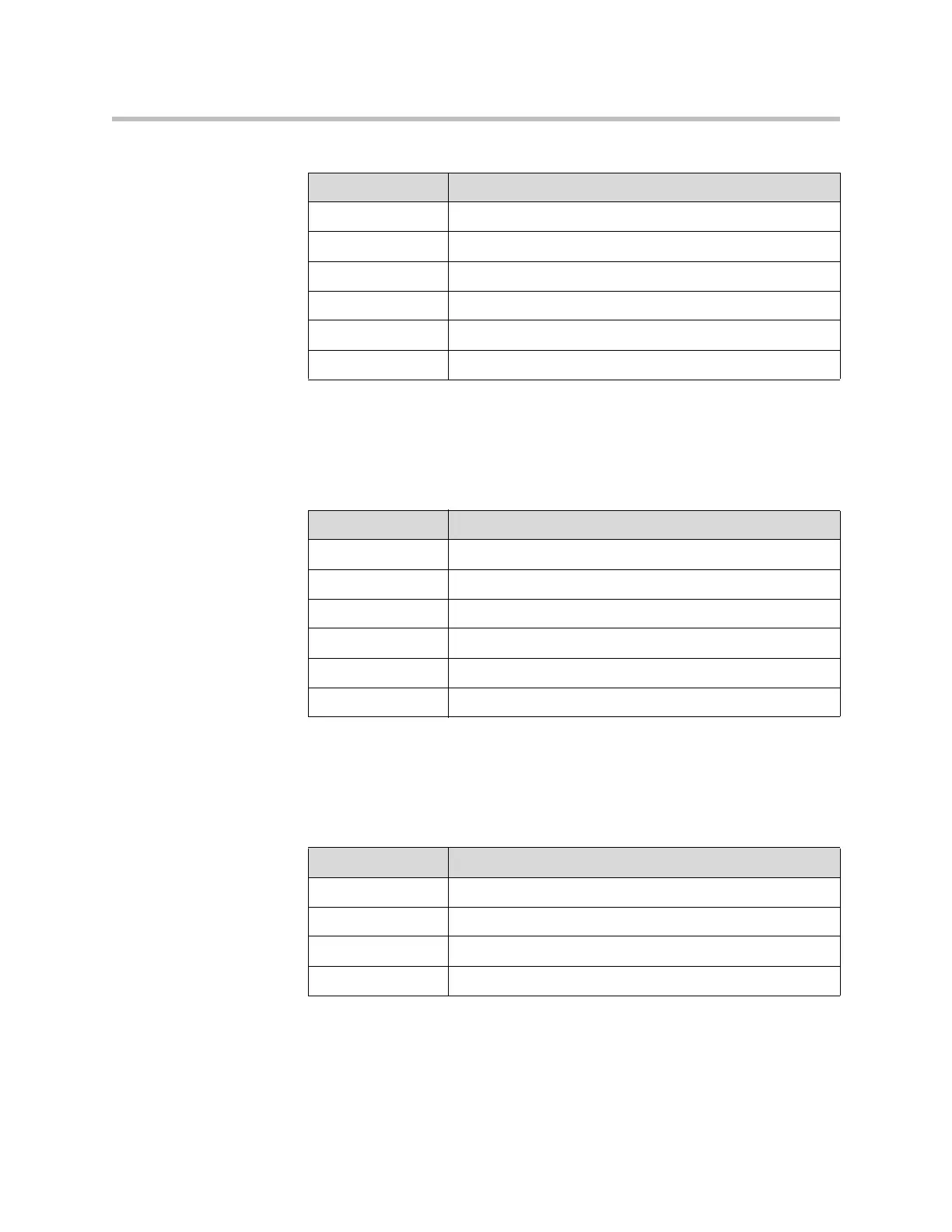Design Guide for the Polycom SoundStructure C16, C12, C8, and SR12
A - 80
voip_send
Send Call that can’t be Auto-dialedl
Description
Setting this parameter causes a call to be placed with the digits dialed so far.
voip_split
Add Call to Conferencel
Description
This parameter splits all calls in a conference into individual calls on hold.
voip_status
Status of the VoIP Interfacel
Argument Argument value
Channel Type Virtual Channel
Value Type Void
Read/Write Mode Write-Only
Phys Chans VoIP Telephony Output
Virt Chans Mono
Event Source No
Argument Argument value
Channel Type Virtual Channel
Value Type Void
Read/Write Mode Write-Only
Phys Chans VoIP Telephony Output
Virt Chans Mono
Event Source No
Argument Argument value
Channel Type Virtual Channel
Value Type List
Read/Write Mode Read-Only
Phys Chans VoIP Telephony Output