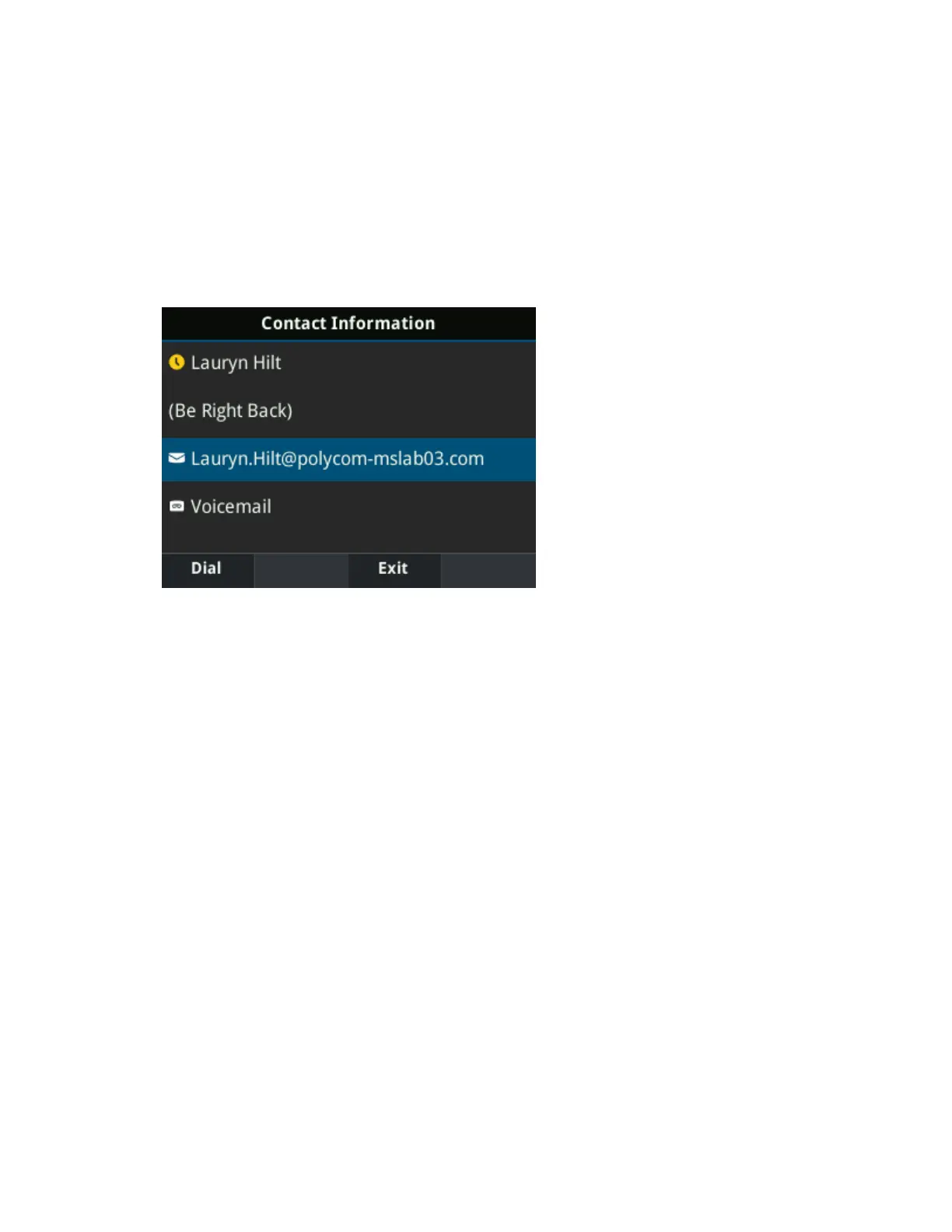View a Contact's Activity on VVX 201, 300, and 400 Phones
Only a contact's presence status is displayed on the Lines screen. You can view your contact's activity
description in the Contact Information screen.
Procedure
1. Press and hold the contact's line key for one second.
The Contact Information screen is displayed with your contact's presence status and activity
description, as shown the next.
View Contact Information on the Lines Screen
You can view your contacts' presence and activity description on the Lines screen on VVX 500/501 and
600/601 phones. You can view additional information for your contact on the Contact Information screen.
Procedure
1. Press and hold a contact's line key for one second.
View a Skype for Business Contacts' Information
You can view contact information for each of your Skype for Business contacts on supported Polycom
phones, and make calls directly to any of the available numbers for your contact, including directly to a
contact's voicemail.
You can view the following detailed information for Skype for Business contacts, depending on the
privacy relationship:
• Name
• Presence Status
• Organization
• Email address
• Work number
• Mobile number
Favorites and Contact Lists
Polycom, Inc. 103
