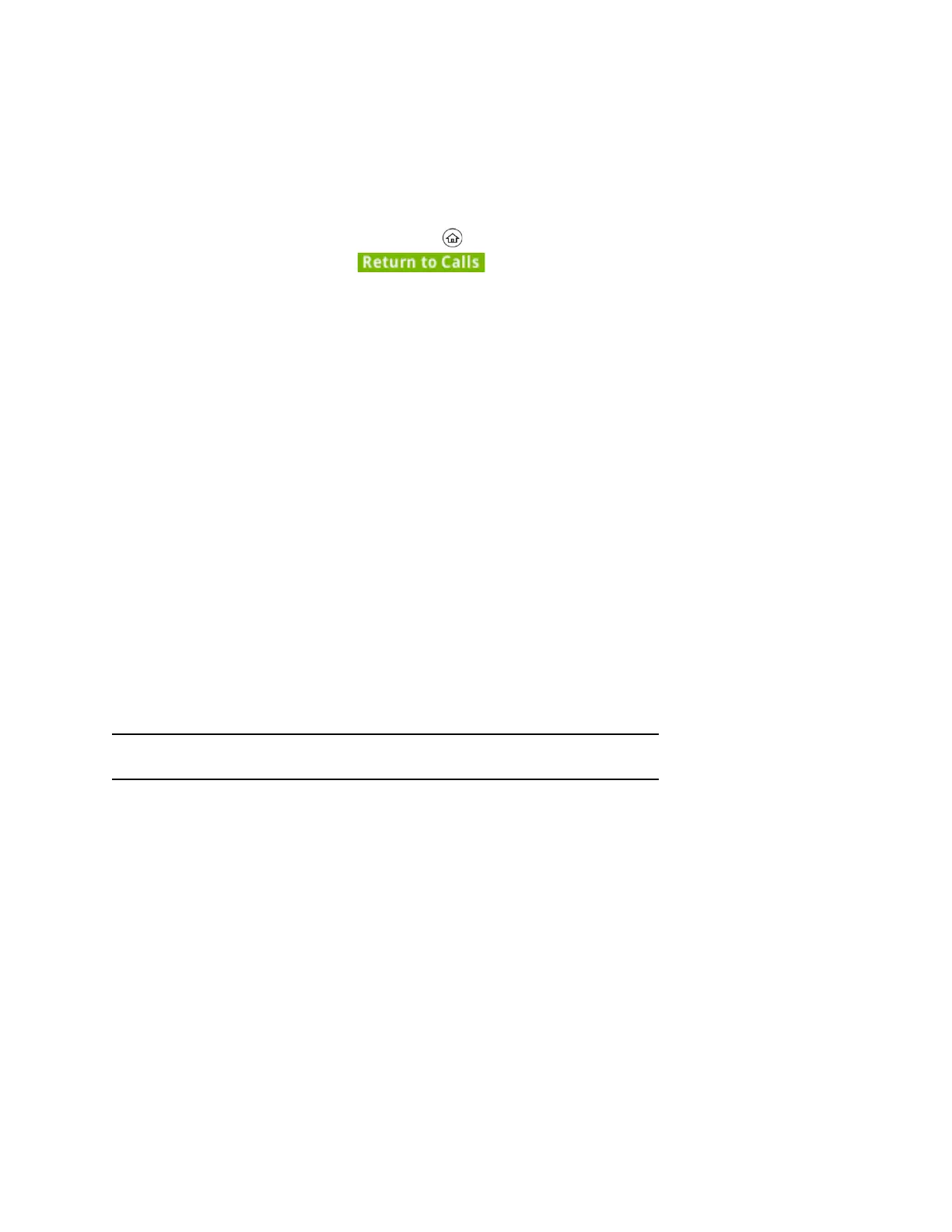•
Press and hold the line key.
•
Tap and hold the phone line.
•
On VVX 601 phones, swipe the screen from right to left.
Display Calls from the Calls Screen
You can view multiple calls on your line from the Calls screen.
1.
Do one of the following:
•
From the Lines or Home screen, press .
•
On VVX 601 phones, tap in the status bar.
The Calls screen is displayed with the list of active and held calls for each line on the phone.
Manage a Call from the Calls Screen
From the Calls screen, you can manage a call by holding, resuming, or transferring the call.
1.
Select a call.
2.
Do one of the following:
•
Select Hold to place an active call on hold.
•
Select Resume to make a held call active.
•
Select End Call to end a call with a contact. You can end active calls only, so resume the held call
first before ending it.
•
Select Transfer to send the call to another contact.
•
Select Conference to initiate a conference call.
Ignoring or Rejecting Incoming Calls
When you receive an incoming call, you can choose to ignore or reject the call instead of answering. You can reject
or ignore incoming calls, reject incoming calls from a specific contact, or enable Do Not Disturb to reject all calls for
a brief time period.
Ignore or Silence an Incoming Call
You can ignore or silence a call to stop your phone from ringing. Even if you ignore the call and silence the ringer,
an incoming call notification continues to display on your phone.
1.
From the Incoming Call screen, do one of the following:
•
Select Ignore for private lines.
•
Select Silence for shared lines.
The Incoming Call screen disappears, your phone stops ringing, and either the Home or Calls screen is
displayed.
Reject Incoming Calls
You can reject a call and send the call directly to voicemail. Rejected calls display in the Missed Calls list in your
Recent Calls list. Rejecting calls is not available for shared lines.
From the Incoming Call screen, select Reject. The call goes directly to voicemail.
