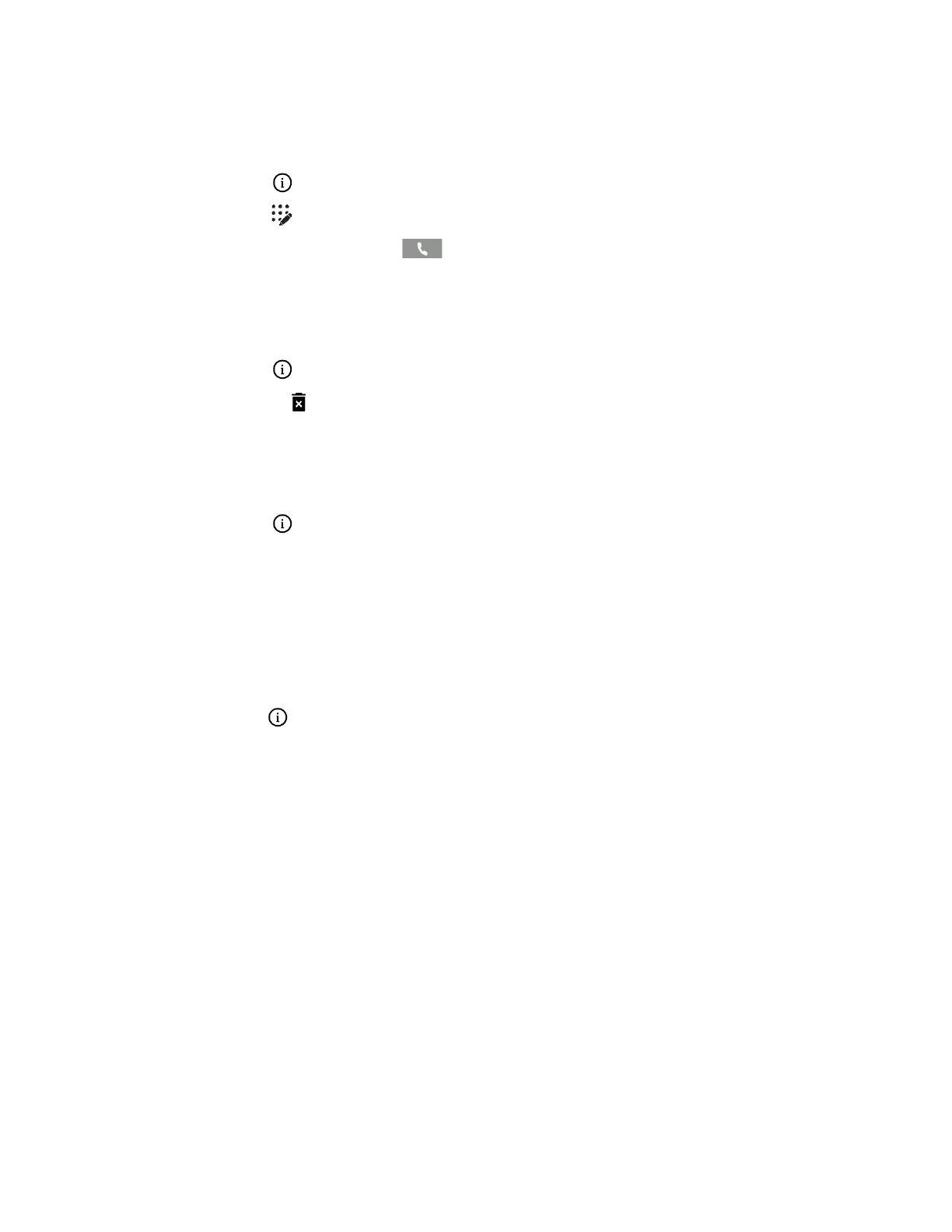Edit a Recent Call Entry
You can edit a contact's phone number stored in your Recent Calls list before returning the contact's call.
1.
Select Info or tap next to a call record.
2.
Select Edit or tap .
3.
Edit the number and select Dial or tap .
Delete a Recent Call Entry
You can delete any recent call entry from the Recent Calls list.
1.
Select Info or tap next to a call record.
2.
Select Delete or tap .
Save a Recent Call Entry
You can save a recent call entry to the Contact Directory.
1.
Select Info or tap next to a call record.
2.
From the Call Details screen, select Save.
If the person is already in your Contact Directory but is not a favorite, Add to Favorites is displayed.
View Call Details
In the Recent Calls list, you can view call details, edit call details before calling a contact, save a contact to your
directory, and delete call entries.
1. Select Info or tap next to a call record.
Contact Directory
All contacts should be managed via the Business Portal and not via the phone
