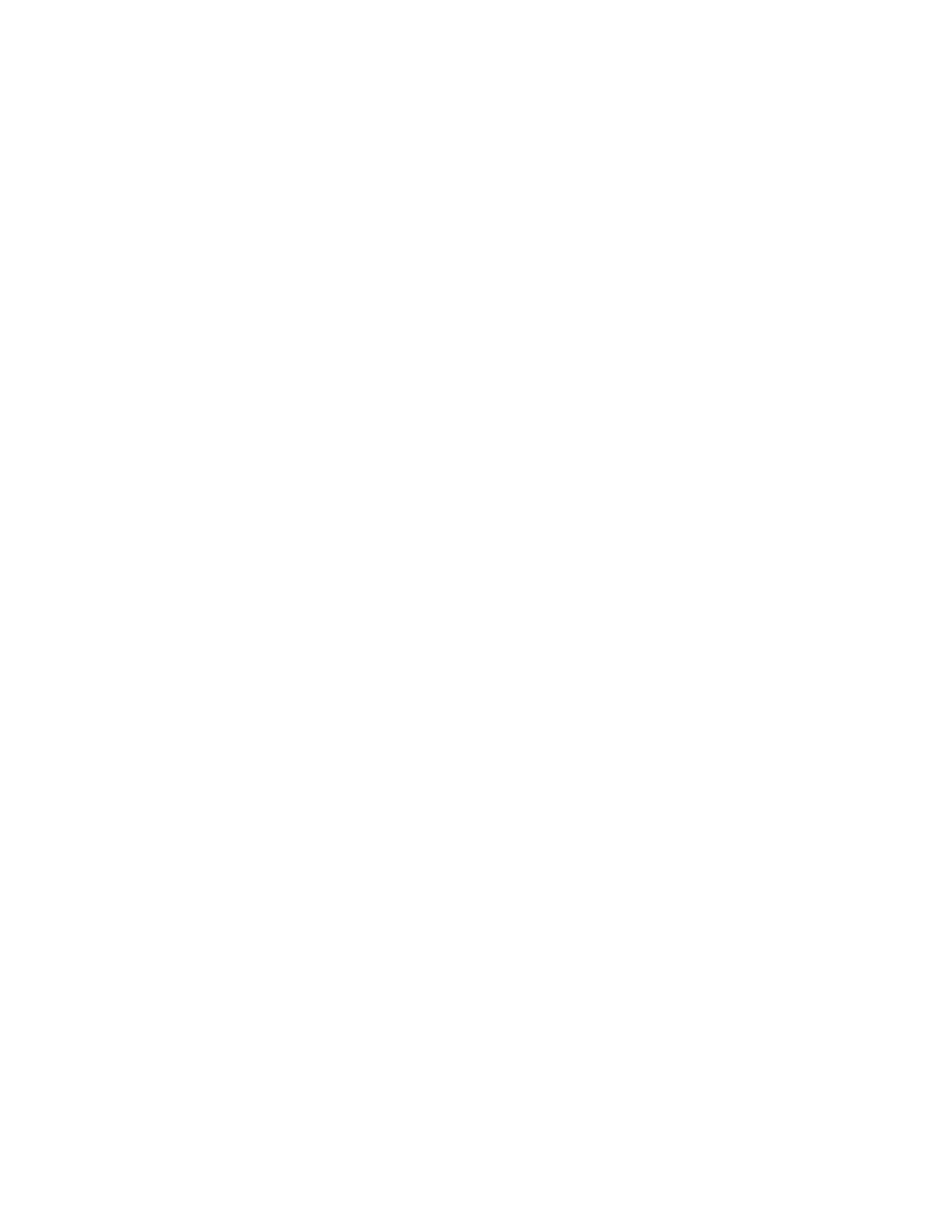•
When you have an active call and a held call, select the Join soft key.
2.
When you have an active call and more than one held call, select a held call and then select the Join soft
key.
The active call and the selected held call are joined into a conference. If you have multiple held calls, the
other held calls on the line remain held.
End a Conference Call
By default, when you end a conference call, your connection to the call ends and the other participants in the
conference remain in the call.
However, your system administrator can set up your phone so that all connections terminate when you end a
conference call.
1. During a conference call, select End Call.
Hold a Conference Call
When you place a conference call on hold, you place all conference participants on hold.
1. Select Hold.
Resume a Conference Call
Resuming a held conference call enables all participants to hear the audio of everyone on the call.
1. Select Resume.
Split a Conference Call
When you split a conference, you end the conference call and place the other two people on hold. You can split
an active or held conference call. After you split a conference call, you can resume one of the held calls.
1. During a conference call, select the Split soft key.
The conference call ends and the two participants are held in two separate calls.
