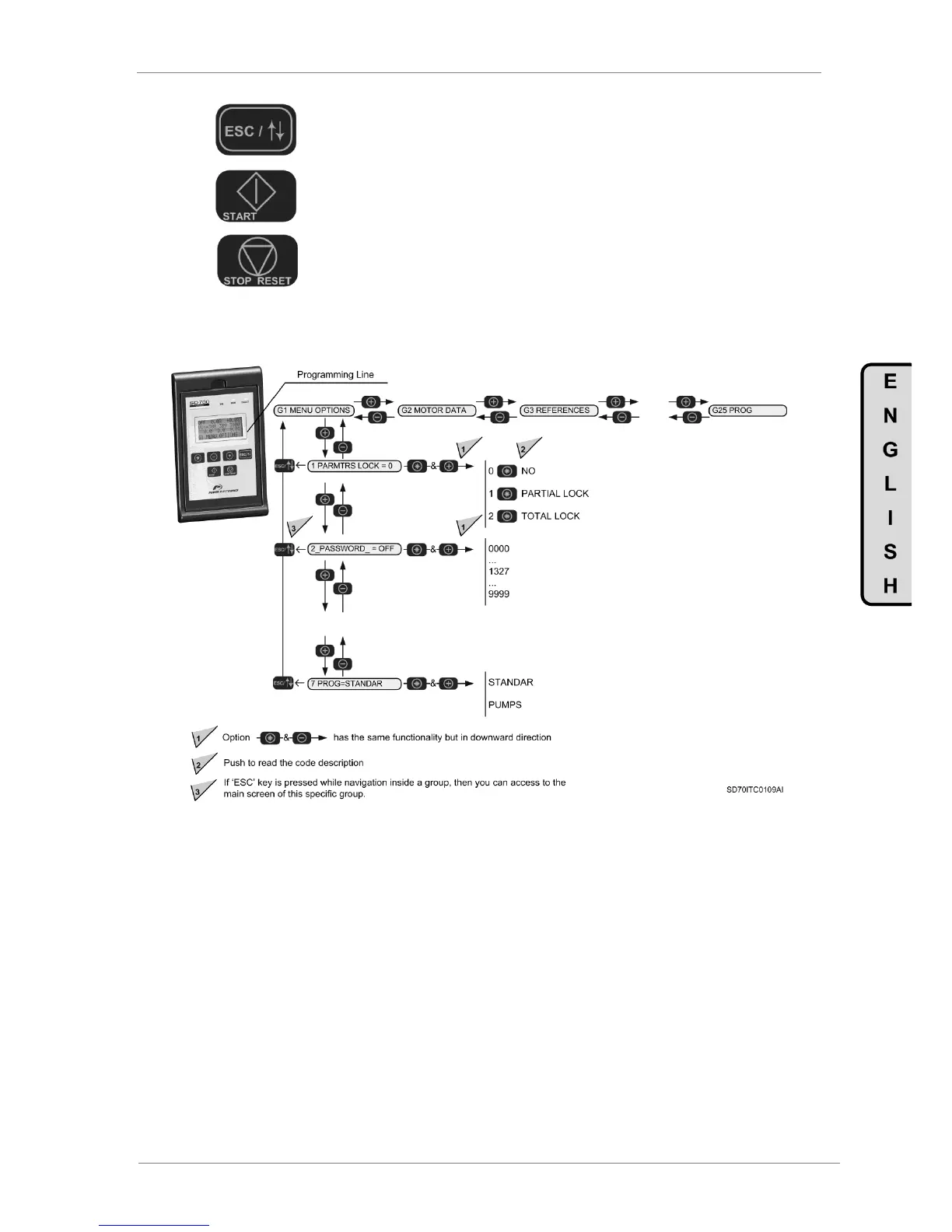When pushed for 2 seconds (approx.) it allows navigation between the
programming line and visualisation lines available to the user. It also offers the
possibility of escaping back to the previous sub-group or group.
To start the drive from the keypad when the control has been set as local
control (check drive configuration).
To stop the drive from the keypad when the control has been set as local
control. In the case of tripping this key can be used to reset the drive, if local
control is enabled. The drive will not perform an Emergency Stop and the drive
will not be disconnected from the power supply.
In the following figure you can see a programming example where you can observe the operation
explained previously.
Figure 1.4 Example of parameters navigation