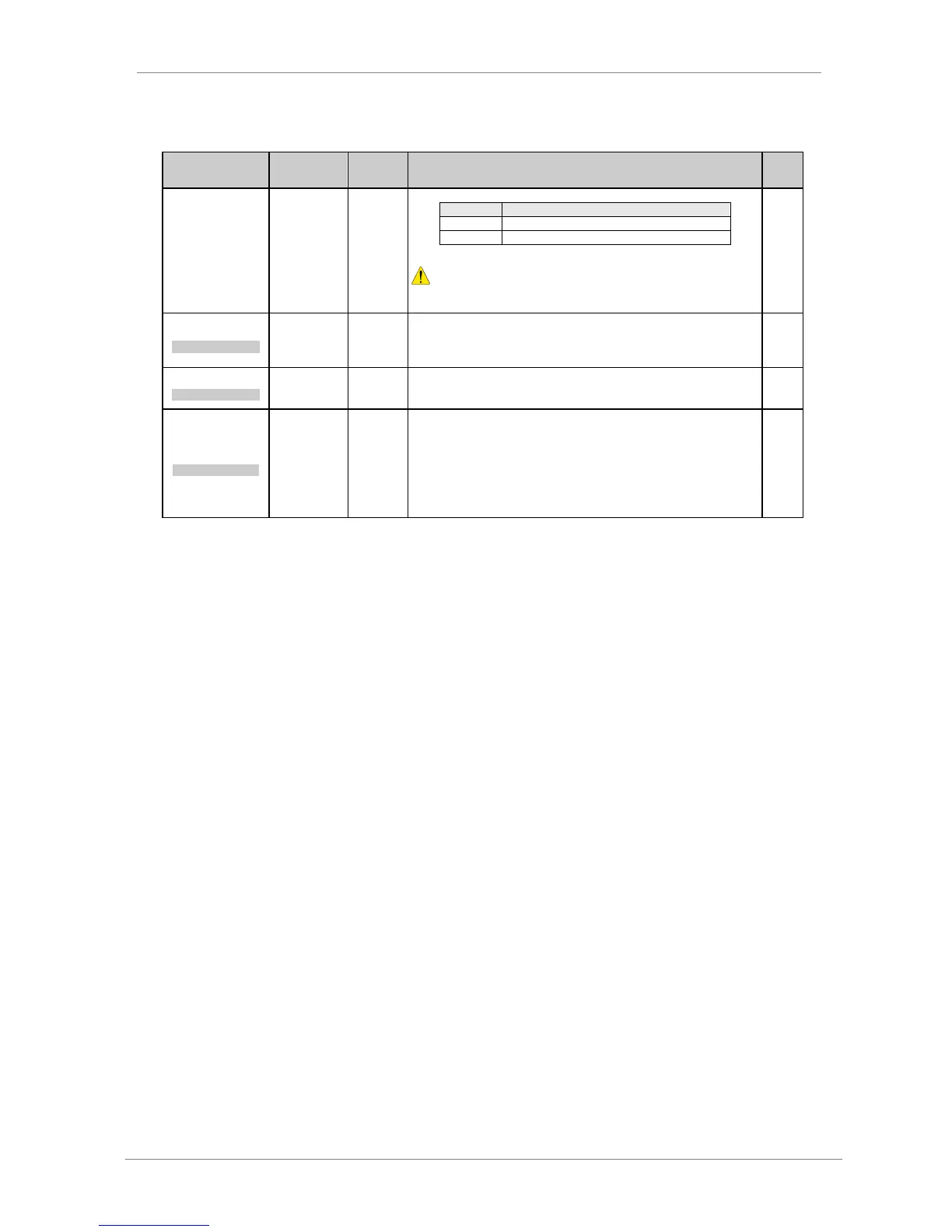DESCRIPTION OF PROGRAMMING PARAMETERS
4.12. Group 12 – G12: Auto Reset
Parameter /
Default Value
This function resets the drive automatically after a fault.
When this function is active, faults programmed in G12.5 to G12.8 will be reset.
Caution: Auto Reset function can cause unexpected automatic starts.
Ensure the installation is configured for Auto Reset to prevent damage to property
or personnel.
2 ATTEMP NUMBR=1
MAX ATTEMPT NUMB
G12.2 / Number
of Auto Reset
attempts
Allows setting of the maximum number of Auto Reset attempts. Drive will try to
reset as many times as the number of attempts set in this screen after a fault
occurs. This parameter and „G12.4 RS COUNT‟ control the drive to carry out Auto
Reset function in a controlled manner.
3 R STR DEL=5s
TIME BEFORE RESET
G12.3 / Delay
time before Auto
Reset
Allows setting of the time elapsed from the fault occurring before attempting auto
reset.
4 RS COUNT=15min
AUTORESET TIMOUT
G12.4 / Reset
time for the
counter of Auto
Reset attempts
Allows setting of the time that once elapsed will reset the Auto Reset attempt
counter to zero.
Two situations are possible:
a) If the SD700FR is successfully restarted and runs for a period exceeding the
value set in this screen then the attempt counter G12.2 will be reset to zero.
b) If the total number of reset attempts is exceeded within this time period the
SD700FR will fault on the last fault condition. The SD700FR will remain in a fault
condition until the unit is manually reset.