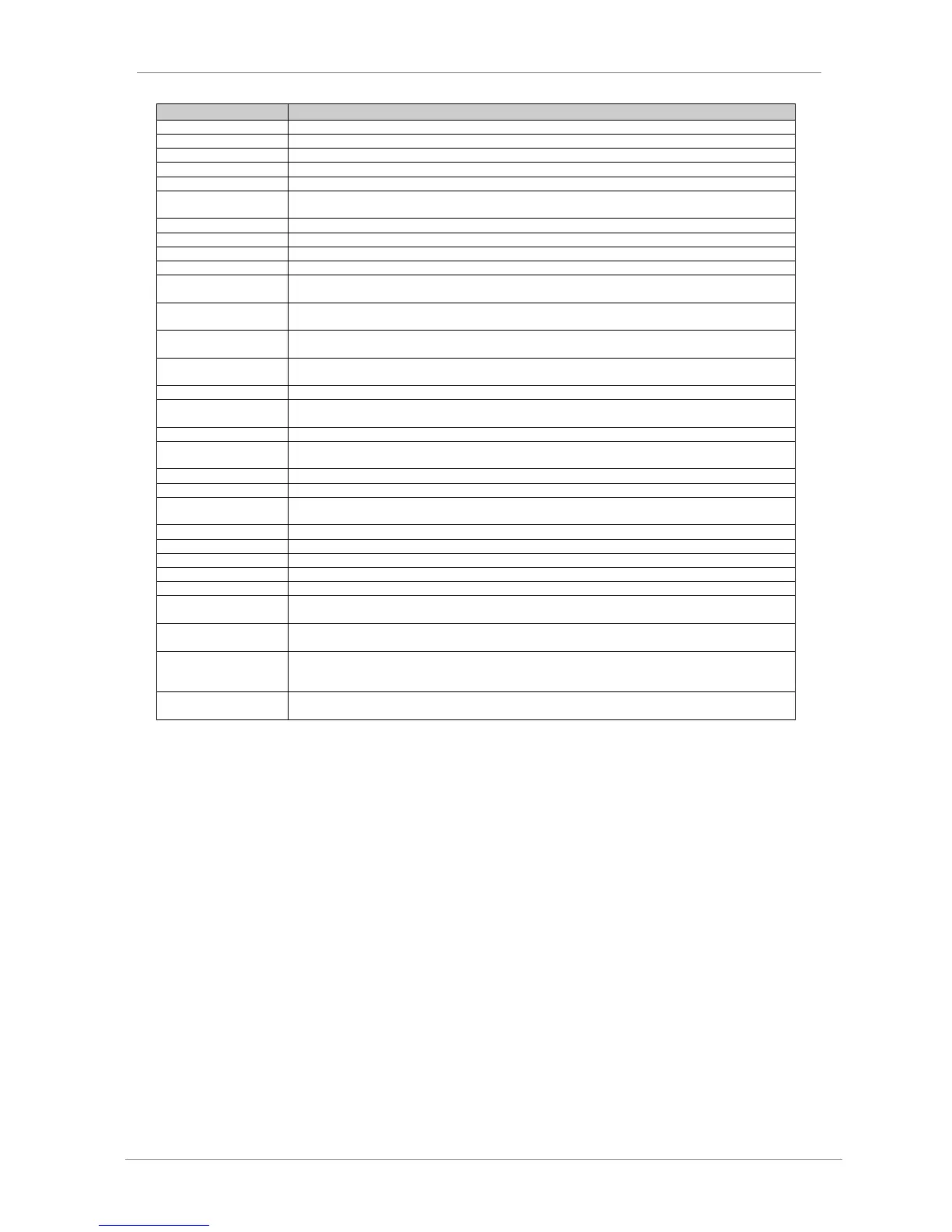FAULT MESSAGES. DESCRIPTIONS AND ACTIONS
Current level to the ground has exceeded the level set in „G11.3 GND I LIMT‟.
Motor current has exceeded the current limit set in „G10.5 I LIMIT‟ for the time set in „G10.6 I LIM TO‟.
Motor torque has exceeded the torque limit set in parameter „G10.7 MAX TOR‟ for the time set in „G10.8 T LIMT TO‟.
Motor speed does not reach the speed limit (parameters G10.1 to G10.4) for the time set in „G11.21 SP Min. T‟.
Motor overload calculated by SD700FR thermal model has exceeded 110%.
Motor load current has exceeded the regenerating current limit set in „G10.12 ILIM RGN‟ for the time set in „G10.13
Ilim_rgnTO‟.
DSP has detected wrong data.
An unknown fault has reset the microprocessor of the control board.
Inverter bridge IGBTs internal temperature has reached a level of 110°C (See parameter SV2.4).
DSP software version is different in the inverter and in the rectifier bridge.
External trip device or motor PTC has operated (terminals 8 and 9). Values lower than 90Ω ±10% or higher than
1K5 ± 10% generate the fault.
Trip generated through RS232 or RS485 communication. Master (PLC or PC) is generating a fault in the SD700FR
through serial communication.
The SD700FR is not receiving a signal on analogue input 1 and „G4.2.14 AIN1 LOSS‟ is set to „Yes‟. The signal
connected to this input has been lost.
The SD700FR is not receiving a signal on the analogue input 2 and „G4.3.14 AIN2 LOSS‟ is set to „Yes‟. The signal
connected to this input has been lost.
Internal reference voltage levels are wrong.
Trip generated due to excessive stopping time. The elapsed time from stop signal activation has exceeded the
value set in parameter „G11.2 STOP TO‟.
Non-volatile memory (EEPROM) is faulty.
Trip generated due to excessive delay of serial communication. The elapsed time from the last valid data
transmission has exceeded the time set in parameter „G20.2 COMMS T/O‟.
Trip because data bus transfer is wrong.
Motor speed has exceeded the speed limit (parameters G10.1 to G10.4) for the time set in „G11.1 SP LIM TO‟.
Internal power supply is not supplying the correct voltage. One voltage level has decreased to zero value for 100ms
approx.
Rectifier heat sink temperature has reached a dangerous level.
A fault in the power supply to the cooling fans has occurred.
Internal temperature of the SD700FR control electronics chamber has reached a dangerous level.
Internal fault of the microcontroller.
Digital input configured as „EXTERN EMERGE‟ has been activated (NC contact).
This fault is generated when the output current of the drive is higher than the current set in „G11.11 PUMP OV‟
during the time adjusted in „G11.13 Povl DLY‟.
Once the Profibus Master has configured the drive as Profibus Slave, and after establishing the connection, which
is always permanent, if the communication is cut off, the drive trips by Timeout fault.
The connection between the drive (server) and the Ethernet/IP Client (PLC) has been lost. If there is not a
configuration to indicate the contrary, the CIP standard forces the drive to stop the motor and to trip because of
Timeout fault.
This fault will be shown in the display of the SD700FR when the start command is activated and the input voltage
applied to the drive is lost, and the drive is powered by the External 24V Power Supply.