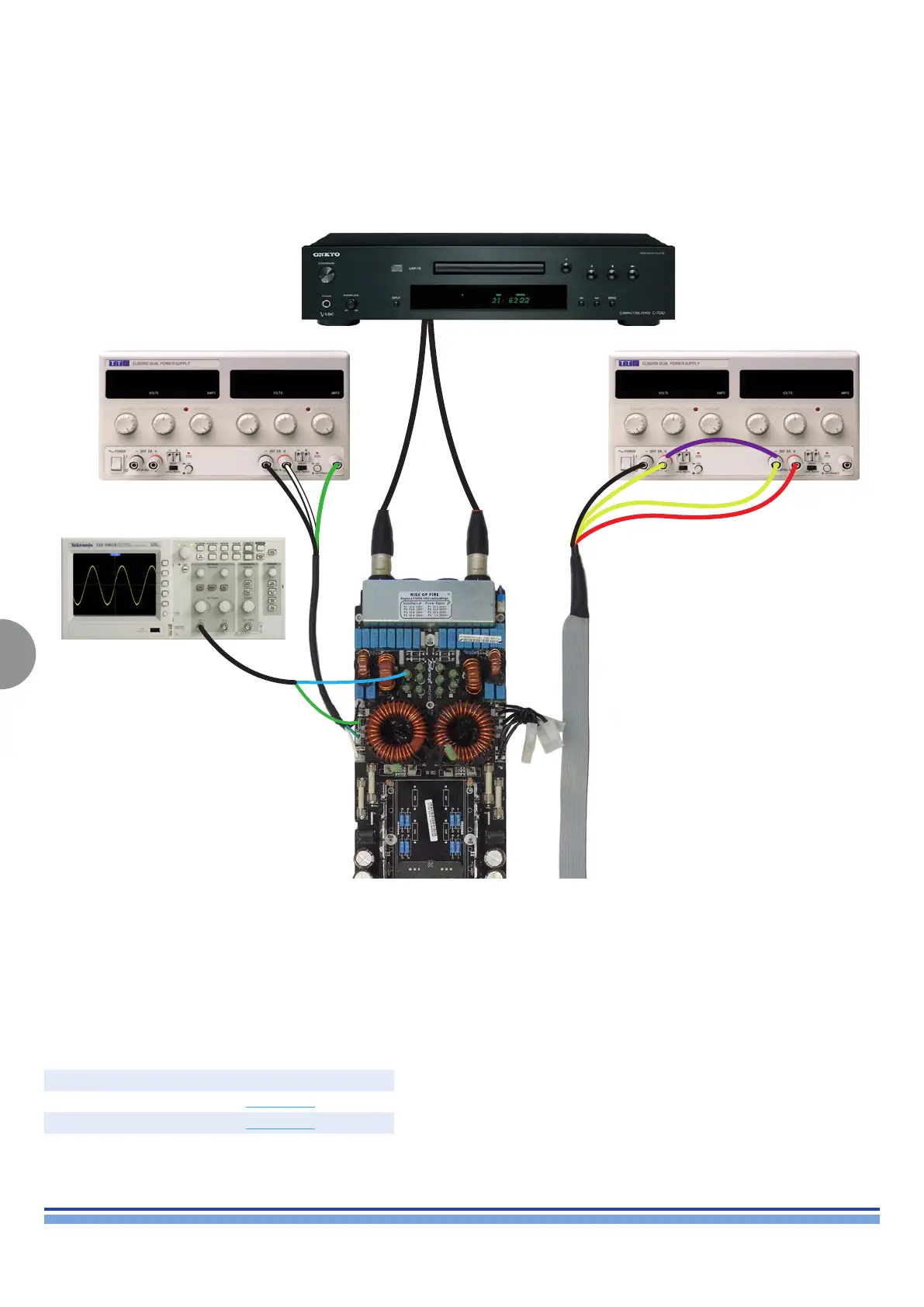INDEX
36
K6 K8 K10 K20 | SERVICE MANUAL
Connect a signal generator or a CD player on the CH1 and CH2 inputs of output stage board.
By means of an oscilloscope, verify the presence of an audio signal on each and all of the ve sense resistors assembled in vertical
position on both channels.
Set the output of the tone generator / cd player to 1Vrms.
Play a 8-32 cycles 1000 Hz test tone (track 1 on the test cd).
Output signal presence
-18Vdc 240mA 18Vdc 850mA 30Vdc 150mA
If any discrepancies with the aforementioned test is
found, refer to the following table when ordering the
repair kit.
Model Kit
K STD KT000811.R
K HGT
KT000817.R
