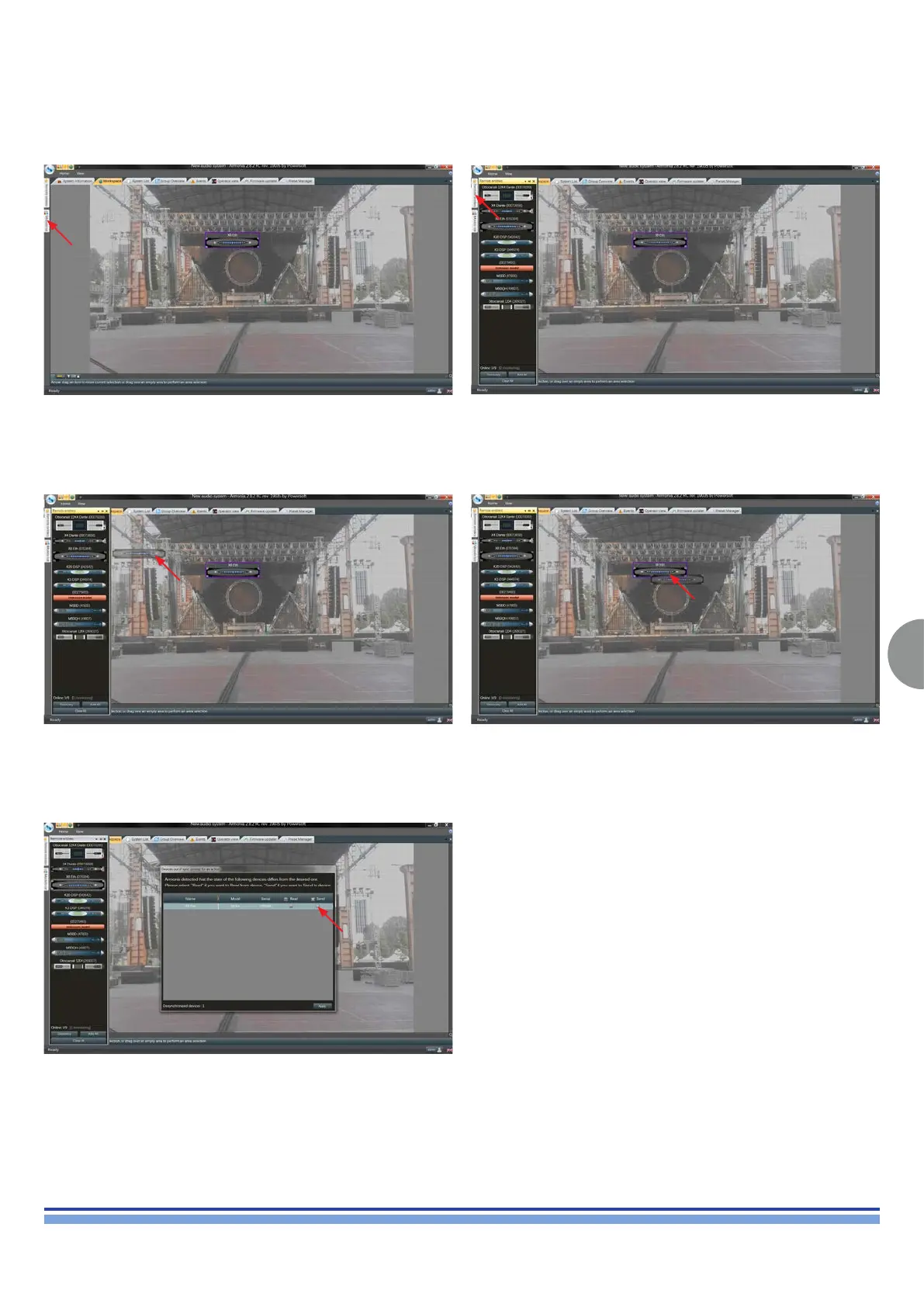INDEX
41
K6 K8 K10 K20 | SERVICE MANUAL
15. Copying the PAM files from a Virtual Machine to a Real Machine
Import a Virtual AMP from the Model List. Open Discovery Remote Entities.
Drag&Drop the real amp onto the virtual one. An arrow should appear when hovering the real AMP over the
virtual one.
Once the Device out of sync window is prompted, tick SEND, and
apply.
