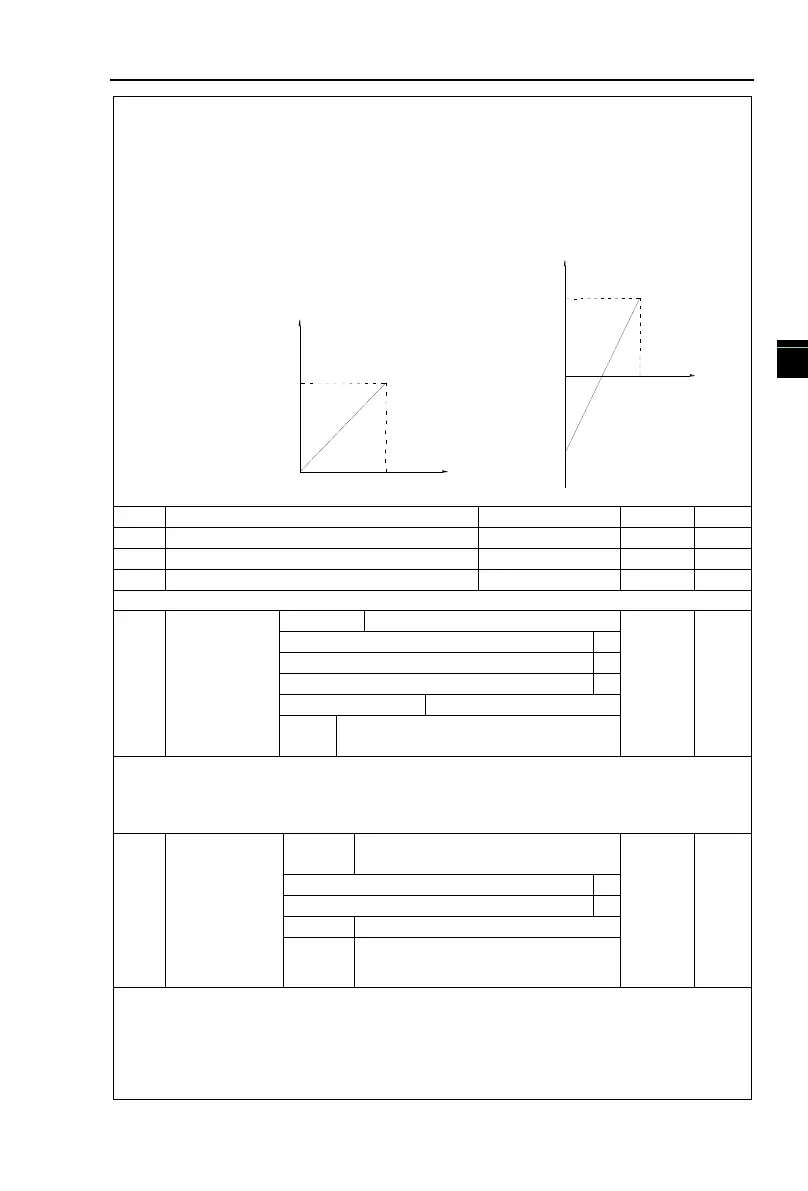Chapter 5 Function parameter
63
calculated value.
AI1 input filter time is used to set AI1 software filter time, when the on-site analog
quantity is easily interfered, please increase the filter time to stabilize the detected analog
quantity, but the greater filter time, the slower analog detection response, the proper setting
method depends on the actual application.
In the different applications , the 100% of analog setting vary from the meaning of its
corresponding nominal value,please refer to the description of each application for details.
Below two legends are for two typical settings.
100%
A1
Corresponding setting
(Frequency, torque)
10V(20mA)
0V(0mA)
100%
A1
Corresponding setting
(frequency, torque)
10V(20mA)
0V(0mA)
-100%
Figure 5-7:
The corresponding relationship between the simulation and the set amount
Minimum input for panel potentiometer
Minimum input setting for panel potentiometer
Maximum input for panel potentiometer
Maximum input setting for panel potentiometer
For the function and use of curve 3, please refer to the description of curve 1.
Curve 1( 2 points,see F1.12~F1.15)
Curve 3(2 points,see F1.20~F1.23)
Panel potentiometer curve selection (1~3,
same as units digit)
Units digit, tens digit and hundreds digit of the function code are used to respectively
select the corresponding set curves of analog input AI1、 reserve 、panel potentiometer .
1 analog input can respectively select any one of 2 curves.
Curve 1 and curve 3 are 2-point curve, they are set in F1 group function code .
Setting
selection
for AI input
Setting selection for AI1 less than
minimum input
The corresponding minimum input setting
Setting selection for panel potentiometer
less than minimum input (0 to 1, ditto)
The function code is used to set analog quantity and its corresponding setting when the
analog input voltage is less than the set Minimum Input.
Units digit and hundreds digit of the function code respectively correspond to the analog
input AI1, panel potentiometer. If 0 is selected, when the analog input is less than the Minimum
Input, the setting corresponding to the analog amount is the setting of minimum input of the
function code curve (F1.13, F1.21).
