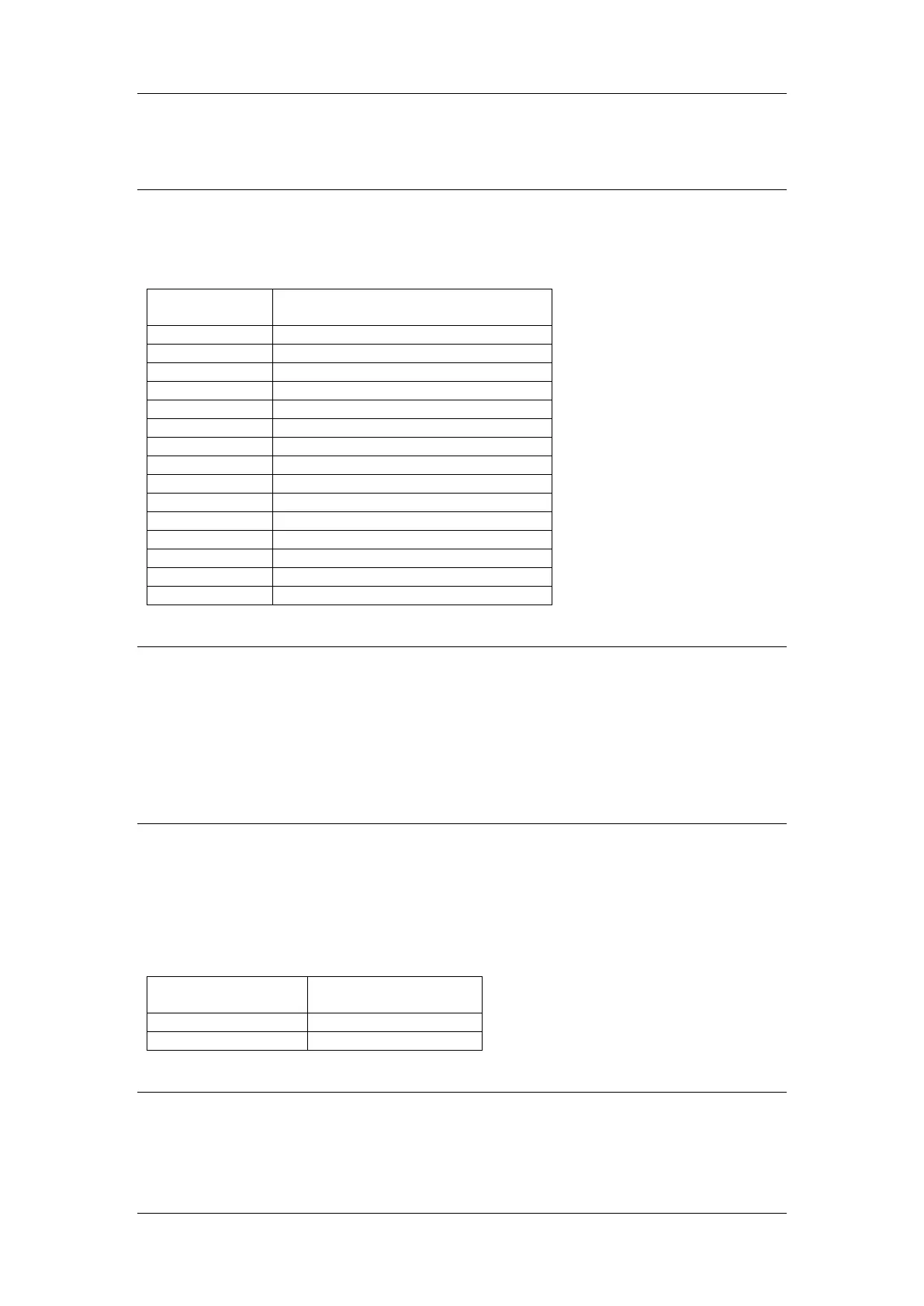Getting Familiar With The EGM-4
EGM-4 Operator's Manual – Version 4.19
- 13 -
Analog Output
The EGM-4 has two 15 pin I/O connectors with a 0-5V analog output. The default output is
set at 0-5V. However, this can be changed by the user (if required) to any value in between
(i.e. 0-1V, 0-2V, 0-3V, 0-4V). (See 7VOUT on page 34). The pin-outs for the two I/O
connectors are as follows:
Code Resistor (connect to pin 6)
Data Request /CO
2
Control
Current Output
If required, current output (4-20 mA) is available and can be accessed through the top of the
EGM-4. Inside the EGM-4, there is a 2 pin connector labelled CN7 on the PC075-1 circuit
board. The EGM-4 contains a 4-20 mA current transmitter that is powered from an internal
12V supply. To utilize the current output, simply connect the Iout pins directly to a 4-20 mA
meter or digitizer. No power supply or other connections are required to get a 4-20 mA output
from the EGM-4. Applying voltage to the Iout pins higher than 12 V will damage the internal
circuitry.
RS232 Port
The EGM-4 has one 9 pin RS232 connector used for transferring stored data to a PC or
laptop computer. To transfer stored data from the EGM-4 to an external PC, connect the data
transfer cable (supplied by PP Systems) between the RS232 connector on the EGM-4 and
the 9 pin serial connector on the PC. Data transfer software (supplied by PP Systems) steps
you through the data transfer process. See Data Dump on page 37 for more information on
data transfer. If required, a data transfer cable can easily be made up by the user. See table
below:
Soda Lime Absorber Column
The absorber column is labelled “Soda Lime” on the rear panel. It contains a CO
2
scrubbing
desiccant known as Soda Lime. When air passes through this column, it removes all of the
CO
2
from the air stream. The “Auto-Zero” facility built into the EGM-4 periodically switches
the flow of gas from the Analyzer through this column to check the Analyzer zero. This
routine ensures long term stability and accuracy of the CO
2
Analyzer. It automatically
