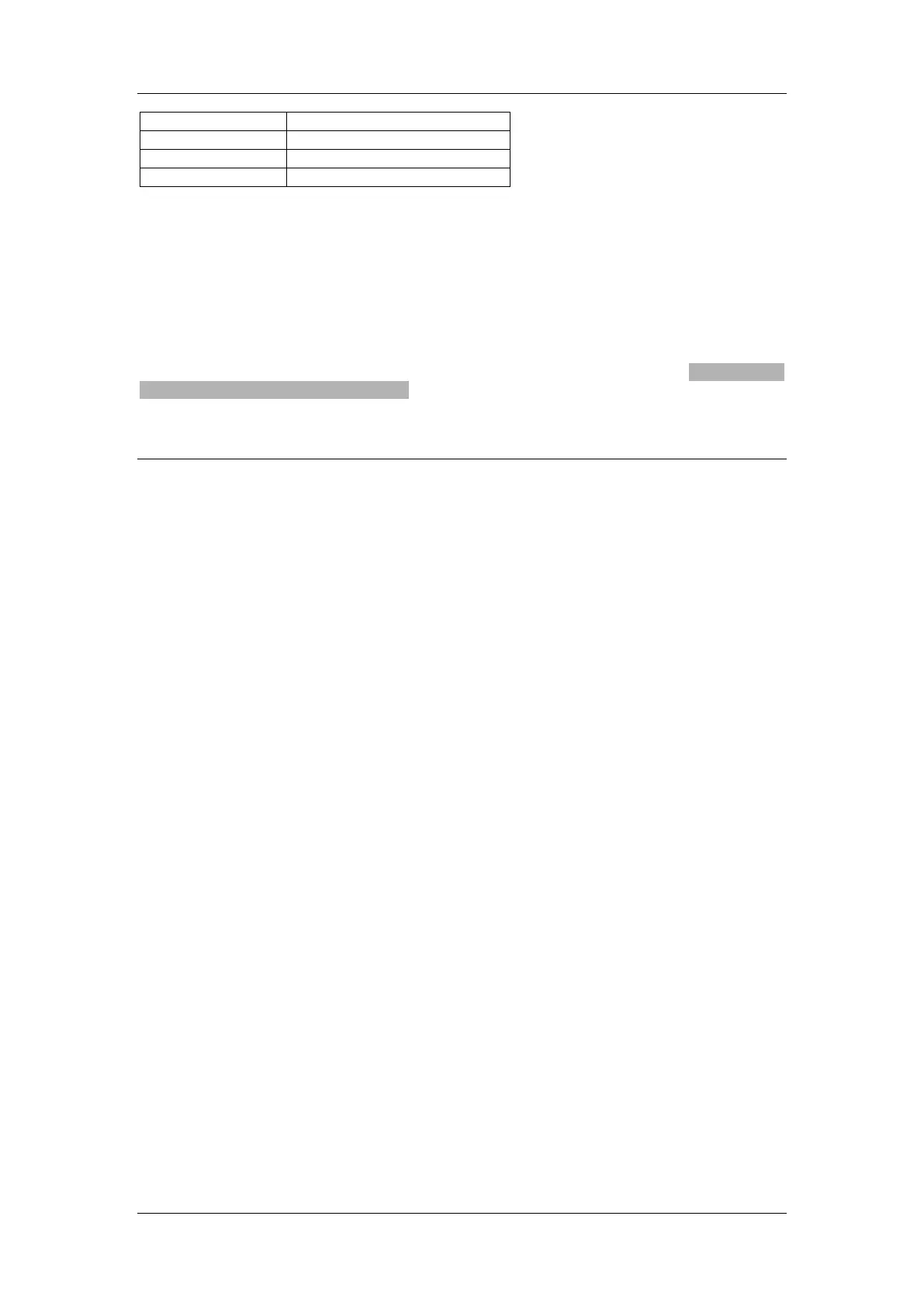Getting Familiar With The EGM-4
EGM-4 Operator's Manual – Version 4.19
- 16 -
10.5 cm x 6.5 cm x 4.5 cm
!!! WARNING !!!
USE OF POWER SUPPLIES AND BATTERY CHARGERS OTHER THAN
THOSE SUPPLIED BY PP SYSTEMS FOR THE EGM-4 WILL INVALIDATE
THE WARRANTY.
Please note. EGM-4’s can also be powered by an internal, rechargeable 12V NiMH battery
for extended operation in the field. For more information on this option, refer to Powering The
EGM-4 With Internal 12V NiMH Battery on page 14.
Power Switch
To power up the EGM-4, the On/Off Switch should be toggled to the “On” position. To turn
the instrument off, the switch should be toggled to the “Off” position.
