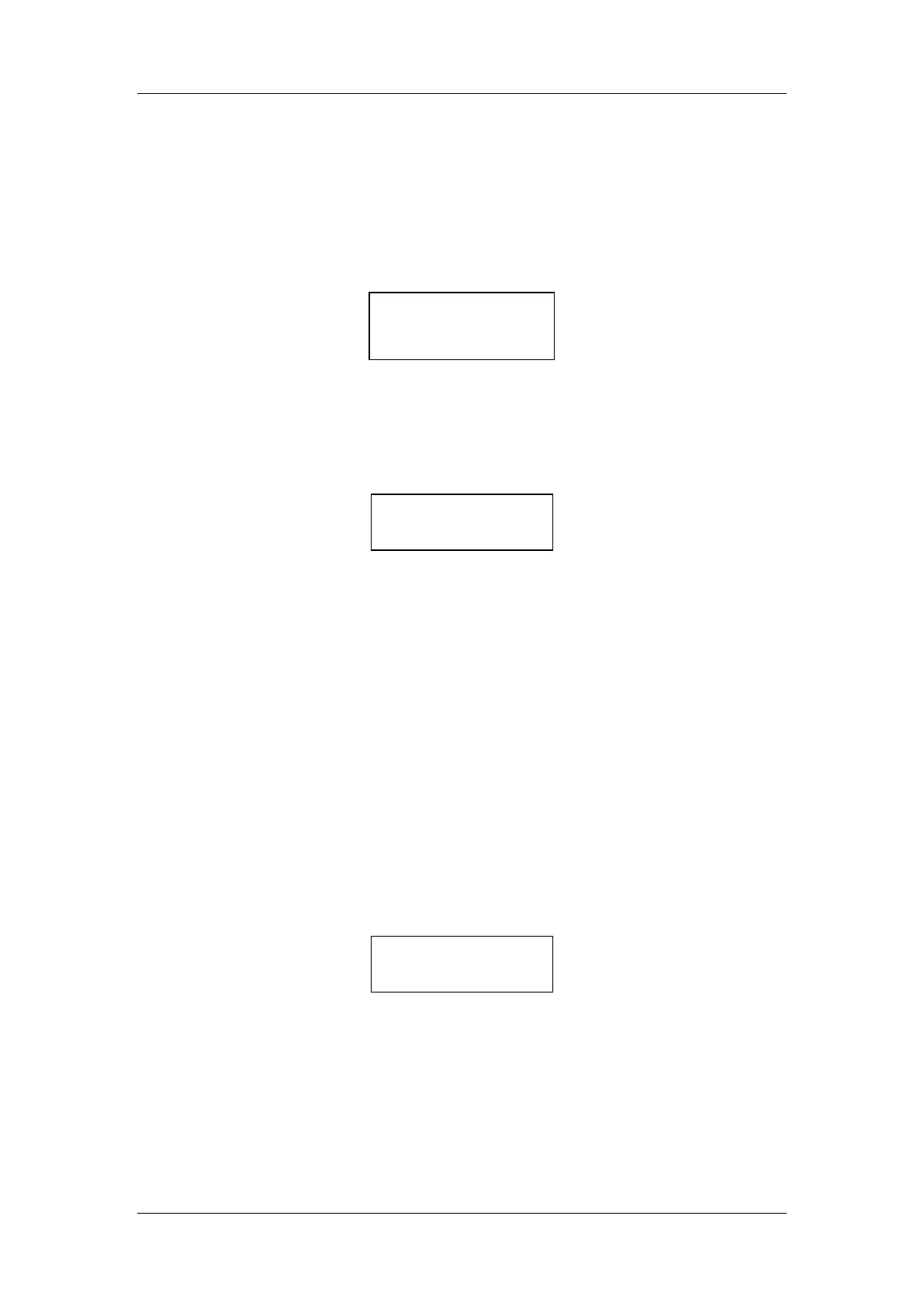Operation
EGM-4 Operator's Manual – Version 4.19
- 33 -
Otherwise, the current reading is incorporated into the average. The average reading is then
linearized etc. to give the measured concentration. If AV is set to 0, then averaging is disabled
giving instantaneous readings. The averaging band is increased as AV is increased, up to a
maximum of 999 units. The AV is automatically set to 1 unit for soil respiration and static
sampling measurements. The AV defaults to 6 units without a probe (EGM-4 on its own). The
default for the EGM-4 when used on its own is 0.3% of full scale. Therefore, for an EGM-4
calibrated to 2,000 ppm, the default value would be 6 ppm.
Press 4AV to change the AV.
If you want to change the AV value, press key N and enter a value up to a maximum of 999.
5RECD
This controls the recording in the EGM-4. Records can be recorded manually or
automatically at set time intervals. Press Key 5 to set the recording type.
To change the recording from MANUAL (M) to AUTOMATIC (A) and vice versa, press key 1.
If M is displayed, the time interval (2INT) is set 0 by default. A key press of 1 will change the
recording type to A (Automatic) and the time interval (2INT) will change to 1 (1 minute) by
default. To change the time interval for automatic recording, press key 2 and enter a value
(not to exceed 720 minutes). Note, leading zeros are required for values less than 100
(i.e. 005 for 5 minutes).
The EGM-4 is set to MANUAL recording by default.
6ALM
There are both high and low alarm facilities built into the EGM-4. A 2 pin header type
connector (CN6) is located on the internal EGM-4 circuit board for controlling the audible
alarm. All EGM-4’s are currently supplied with the audible alarm disabled as the jumper is
fitted to just one pin on CN6. To enable the audible alarm, simply fit the jumper to both pins
on CN6. For access and location of CN6, see Inside the EGM-4 on page 47. A TTL level
signal for low CO
2
is always
output o npin 7 of the I/O connector whether the audible alarm
jumper is in place or not. Note, the alarm facilities are not available with Probe Types 7 or
higher (i.e. porometer and soil respiration). Press key 3 to set the Low and High CO
2
alarm
setpoints.
Setting the Low CO
2
Alarm Setpoint
Press key 3 (3ALM) and key 1 to set the low CO
2
alarm setpoint in ppm. The display will
show ?????. Enter the required value. Note, leading zeros are required for values less
than 1000 (i.e. 00200 for 200). The EGM-4 is supplied with a factory default low alarm
setting of 250 ppm. The reason for this is that a low CO
2
value can be the result of one of the
following scenarios:
• Low or no air flow.
• Absorber column exhausted (soda lime).
2:HICO2 = 2000
Y/OK N=NEW VAL
