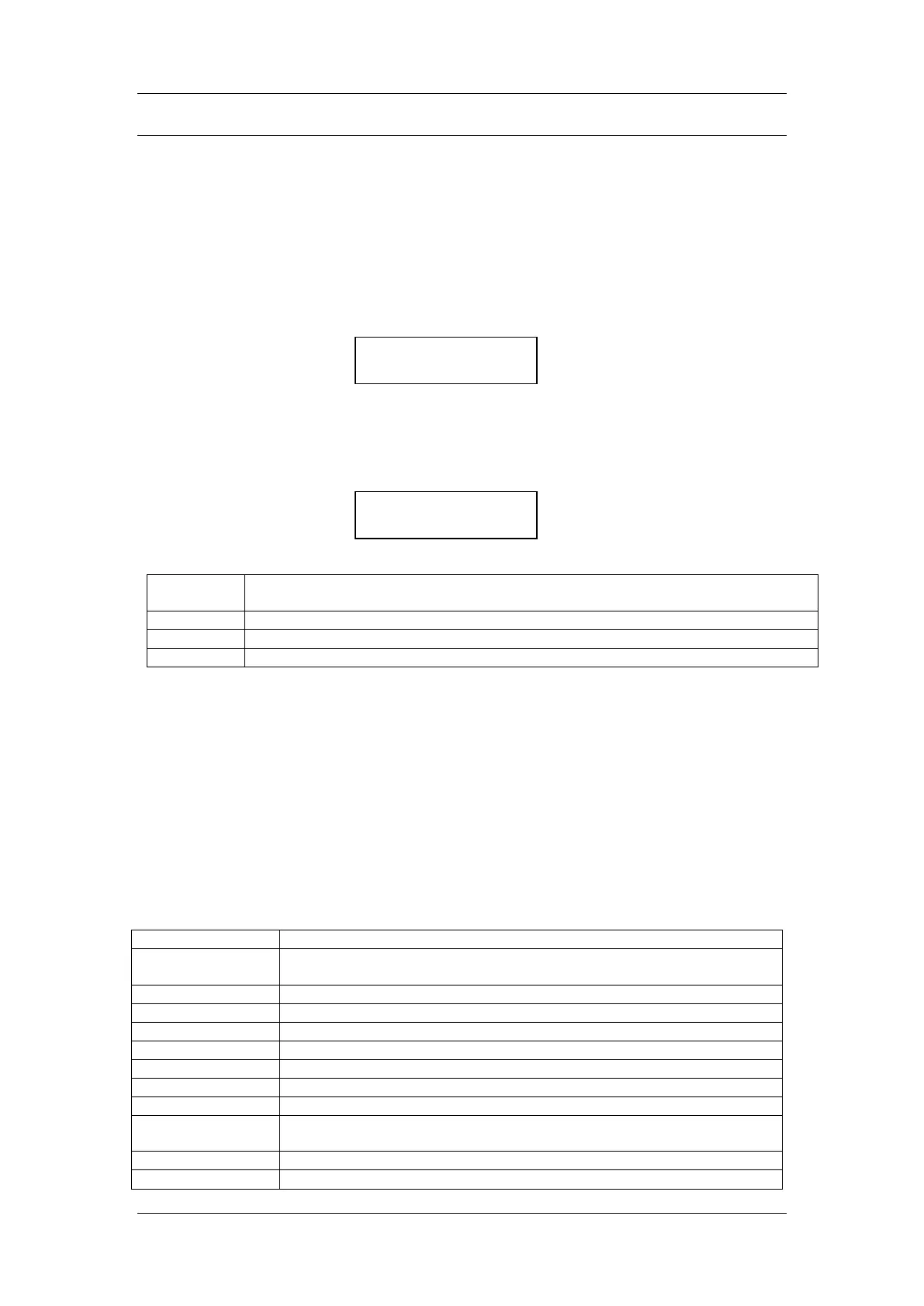Operation
EGM-4 Operator's Manual – Version 4.19
- 30 -
2SET
Press key 2 from the Main Menu if you need to:
• Select/change probe types used with the EGM-4 (1EGM on page 30).
• Select/change the EGM-4 Zero (2Z on page 31).
• Enable/disable sampling pump (3PMP on page 32).
• Determines within which range of outputs the average is to be taken (4AV on page 32).
• Change the instrument recording feature, automatic vs. manual (5RECD on page 33).
• To set the high and low alarm (6ALM on page 33).
• To change the analog voltage output, 1-5V, (7VOUT on page 34).
1EGM
Press 1EGM to set the EGM-4 displays according to intended application.
Where:
EGM-4 set to analyzer only with auxiliary inputs displayed in mv. Probe type
should be set to 0 in this case.
Probe Type (See Probe Types table below).
Press Y if the settings are correct.
Press N to change the Probe Type
The EGM-4 is quite versatile and can be used as a stand alone gas analyzer, part of an
environmental monitoring system when used with any of our available sensors (i.e. TRP-2,
SRC-1 Soil Respiration Chamber, CPY-4 Canopy Assimilation Chamber, etc.) or as a steady
state porometer.
To change the probe type from the current setting:
1. Press key N 3 times until ?? appears next to PROBE.
2. Enter the probe type (use leading 0’s for single digit probe types).
3. Press key Y to save.
4. Press key N to return to Main Menu.
Probe Types
The EGM-4 is being used as a stand alone IRGA (no external sensors
connected)
STP-1 Soil Temperature Probe
Not Applicable. Used to be used with older sensors.
TRP-1/TRP-2 Temperature/PAR Probe
Not Applicable. Used to be used with older sensors.
Not Applicable. Used to be used with older sensors.
Steady State Porometer (PMR-5)
SRC-1 Soil Respiration Chamber or CPY-2/CPY-4 Canopy
Assmiliation Chamber (Closed System operation)
Not Applicable. Used to be used with older sensors.
1EGM2Z: 3PMP 4AV
5RECD 6ALM 7VOUT
:MV 0:PROBE
Y=OK N=CHANGE
