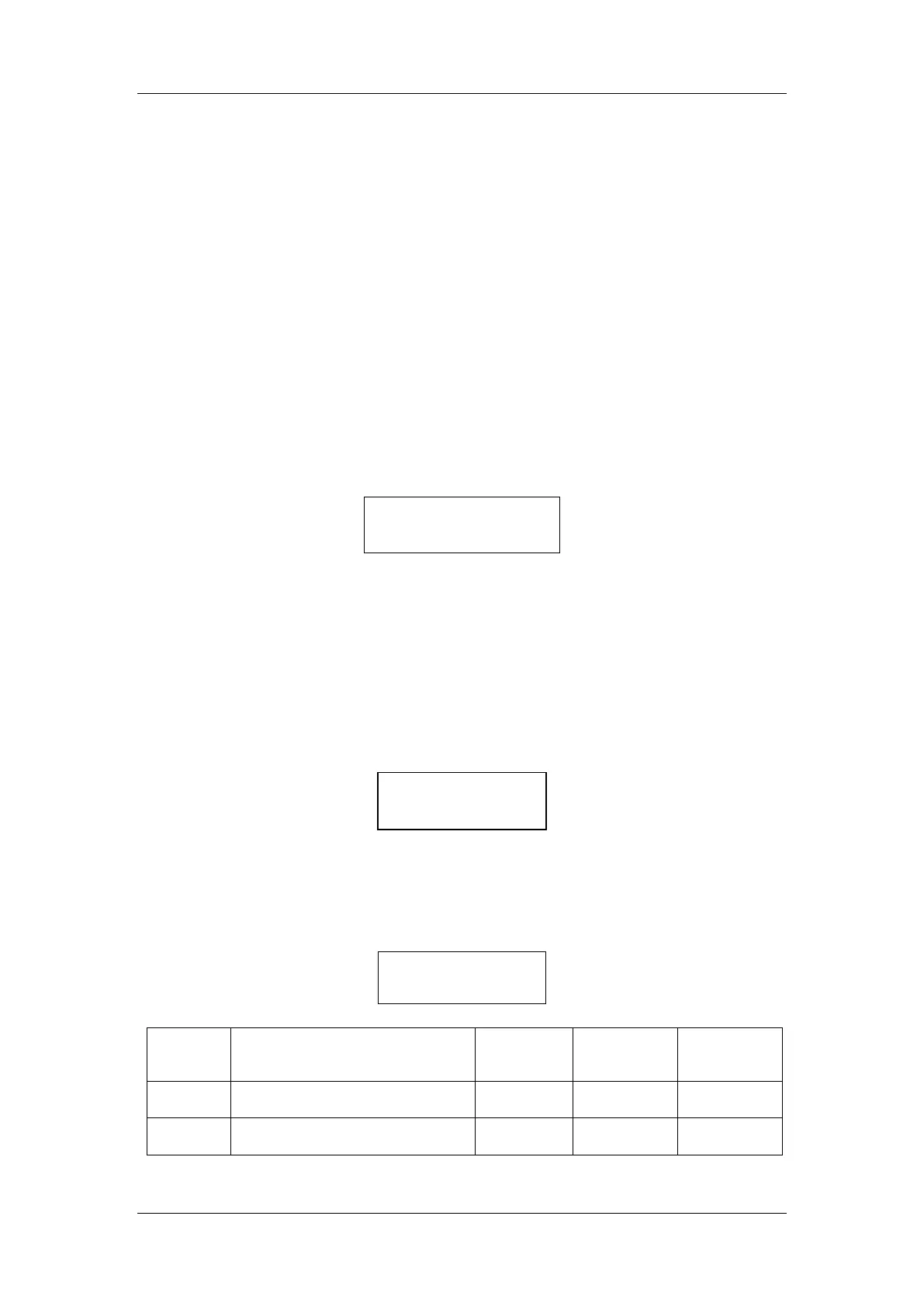Operation
EGM-4 Operator's Manual – Version 4.19
- 24 -
Closed System Soil Respiration (Probe Type 8)
Before performing closed system measurements with the SRC-1 Soil Respiration Chamber
(or CPY-2/CPY-4 Canopy Assimilation Chambers), see the section on Condensation Risk on
page 6 at the beginning of this manual to ensure that you do not encounter any problems
related to water in the analyzer.
Use of our PAR Sensor with SRC-1 Soil Respiration Chamber
If you have one of our PAR Sensors and you want to use it along with the SRC-1 Soil
Respiration Chamber, you need to follow these steps.
1. Connect both the SRC-1 and PAR sensor to the EGM-4 and power it up.
2. From the Main Menu, press 2SET.
3. Press 1EGM and then the N key 3 times.
4. Enter 08 for Probe Type and say Yes to accept.
5. Press key N to return to the main menu.
Immediately after pressing key 1, the instrument will perform zero checks (and may display
the “Warm Up Delay” message if the EGM-4 was just powered up) prior to displaying the
following message (Display 1):
The assimilation (respiration/photosynthesis) rate is calculated by plotting the rate of change
in the chamber CO
2
concentration. The user has the option of saving the full data used in
fitting the soil respiration rate curve or the final results. If you want to save the full set of data,
press key 1. Note, data is collected every 4.8 seconds. If 1 is selected (ALL), the internal
memory will allow you to store approximately 80 minutes of continuous data. Since there are
typically several minutes in between measurements, you could expect to store approximately
½ days work. If 2 is selected, only the final results will be saved and recorded.
Next, choose linear or quadratic fitting for the soil respiration data (Display 2). If you are
unsure which option to choose, we recommend option 2QUAD (quadratic fitting). For more
information on this, please refer to the SRC-1, CPY-2 and CPY-4 technical documentation.
Please note. If a quadratic fit is selected and the ppm change is less than 0.2ppm/second, a
linear fit is used. The system always starts up with the SRC-1 default values. See table
below for default values for SRC-1 and CPY-4. If using the CPY-4 or non-standard chambers
with the EGM-4, press key 1 to change the system volume, key 2 to change the area exposed
for the proper values (Display 3):
Where:
With ring 5
With ring 10
Volume of the system up to
999,999 (ml)
Area exposed up to 9999 (ml or
cm
3
RECORD 1ALL 2END
3V/A*100 1491
1LINEAR 2 QUAD.?
