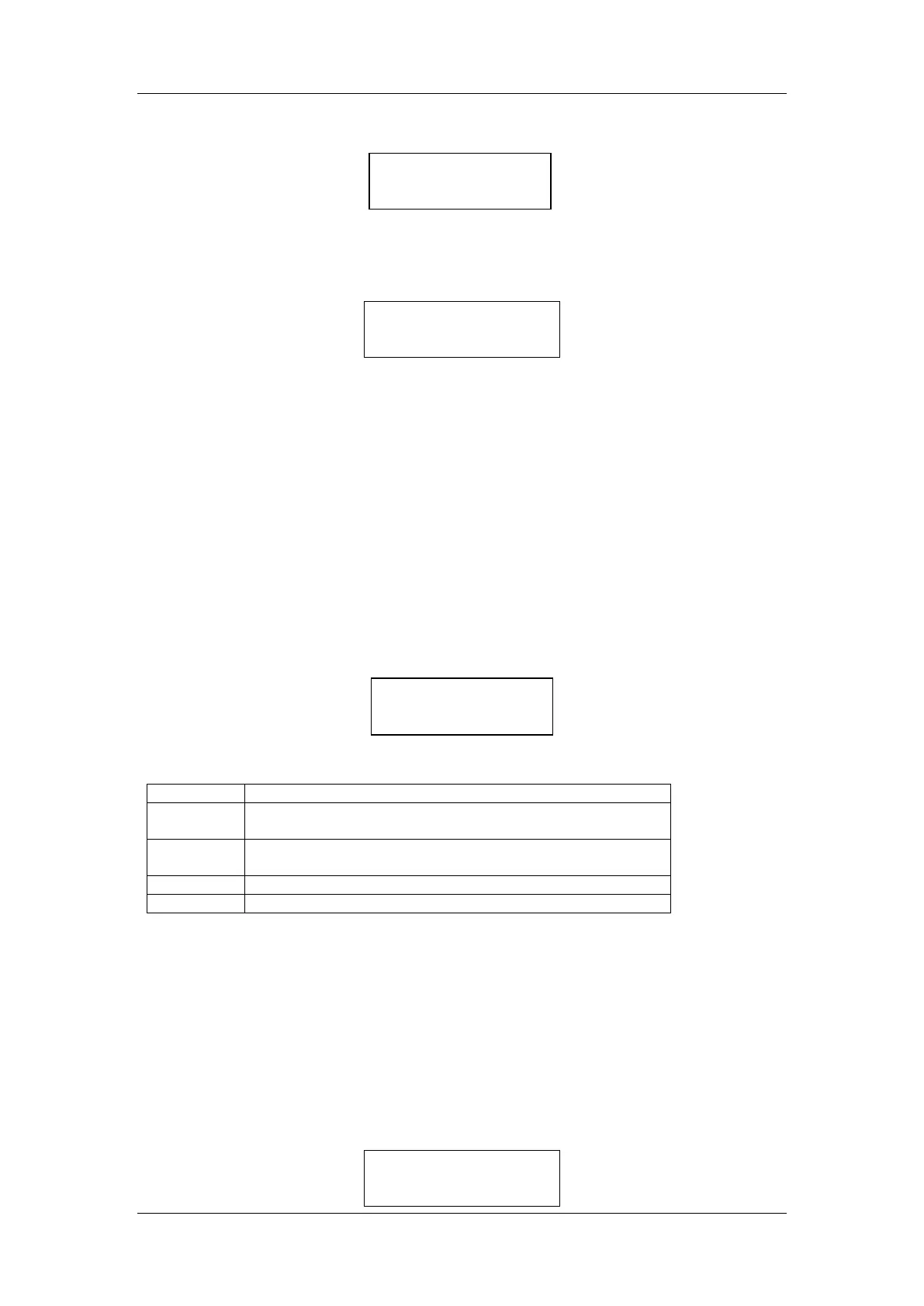Operation
EGM-4 Operator's Manual – Version 4.19
- 27 -
At this stage, the user is still given the opportunity to save the measurement even though the
DC an DT settings were exceeded.
If you still want to save the measurement, press key Y. If not, press key N. After making your
selection, the following is displayed:
The measurement process begins as described above. Note. If a ZERO is required, it will be
performed in between measurements. At any time, a key press of N will return you to the
display that shows Volume, Area, etc. (Display 3 above) and the settings can be changed if
required. A subsequent press of the N key will return you to the Main Menu.
To return to the Main Menu while in Measurement Mode, simply press the N key.
For more information on the theory and calculation of soil respiration/canopy assimilation,
please refer to the SRC-1 Soil Respiration Chamber or CPY-4 technical documentation.
Oxygen (Probe Type 9)
Immediately after pressing key 1, the instrument will automatically perform a zero check.
Once completed and assuming no problems with the zero, the instrument will proceed to
“Measurement Mode” where the CO
2
and O
2
value (plus Humidity and Temperature if sensor
is present) and sensor values are displayed as follows (Display 1):
Where:
Humidity (mb). Only if optional humidity sensor is
present.
Air Temperature (
o
C). Only if optional %RH/Temp sensor
is present.
Open System Soil Respiration (Probe Type 11)
Before starting any measurements with the CFX-1 or CPY-3 chambers, see the section on
Condensation Risk on page 6 to ensure that you do not encounter any problems related to
water in the analyzer.
Immediately after pressing key 1, the instrument will display the following message
(Display 1):
THEN PRESS Y KEY
O% 20.9 RH 65.3
4:CFX
