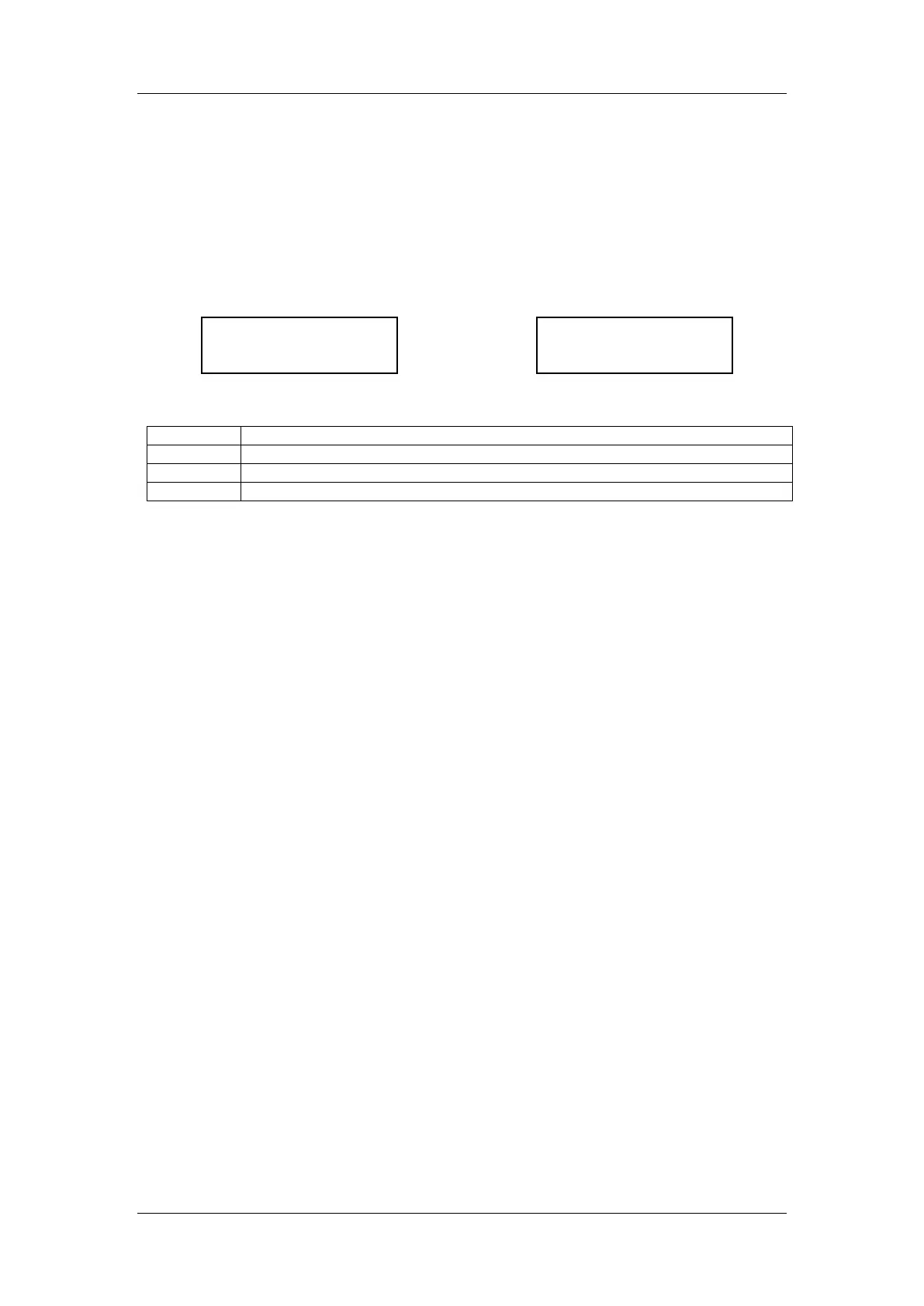Operation
EGM-4 Operator's Manual – Version 4.19
- 20 -
Stand Alone CO
2
Analyzer (Probe Type 0)
To begin recording, press key 1. Immediately after pressing key 1, the instrument will
automatically perform a zero check. Once completed and assuming no problems with the
zero, the instrument will proceed to “Measurement Mode” where the CO
2
value (plus
additional values if optional humidity sensor is present) being measured by the instrument is
displayed as follows:
Where:
Humidity (mb). Only if optional %RH/Temp sensor is present.
Absolute pressure in sample cell (mb).
Refers to probe type. See 1REC on page 19.
To return to the Main Menu while in Measurement Mode, simply press the N key.
Note. If the instrument was just powered up, the display will show “WARM UP DELAY
TEMPERATURE = XX” until the instrument achieves its warm up temperature of 50
o
C prior
to entering into Measurement Mode.
Additional information (i.e. external sensors, etc.) may be viewed on the LCD display if
required. While in Measurement Mode with the CO
2
concentration displayed, subsequent
presses of the 8 key will show additional displays as follows:
A1011 P00
A1011 P00
Display 1A (without optional %RH
Sensor)
Display 1B (with optional humidity
Sensor)