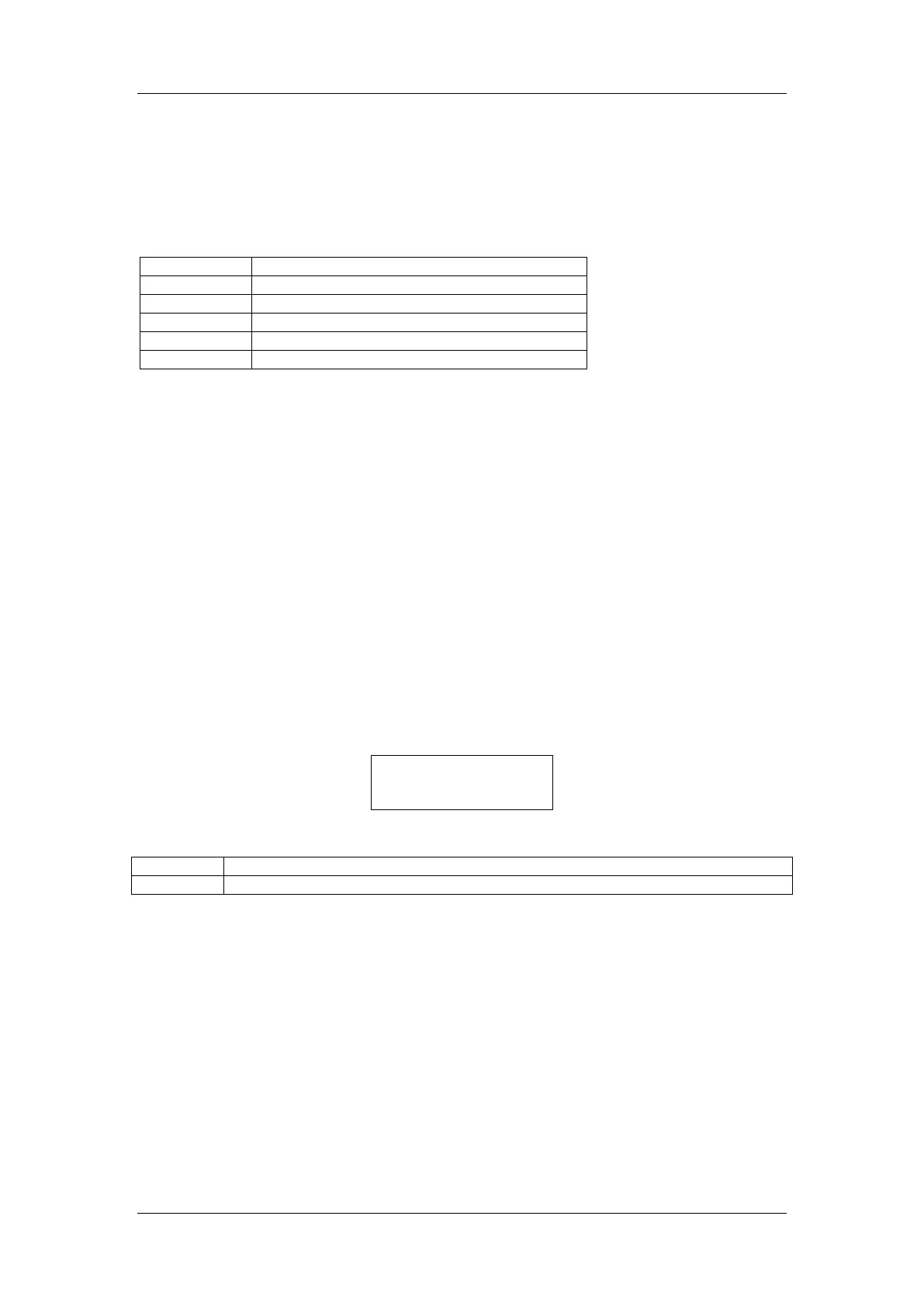Operation
EGM-4 Operator's Manual – Version 4.19
- 34 -
• Zero valve failure.
• Source failure.
However, past history has shown that some customers want to work at lower CO
2
concentrations. As a result, lower alarm settings can be set up by the user if required. If the
low alarm is set to 250 ppm, the low alarm operates when the self-checking facility finds any
of the following system faults:
Analyzer temperature out of range (too cold)
Analyzer temperature out of range (too hot)
The above error codes are accompanied by corresponding displays and the error codes are
written to the records. Note, with the porometer and soil respiration/canopy chambers (SRC-
1, CPY-4 and CFX-1), the display warnings still occur but there is no alarm.
The low alarm signal comes out on Pin 7 and is buffered (i.e. able to drive a load).
Setting the High CO
2
Alarm Setpoint
Press key 2 to set the high CO
2
alarm setpoint. The display will show ?????. Enter the
required value. Note, leading zeros are required for values less than 1000 (i.e. 00900 for
900). The default EGM-4 high alarm setpoint setting is 2000. As long as the high alarm is set
to the maximum CO
2
ppm range of the instrument, the alarm is inactive. If set to a lower
value, when the CO
2
concentration exceeds the high setting, the alarm will activate.
The high alarm signal comes out on Pin 13 and is not buffered.
7VOUT
Press key 7 (7VOUT) to check/set the analog voltage output. These settings control the
voltage output from the D/A converter in the EGM-4.
Where:
Selects the maximum voltage output of the EGM-4 (1-5V)
Corresponds to the CO2 concentration (ppm).
The FSD (Full Scale Deflection) analog output value can be set from 1 to 5V. Press key 1
and enter any value between 1 and 5 to set the analog output to the value required. Press
key 2 if you want to change the CO
2
concentration corresponding to the analog output value.
As in the display above, the EGM-4 would be set up with an analog output of 0-1V
corresponding to a measurement range of 0-2,000 ppm.
By default, the analog voltage output is 0-5V. If the displayed values are correct, simply press
the Y key to return to the 2SET menu.
Note. The voltage output must be set to 5V in order for the current output (4-20 mA) to
work properly. If the voltage output is changed to any other value (i.e. 2, 3 or 4V), the
current output facility will not work correctly and should not be used.
Y=OK 1/ 2 NEW VAL
