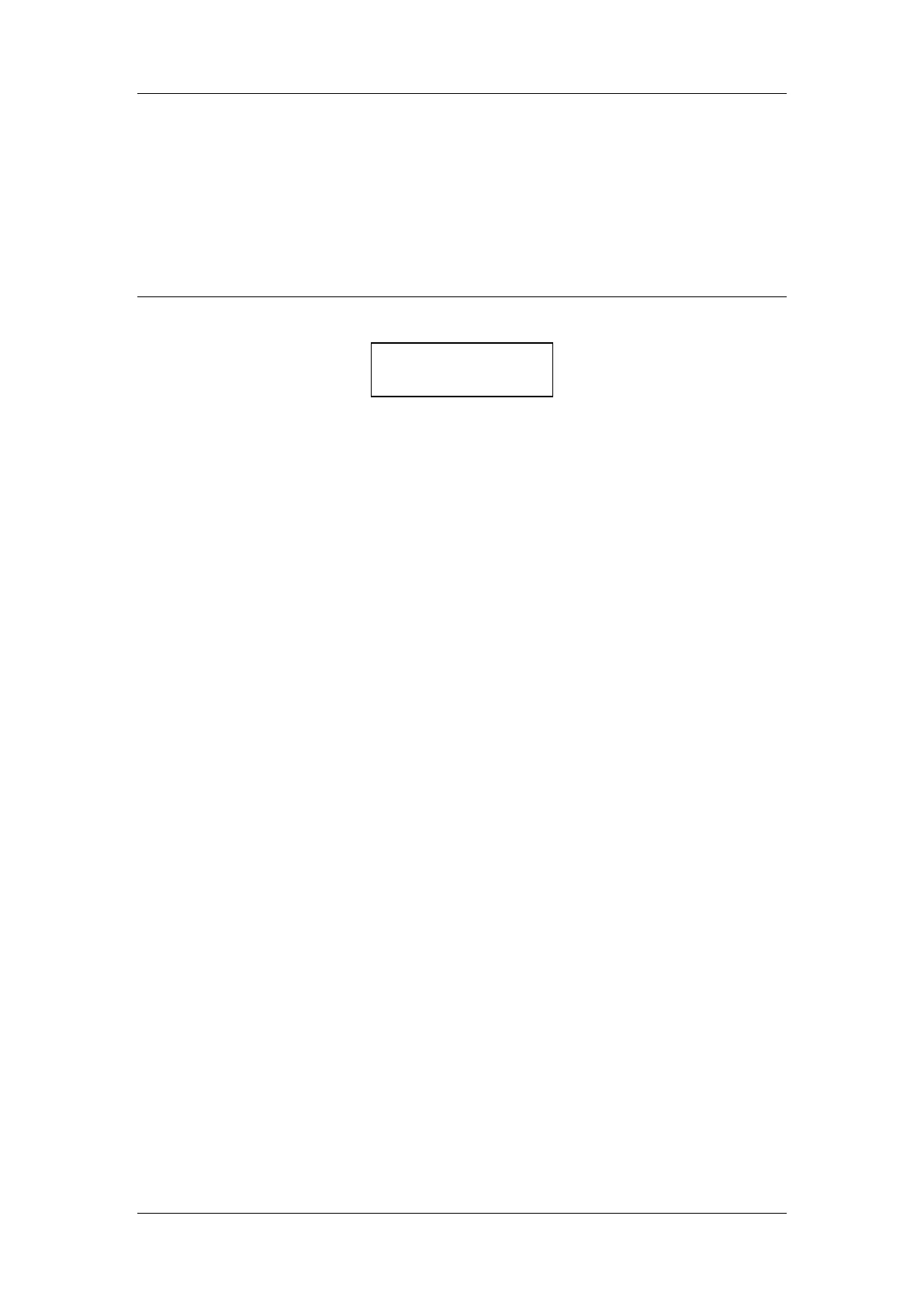Operation
EGM-4 Operator's Manual – Version 4.19
- 42 -
To clear the entire database, press the Y key twice. For data safety reasons, you will be
asked to “Press Key 0 To Confirm”. Press the 0 key to clear. The message “Database
Cleared” is displayed before returning you to the main menu. If you do not want to clear the
database, simply press the N key.
6CLK
To view/set the EGM-4 real time clock, press the 6 key. The following message should be
displayed:
The date is displayed as day/month/year and the time is displayed on a 24 hour format. The
display above shows December 13, 2001 and 4:51 PM. If the time is correct, press the Y key.
Otherwise, press key N and enter the appropriate date and time. Leading zeros must be
entered if required for date and time (i.e. if the time is 8:00 AM, enter 08 for the hour).
! Note ! Do not forget to enter the date as day/month/year and the time based on the 24
hour format.
13-12-01 16:51