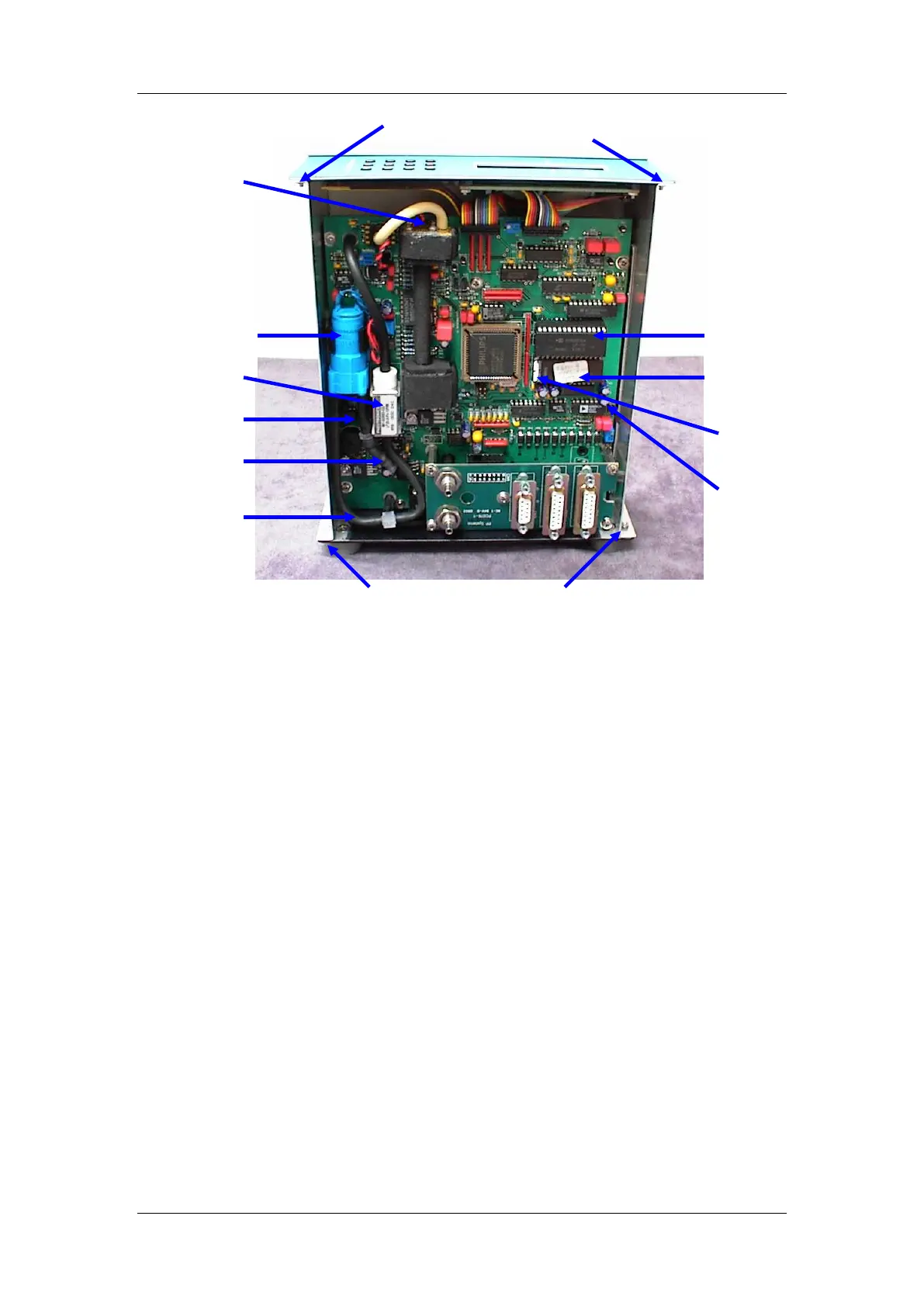Maintenance
EGM-4 Operator's Manual – Version 4.19
- 47 -
Inside the EGM-4
Infrared Source
The infrared source should last for many years and not require replacement. The obvious
sign of failure is that it is not flashing when the system is powered. It is preferable to return the
instrument to PP Systems for full factory recalibration after changing a failed source lamp.
However, if that is not possible, a few checks can be made to insure that the analyzer is
working properly after changing a source lamp in the field.
1. Ensure that the EGM-4 is not connected to any power source and is turned off.
2. Disconnect the infrared source electrical connector located at CN13 (Source) by
pulling up on it.
3. Remove the 4 small screws that secure the infrared source to the end of the sample
cell and remove it.
4. Fit the new infrared source to the end of the sample cell aligned to fit in the notch in
the sample tube and secure it in place by the 4 small screws. Be careful handling
the IR source. You do not want to touch the bulb with your fingers. Also, do
not overtighten the screws.
5. Connect the new infrared source electrical connector to CN3 on the circuit board.
The orientation does not matter.
6. Power up the EGM-4 and allow it to run warm up for 30 minutes. After the warm up
period, check the raw IRGA A/D readings with CO
2
-free air.
EPROM
Source
(4-20mA)
(CN7, IOut)
Front Panel Retaining Nuts
Rear Panel Retaining Nuts/Screws