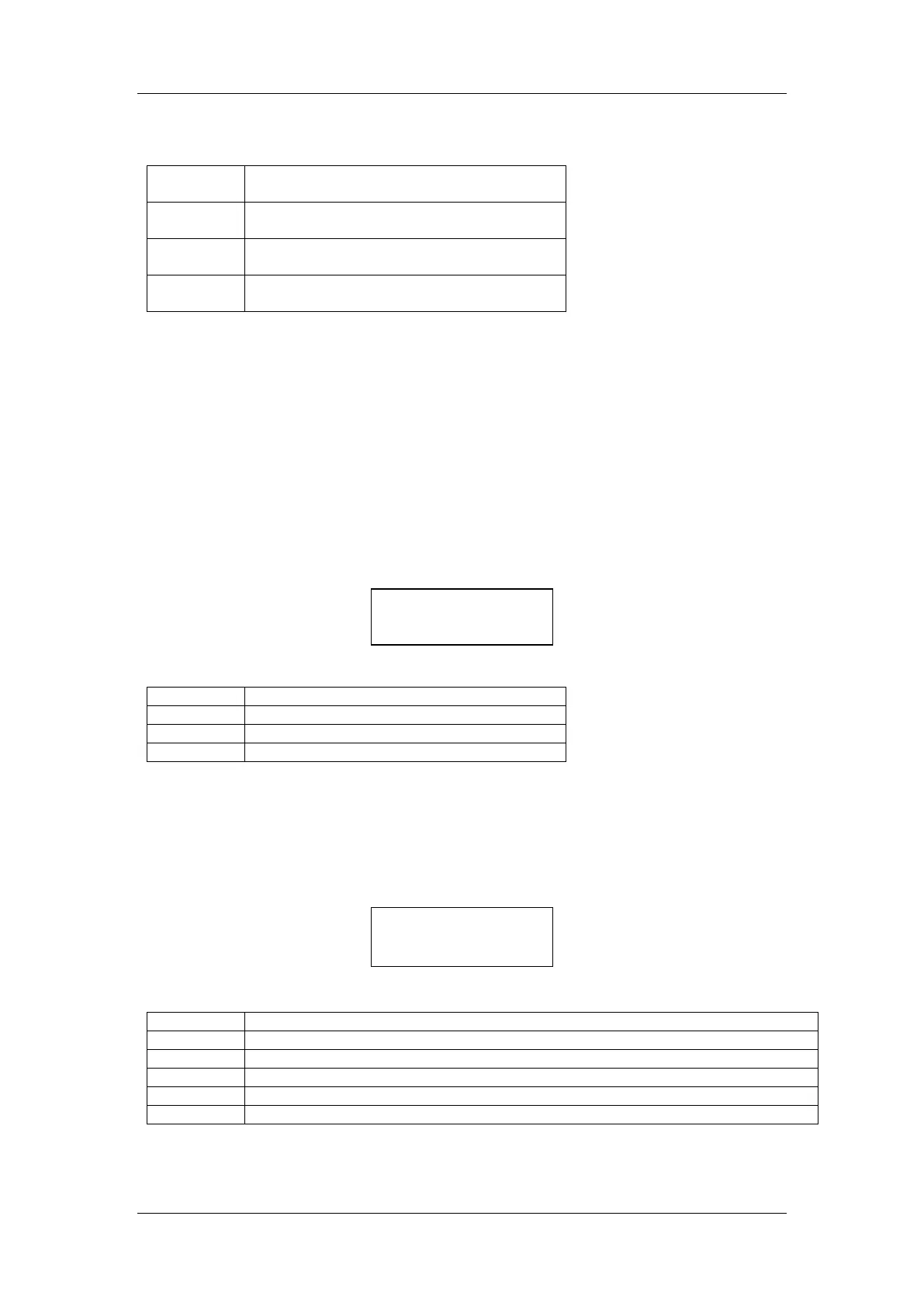Operation
EGM-4 Operator's Manual – Version 4.19
- 28 -
Where:
Select 1 if operating our CPY-3 chamber
with 5 Litre/min flow.
Select 2 if operating our CPY-3 chamber
with 20 Litre/min flow.
Select 3 if operating our CPY-3 chamber
with 100 Litre/min flow.
Select 4 if operating our CFX-1 Soil
Respiration Chamber
Select the appropriate chamber (CPY-3 or CFX-1). If one of the CPY-3 chambers is selected,
it is necessary to enter or to check that the area covered by the chamber is correct. Note, the
entry is in cm
2
up to 9999 or approximately 1 m
2
. If 9999 is entered when the true area is
smaller, the calculated flux will be the chamber flux.
After performing a Zero, the next display will be as follows (Display 2):
Where:
Record Number (up to 9999).
Note. If the plot number needs to be changed, press key N when Display 2 above is shown
and enter the plot number desired. Next, press the Y key to continue. To return to Display 1,
press key 8/X twice. Only the plot number can be changed at this point and the record
number automatically resets to 1 when the plot number changes.
To proceed to the first measurement display, press the 8/X key (Display 3):
Where:
Reference CO
2
concentration (ppm)
Difference between Reference and Analysis gas (ppm)
Temperature of the CFX-1 or CPY-3 Chamber (˚C)
CO
2
exchange (Assimilation rate) (µmol m
2
s
-1
).
Indicates if Reference or Analysis is being sampled
If you press the 8/X key, the standard EGM-4 data is displayed (i.e. CO
2
, H
2
O, etc.).
03-04 12:40
A06.15 F0300 R