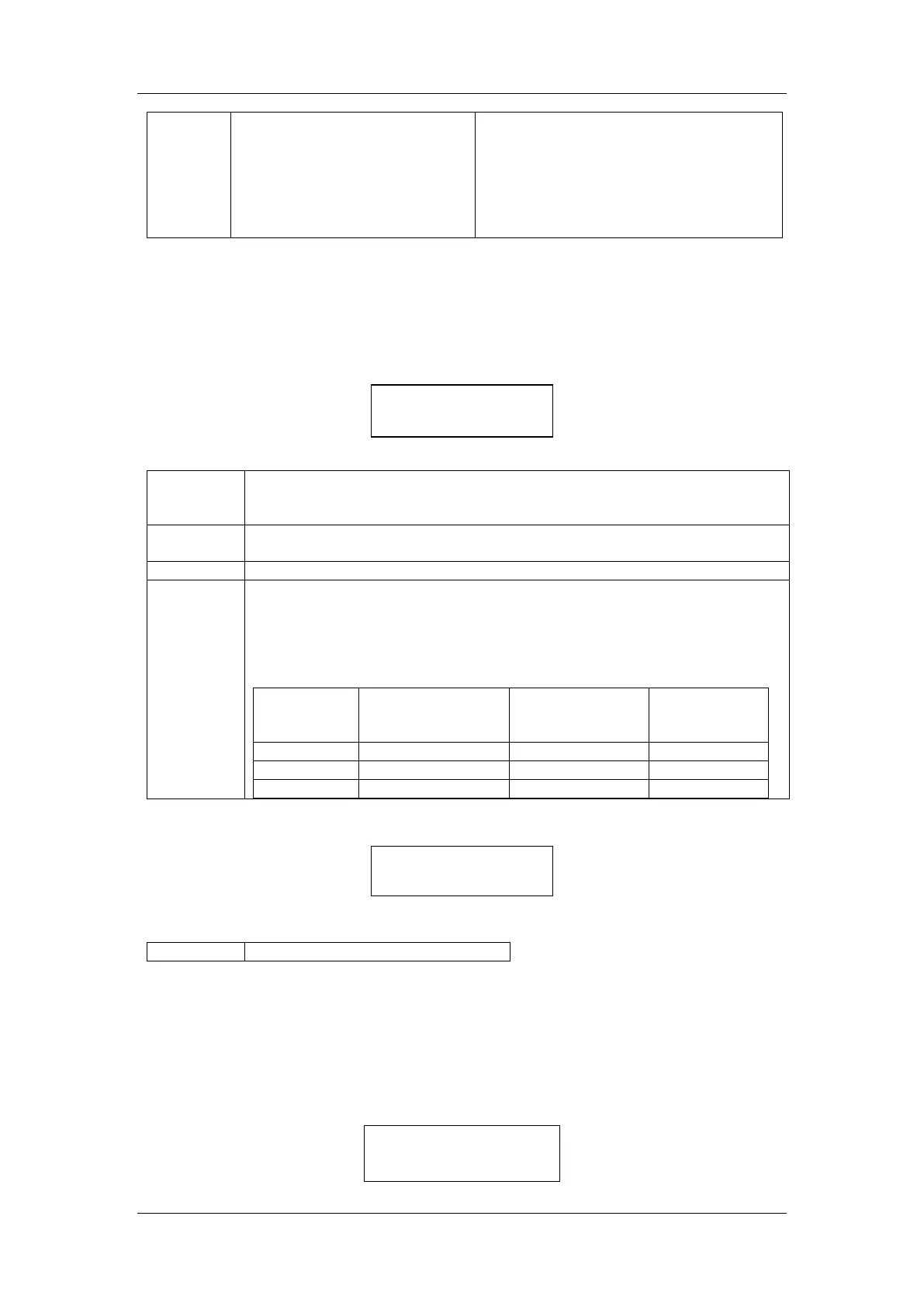Operation
EGM-4 Operator's Manual – Version 4.19
- 25 -
automatically updated when
there is a change to 1 (Volume)
or 2 (Area). Also, if this value is
changed directly, 1 (Volume)
and 2 (Area) are set to
Automatically updated/calculated based
on values entered abovee
Important Note. If using the SRC-1 or CPY-4 with collars you must remember to account for
the extra volume under 1V for proper calculation of rates.
Press key Y to advance to the next display. Press key 1 to change the time, key 2 to change
the CO
2
concentration or key 3 to change the approximate air temperature (Display 4):
Where:
Time for which the change in the chamber CO
2
concentration is monitored
(seconds). The minimum and maximum values are 30 and 999 seconds
The maximum change allowed in CO
2
concentration from time zero at which
point the final measurement is made (ppm).
The approximate air temperature (°C).
Only available from firmware version 1.51 and above. Prior to V. 1.51, a
divisor of 100 was used to convert the four digit SR
respiration units in g/m
2
/hr limiting the maximum recording rate to 99.99. V.
1.51 allows for a selectable SR divisor hat can be set to 10, 100 or 1000 for
maximum reported SR of 999.9. The default SRDIV value is 2.
Setting
Divisor to convert
Reading
Press key Y to advance to the next display (Display 5):
Where:
Note. If the plot number needs to be changed, simply enter the new value (leading zeroes
required for values less than 10, i.e. 05 for plot number 5) and press key Y when Display 5
above is shown. To return to Display 1 press key 8/X twice. Only the plot number can be
changed at this point and the record number automatically resets to 1 when the plot number
changes.
The next display is as follows (Display 6):
3TEMP 25. 4SRDIV:2
PLOT NO = 0
Y OR NEW VALUE
HOLD IN AIR 03